- 6 Posts
- 44 Comments

 2·2 months ago
2·2 months agoSeems like this is a delivery mechanism for the sponsored content in the video and very little else. Additionally, he wouldn’t need the sponsored content if what he is saying is true. I would not watch any more of his videos based on this one.
Does it work with glasses?
Unfortunate, this seems like something that should be pretty trivial on the surface but I can see why I’d need a non react solution.
I’ll probably break out of react and walk the dom, seems like it will work best for me.
Thanks for the help!
The intent of this hoc is to generate a minimap for the wrapped component, it walks down the tree finding all h1, h2 etc components and generates a new minimap (a list of clickable links to the sections) from that data in a fragment. That fragment is then rendered.

 2·3 months ago
2·3 months agoVariable refresh rate is cool but 99% of my games are low res or 2d pixel art, so I haven’t been too interested in HDR. Very cool though will tinker with it :)

 2·3 months ago
2·3 months agoWell, that didn’t work so I proceeded with the fresh install.
It works right out of the box. No strange behavior and it’s lightning fast. I’m both relieved to have it working and a little sad that the answer was “kill it with fire” as I’ve learned nothing.
Anyway, thank you for your help. :) Time to go get everything up again

 1·3 months ago
1·3 months agolooks like it is.
ii libvulkan1:amd64 1.3.280.0-1pop1~1722439676~22.04~a41a7d6 amd64 Vulkan loader library ii libvulkan1:i386 1.3.280.0-1pop1~1722439676~22.04~a41a7d6 i386 Vulkan loader library ii mesa-vulkan-drivers:amd64 24.0.3-1pop1~1711635559~22.04~7a9f319 amd64 Mesa Vulkan graphics drivers ii mesa-vulkan-drivers:i386 24.0.3-1pop1~1711635559~22.04~7a9f319 i386 Mesa Vulkan graphics drivers ii vulkan-tools 1.3.204.0+dfsg1-1 amd64 Miscellaneous Vulkan utilities ➜ ~The whole log is too large for lemmy, but here is a pastebin link: https://pastebin.com/sxU2QYTc
System76 is advising I go full nuclear and reinstall from recovery partition, which I don’t really think would fix anything and I’m hesitant to do.

 1·3 months ago
1·3 months agoThis removes that “Failed to get adapters” error from the proton log but the behavior remains the same and the VK_ERROR_INITIALIZATION_FAILED still persists

 1·3 months ago
1·3 months agoWell, back at it again. Tried ProtonGE with the same results. But the vulkan logs are interesting!
cat ~/steam-220200.log | grep errerr: Presenter: Failed to create Vulkan swapchain: VK_ERROR_INITIALIZATION_FAILED err: Presenter: Failed to create Vulkan swapchain: VK_ERROR_INITIALIZATION_FAILED err: Presenter: Failed to create Vulkan swapchain: VK_ERROR_INITIALIZATION_FAILED err: Presenter: Failed to create Vulkan swapchain: VK_ERROR_INITIALIZATION_FAILED err: Presenter: Failed to create Vulkan swapchain: VK_ERROR_INITIALIZATION_FAILED err: Presenter: Failed to create Vulkan swapchain: VK_ERROR_INITIALIZATION_FAILEDEDIT: more context
info: Presenter: Actual swapchain properties: info: Format: VK_FORMAT_B8G8R8A8_SRGB info: Color space: VK_COLOR_SPACE_SRGB_NONLINEAR_KHR info: Present mode: VK_PRESENT_MODE_IMMEDIATE_KHR (dynamic: no) info: Buffer size: 1920x1080 info: Image count: 4 err: Presenter: Failed to create Vulkan swapchain: VK_ERROR_INITIALIZATION_FAILEDIt’s filled with this error. The entire log is massive I cant even upload it to pastebin. If you want me to search for something specific lmk or how I can supply the entire log.
EDIT2: also found:
99664.262:00d4:00d8:err:xrandr:xrandr14_get_adapters Failed to get adapters 99670.682:0180:0184:err:ole:com_get_class_object class {82c5ab54-c92c-4d52-aac5-27e25e22604c} not registered 99670.683:00e8:033c:warn:threadname:NtSetInformationThread Thread renamed to L"wine_rpcrt4_io" 99670.683:0180:0184:err:ole:create_server class {82c5ab54-c92c-4d52-aac5-27e25e22604c} not registered 99670.684:0180:0184:fixme:ole:com_get_class_object CLSCTX_REMOTE_SERVER not supported 99670.684:0180:0184:err:ole:com_get_class_object no class object {82c5ab54-c92c-4d52-aac5-27e25e22604c} could be created for context 0x15

 1·3 months ago
1·3 months agoWhen I select proton-experimental as the version under force proton runtime, I actually see usage in rocm-smi, however I get a black screen or that weird “see behind my window effect I screenshotted” in another comment. When I let it choose, I can see the game but sit at 0% utilization.

 1·3 months ago
1·3 months agoWhat do you mean? There are the following:
Proton experimental Steam Linux runtime 1.0 Legacy runtime 1.0 Proton hotfix Proton 9.0-4 …
If you mean just the global checkbox, yes that’s on

 1·3 months ago
1·3 months agoYeah I’ve tried several Steam Play options. I get different behavior from crashing to some wonky rendering of the windows behind it, but none work

 1·3 months ago
1·3 months agoWell I’ve installed BG3 just for the sake of testing and the DX11 launch results in a black screen. The Vulkan launch options crashing immediately…
Here is my steam logs when launching KSP I think the only thing of interest is this:
pressure-vessel-wrap[42106]: W: "opt/amdgpu/share/libdrm" is unlikely to appear in "/run/host" pressure-vessel-wrap[42106]: W: "opt/amdgpu/share/drirc.d" is unlikely to appear in "/run/host"Adding process 42106 for gameID 220200 Adding process 42107 for gameID 220200 pressure-vessel-wrap[42106]: I: pv_runtime_provide_container_access: Setting up runtime without using bwrap pressure-vessel-wrap[42106]: I: EGL ICD #0 at /usr/share/glvnd/egl_vendor.d/50_mesa.json: libEGL_mesa.so.0 pressure-vessel-wrap[42106]: I: Vulkan ICD #0 at /usr/share/vulkan/icd.d/intel_hasvk_icd.i686.json: /usr/lib/i386-linux-gnu/libvulkan_intel_hasvk.so pressure-vessel-wrap[42106]: I: Vulkan ICD #1 at /usr/share/vulkan/icd.d/radeon_icd.x86_64.json: /usr/lib/x86_64-linux-gnu/libvulkan_radeon.so pressure-vessel-wrap[42106]: I: Vulkan ICD #2 at /usr/share/vulkan/icd.d/intel_icd.x86_64.json: /usr/lib/x86_64-linux-gnu/libvulkan_intel.so pressure-vessel-wrap[42106]: I: Vulkan ICD #3 at /usr/share/vulkan/icd.d/virtio_icd.i686.json: /usr/lib/i386-linux-gnu/libvulkan_virtio.so pressure-vessel-wrap[42106]: I: Vulkan ICD #4 at /usr/share/vulkan/icd.d/intel_icd.i686.json: /usr/lib/i386-linux-gnu/libvulkan_intel.so pressure-vessel-wrap[42106]: I: Vulkan ICD #5 at /usr/share/vulkan/icd.d/radeon_icd.i686.json: /usr/lib/i386-linux-gnu/libvulkan_radeon.so pressure-vessel-wrap[42106]: I: Vulkan ICD #6 at /usr/share/vulkan/icd.d/intel_hasvk_icd.x86_64.json: /usr/lib/x86_64-linux-gnu/libvulkan_intel_hasvk.so pressure-vessel-wrap[42106]: I: Vulkan ICD #7 at /usr/share/vulkan/icd.d/lvp_icd.i686.json: /usr/lib/i386-linux-gnu/libvulkan_lvp.so pressure-vessel-wrap[42106]: I: Vulkan ICD #8 at /usr/share/vulkan/icd.d/virtio_icd.x86_64.json: /usr/lib/x86_64-linux-gnu/libvulkan_virtio.so pressure-vessel-wrap[42106]: I: Vulkan ICD #9 at /usr/share/vulkan/icd.d/lvp_icd.x86_64.json: /usr/lib/x86_64-linux-gnu/libvulkan_lvp.so pressure-vessel-wrap[42106]: I: Vulkan explicit layer #0 at /usr/share/vulkan/explicit_layer.d/VkLayer_INTEL_nullhw.json: libVkLayer_INTEL_nullhw.so pressure-vessel-wrap[42106]: I: Vulkan explicit layer #1 at /usr/share/vulkan/explicit_layer.d/VkLayer_MESA_overlay.json: libVkLayer_MESA_overlay.so pressure-vessel-wrap[42106]: I: Vulkan implicit layer #0 at /home/zamithal/.local/share/vulkan/implicit_layer.d/steamfossilize_i386.json: /home/zamithal/.steam/debian-installation/ubuntu12_32/libVkLayer_steam_fossilize.so pressure-vessel-wrap[42106]: I: Vulkan implicit layer #1 at /home/zamithal/.local/share/vulkan/implicit_layer.d/steamfossilize_x86_64.json: /home/zamithal/.steam/debian-installation/ubuntu12_64/libVkLayer_steam_fossilize.so pressure-vessel-wrap[42106]: I: Vulkan implicit layer #2 at /home/zamithal/.local/share/vulkan/implicit_layer.d/steamoverlay_i386.json: /home/zamithal/.steam/debian-installation/ubuntu12_32/steamoverlayvulkanlayer.so pressure-vessel-wrap[42106]: I: Vulkan implicit layer #3 at /home/zamithal/.local/share/vulkan/implicit_layer.d/steamoverlay_x86_64.json: /home/zamithal/.steam/debian-installation/ubuntu12_64/steamoverlayvulkanlayer.so pressure-vessel-wrap[42106]: I: Vulkan implicit layer #4 at /usr/share/vulkan/implicit_layer.d/VkLayer_MESA_device_select.json: libVkLayer_MESA_device_select.so pressure-vessel-wrap[42106]: I: Capturing glvnd loadable module #0: /usr/share/glvnd/egl_vendor.d/50_mesa.json pressure-vessel-wrap[42106]: I: Checking for implementation on x86_64-linux-gnu: libEGL_mesa.so.0 pressure-vessel-wrap[42106]: I: Captured glvnd loadable module #0: /usr/share/glvnd/egl_vendor.d/50_mesa.json pressure-vessel-wrap[42106]: I: Implementation on x86_64-linux-gnu: SONAME pressure-vessel-wrap[42106]: I: Capturing vulkan loadable module #0: /usr/share/vulkan/icd.d/intel_hasvk_icd.i686.json pressure-vessel-wrap[42106]: I: Checking for implementation on x86_64-linux-gnu: /usr/lib/i386-linux-gnu/libvulkan_intel_hasvk.so pressure-vessel-wrap[42106]: I: Capturing vulkan loadable module #1: /usr/share/vulkan/icd.d/radeon_icd.x86_64.json pressure-vessel-wrap[42106]: I: Checking for implementation on x86_64-linux-gnu: /usr/lib/x86_64-linux-gnu/libvulkan_radeon.so pressure-vessel-wrap[42106]: I: Capturing vulkan loadable module #2: /usr/share/vulkan/icd.d/intel_icd.x86_64.json pressure-vessel-wrap[42106]: I: Checking for implementation on x86_64-linux-gnu: /usr/lib/x86_64-linux-gnu/libvulkan_intel.so pressure-vessel-wrap[42106]: I: Capturing vulkan loadable module #3: /usr/share/vulkan/icd.d/virtio_icd.i686.json pressure-vessel-wrap[42106]: I: Checking for implementation on x86_64-linux-gnu: /usr/lib/i386-linux-gnu/libvulkan_virtio.so pressure-vessel-wrap[42106]: I: Capturing vulkan loadable module #4: /usr/share/vulkan/icd.d/intel_icd.i686.json pressure-vessel-wrap[42106]: I: Checking for implementation on x86_64-linux-gnu: /usr/lib/i386-linux-gnu/libvulkan_intel.so pressure-vessel-wrap[42106]: I: Capturing vulkan loadable module #5: /usr/share/vulkan/icd.d/radeon_icd.i686.json pressure-vessel-wrap[42106]: I: Checking for implementation on x86_64-linux-gnu: /usr/lib/i386-linux-gnu/libvulkan_radeon.so pressure-vessel-wrap[42106]: I: Capturing vulkan loadable module #6: /usr/share/vulkan/icd.d/intel_hasvk_icd.x86_64.json pressure-vessel-wrap[42106]: I: Checking for implementation on x86_64-linux-gnu: /usr/lib/x86_64-linux-gnu/libvulkan_intel_hasvk.so

 1·3 months ago
1·3 months agoSo steam play was already enabled, it looks like it defaults to "steam Linux runtime 1.0 (scout). When I select different versions of proton runtime I get different behavior dependig on which one I select.
Proton 9 says that it cannot switch to my monitors resolution,
Proton experimental and hot fix launch the game (I can hear it!), but things are … Weird. It only renders the windows behind it and the custom game cursor. When I alt enter to bring it into Windows mode, it’s still just the windows/desktop that would be behind the game but now it’s scaled differently.
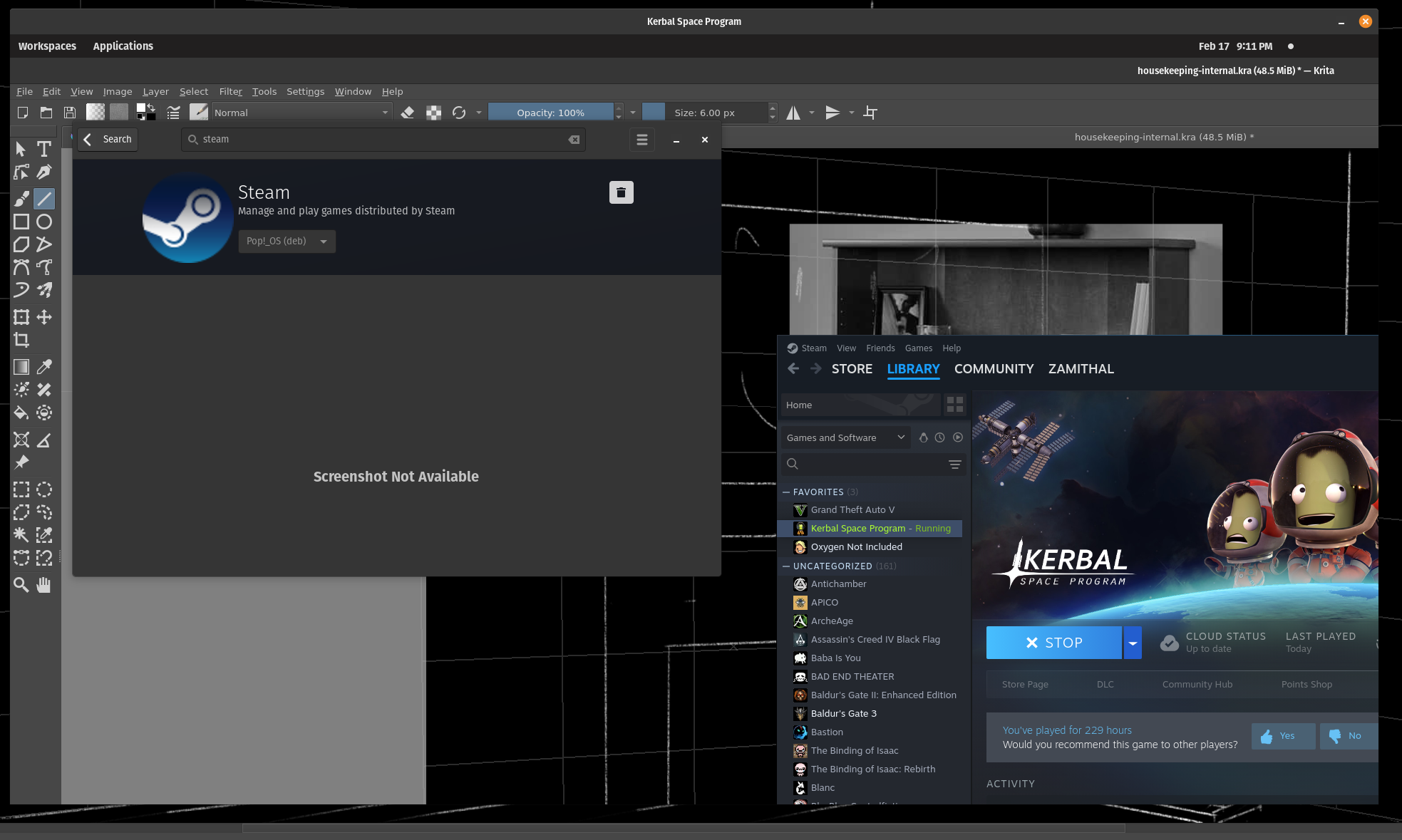
EDIT:
It’s hard to tell but the above screenshot is the game window

 1·3 months ago
1·3 months agoGotcha, today is the first business day since filing my ticket. They’ve requested logs but no solutions yet.
 1·3 months ago
1·3 months agoAnyone reading this should know that you do have options beyond the tech company’s support line. A good support line helps resolve small disputes without the intervention of the law. It’s a win win for everyone because getting lawyers involved is never fun, but it is an option.
As soon as I was pulled over with my child in the car, I would absolutely lawyer up. You shouldn’t need to provide proof to support that the vehicle is suspended, but the support agent needs to provide proof to their boss on why they approved a refund. This ain’t your job, simply say “unbelievable, I’ll be in touch with a lawyer, have a nice day.”
My state has a phone number you can call. There you describe your legal issue and they attempt to locate a lawyer near you and get you in contact. I’ve used this service and won my case. My lawyer would only claim payment if they won the case, and all payment came from the opposing party, leaving me with a 0$ bill.
You can sue Turo, their customer support is not the final arbiter and in fact I would still recommend the original author of this post look into that. Because of the continued harassment from Turo and the “Host”, I guarantee at least one lawyer would love to take this case.
You are not defenseless, don’t let tech companies push you around.

 1·3 months ago
1·3 months agoI don’t appear to have this.

 3·3 months ago
3·3 months agoMy goal for this system was to eject windows from my life prior to the launch of Windows recall. That and host a bunch of docker containers in an environment more reliable than windows. I got impatient waiting for cosmic to reach full support, but still wanted to go with the distro system76 ships as “theirs” as opposed to putting Ubuntu on their hardware. I haven’t checked if cosmic is officially out yet but will likely switch over when it is. I’m a novice with Linux btw. I can use it to host and run my software but wanted a prepackaged solution for my devbox so that I have a much lower chance of breaking it. Also things like my Wacom tablet just worked out of the box, which is all big plus.

 2·3 months ago
2·3 months agoIt doesn’t appear to be set and additionally I don’t appear to have the
libgl1-mesa-swx11package mentioned in that post.set|strings|grep LIBGL
apt list | grep libgl1-mesa
libgl1-mesa-dev/jammy 24.0.3-1pop1~1711635559~22.04~7a9f319 amd64 libgl1-mesa-dev/jammy 24.0.3-1pop1~1711635559~22.04~7a9f319 i386 libgl1-mesa-dri/jammy,now 24.0.3-1pop1~1711635559~22.04~7a9f319 amd64 [installed,automatic] libgl1-mesa-dri/jammy,now 24.0.3-1pop1~1711635559~22.04~7a9f319 i386 [installed,automatic] libgl1-mesa-glx/jammy-updates 23.0.4-0ubuntu1~22.04.1 amd64 libgl1-mesa-glx/jammy-updates 23.0.4-0ubuntu1~22.04.1 i386This does remind me that while developing a webgl canvas based javascript app the other day I was forced to go into firefox’s about:config and set webgl.force-enabled = true. I should have dug deeper on that.
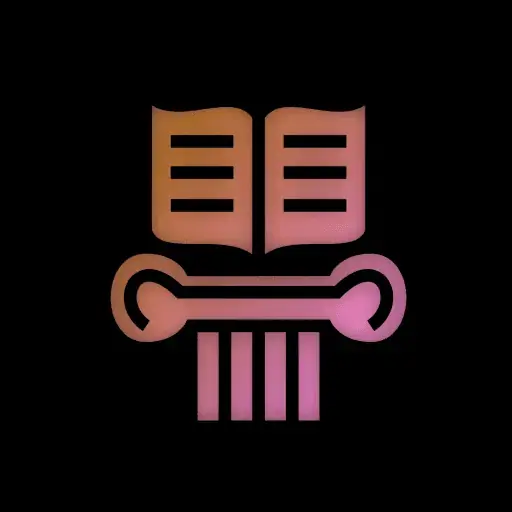

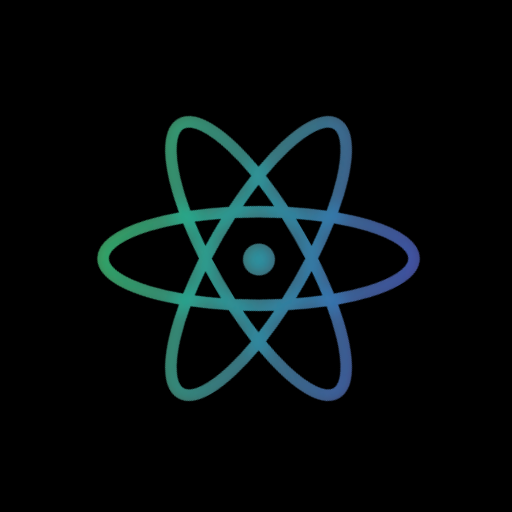


I would strongly encourage anyone who watches this video to hire a proper corporate lawyer instead of registering your business with a service like this one. As your business matures you will be happy to have a real human as your lawyer instead of a customer service agent.