Microsoft is trying to restore Bing as the default search engine on users’ browsers by spinning it as a “repair” through a utility app called PC Manager.
PC Manager is designed to boost a Windows PC’s performance by freeing up memory and eliminating unused apps and files. It offers “Health check” and “Repair tips” buttons, which users can click on to see the recommended actions.
However, Windows Latest noticed the app pushing a curious recommendation: Both Repair tips and Health check nudge you to restore Bing as the default search engine on the Edge browser.


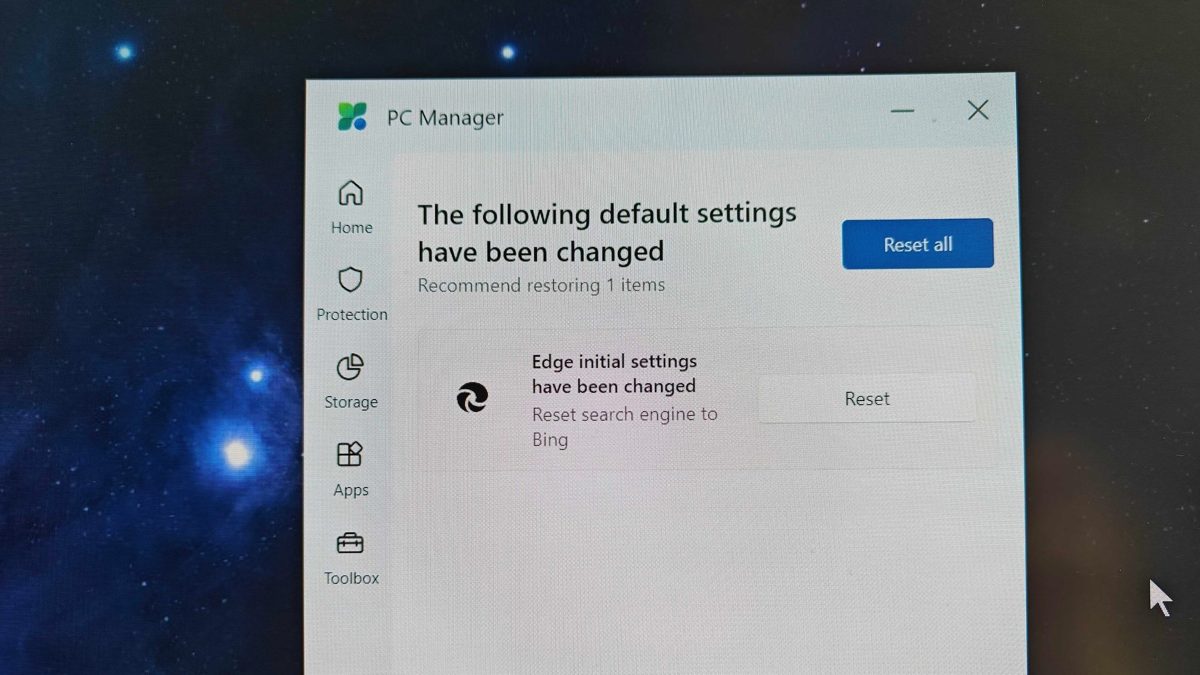
https://www.linuxmint.com/ is an excellent place to start. If you have bleeding edge hardware there are better options though, as Linux Mint prioritizes stability over newer packages and drivers. Not a bad thing, just not the OS if your hardware is so new it needs a very new set of packages or kernel to work properly.
I eventually landed on https://get.opensuse.org/tumbleweed/ which has been very good to me over the last couple months.
There are instructions on the sites for how to use Linux from a USB drive, so you don’t even have to install them or overwrite your current OS to give them a whirl.
Thanks! My laptop is from 2020. Decent but not top of the line by today’s standard. I hope to be the newest Linux convert!
Oh you should be good then. When I fully converted, I was using an Intel Atom Acer Aspire One netbook. The thing could barely handle XP. When I switched to Linux Mint (then, eventually a now extinct lightweight distro), the system was blazingly fast by compare. I could even run my Windows-specific work tools better than in Windows.
Linux is great for old and low spec systems.
Just know that it won’t make your games all of a sudden work well, you’re still working with the same, old hardware.
But yeah, it’s very lightweight, and it honestly probably doesn’t matter what desktop you use, they should all be fine on modern-ish hardware. My laptop is all APU from 2018-ish, and it is still very usable, and my kids still love playing Minecraft on it.
A full install is something like 10-15GB. Any desktop should use <1GB RAM (usually like 300MB or so). You just don’t get the bloat from MS and Apple, things just tend to need fewer resources.