Hey y’all, today I experienced another push for Linux from our friend Microsoft.
5 minutes ago, I wanted to use the timer app on Windows, so I could manage my work/break schedule, and this fucker showed up.
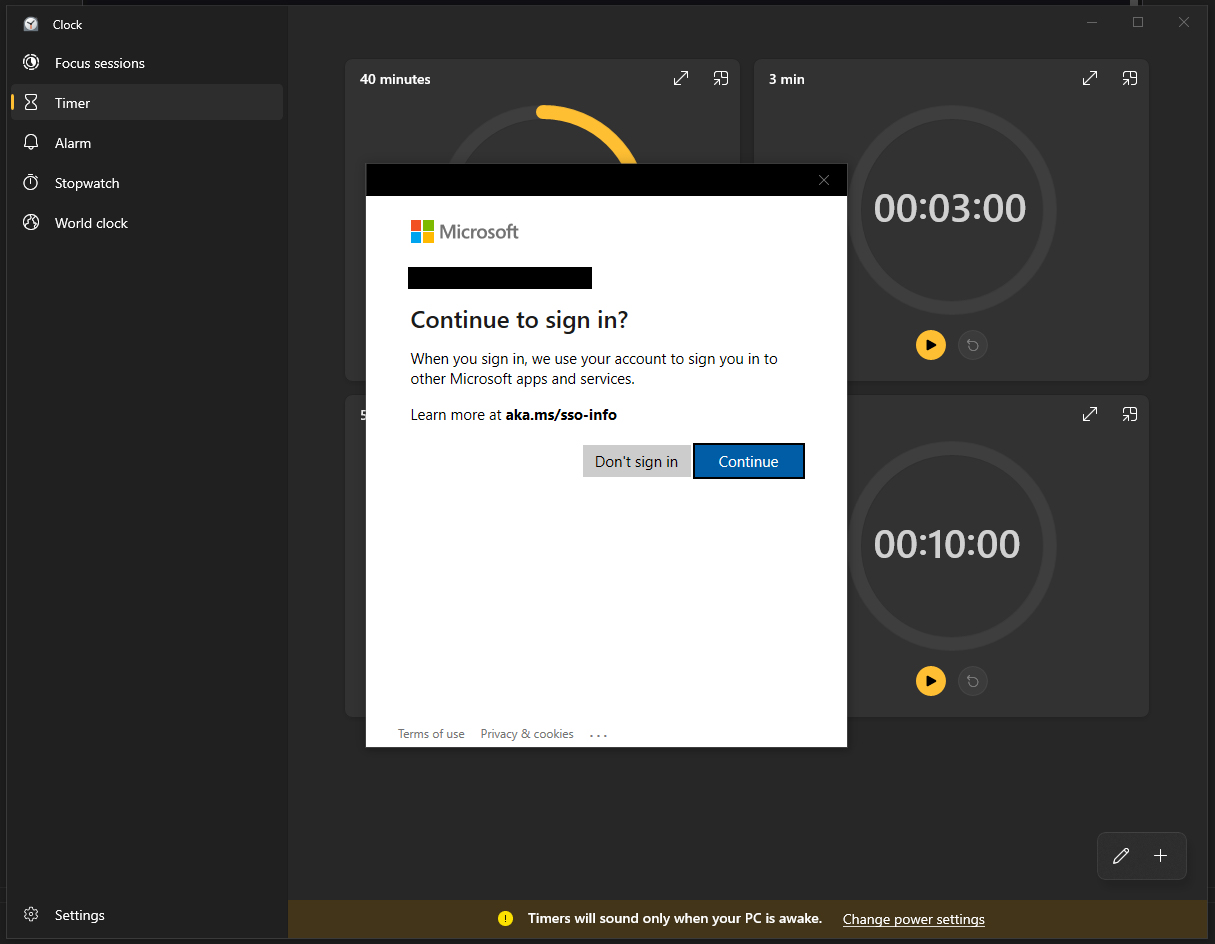 Yes, that’s a prompt to sign in with a Microsoft account to use the clock. If you close it, it pops up 30s later. Clicking “Don’t sign in” or closing the process responsible for displaying it is useless, and guess what… IT PAUSES THE TIMER WHEN IT SHOWS UP.
Yes, that’s a prompt to sign in with a Microsoft account to use the clock. If you close it, it pops up 30s later. Clicking “Don’t sign in” or closing the process responsible for displaying it is useless, and guess what… IT PAUSES THE TIMER WHEN IT SHOWS UP.
I guess this is another thing added to the super long list of things which will eventually make me switch my main workstation to Linux once win10 is discontinued.
/endrant
Hope y’all are having a great day :3


lol, that’s so stupid. why does it pause the timer? did they do that intentionally?
I’d imagine it’s to force me to sign in to use the timer. Shittify the version that can’t track as much, and force the users to use it logged in
Does the timer “jump” to the correct time after you dismiss the window ? It’s also possible that they didn’t bother testing the app when logged out, and that the popup blocks the UI thread while it’s displayed. In short it could be bad coding and QA instead of intentional enshittification.
No it pauses the timer. Once I dismiss the popup I can see that the pause button icon has been replaced with the continue/play icon. Clicking it unpauses the timer until the popup pops up again.
OK so this is most likely by design, impressive.
Of course they did. They’re going to make it as intrusive and annoying as possible so that people give up and sign in.