Hi, folks! ✌️ How are you? 👋
I’m working on the game that uses WebSocketPeer for multiplaying.
And when I runs the game, WebSocketPeer works as well. Also when I exports the game for Desktop platforms, then launches this, WebSocketPeer works also.
The problems happens when I exports the game for WebGL:
-
I export the game for WebGL, compress this to a zip archive, then send this archive to the VPS server.
-
Connect to this VPS server and unzip archive.
From a browser the game works very well, except connection through WebSocketPeer.
For running this game on a browser, I’m using NGINX as a HTTP server.
This game connect to the game server (that developed separately), that also located on the same machine, and also uses WebSocketPeer.
I have try to point the IP address of the VPS server in the configs of the game, and it doesn’t works. Also doesn’t works to point “127.0.0.1” in the configs of this game.
Folks, where’s the problem may be? And what do I do wrong now? 😟
Thanks in advance.
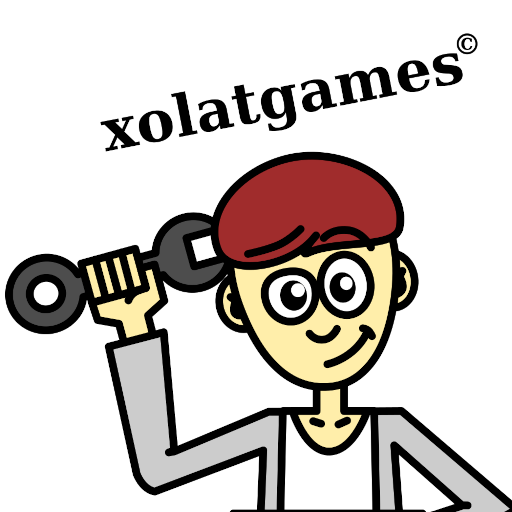

Thanks to you, @nobody_special 🤝
But I already guessed where’s the problem was be.
https://developer.mozilla.org/en-US/docs/Web/Security/Mixed_content
If it said shortly, I needed to add to the IP address for a connection (for example 192.168.0.150), one of the name of the secure protocols (wss://, https://, etc.) (result: wss://192.168.0.150/)
So, I think that I’m in one step closer to the solution.
Now the developer consoles seems somehow like that:
But the game still doesn’t works.
Thanks for your help, again 🤝