cross-posted from: https://lemmy.daqfx.com/post/24701
I’m hosting my own Lemmy instance and trying to figure out how to optimize PSQL to reduce disk IO at the expense of memory.
I accept increased risk this introduces, but need to figure out parameters that will allow a server with a ton of RAM and reliable power to operate without constantly sitting with 20% iowait.
Current settings:
# DB Version: 15 # OS Type: linux # DB Type: web # Total Memory (RAM): 32 GB # CPUs num: 8 # Data Storage: hdd max_connections = 200 shared_buffers = 8GB effective_cache_size = 24GB maintenance_work_mem = 2GB checkpoint_completion_target = 0.9 wal_buffers = 16MB default_statistics_target = 100 random_page_cost = 4 effective_io_concurrency = 2 work_mem = 10485kB min_wal_size = 1GB max_wal_size = 4GB max_worker_processes = 8 max_parallel_workers_per_gather = 4 max_parallel_workers = 8 max_parallel_maintenance_workers = 4 fsync = off synchronous_commit = off wal_writer_delay = 800 wal_buffers = 64MBMost load comes from LCS script seeding content and not actual users.
Solution: My issue turned out to be really banal - Lemmy’s PostgreSQL container was pointing at default location for config file (/var/lib/postgresql/data/postgresql.conf) and not at the location where I actually mounted custom config file for the server (/etc/postgresql.conf). Everything is working as expected after I updated docker-compose.yaml file to point PostgreSQL to correct config file. Thanks @[email protected] for pointing me in the right direction!

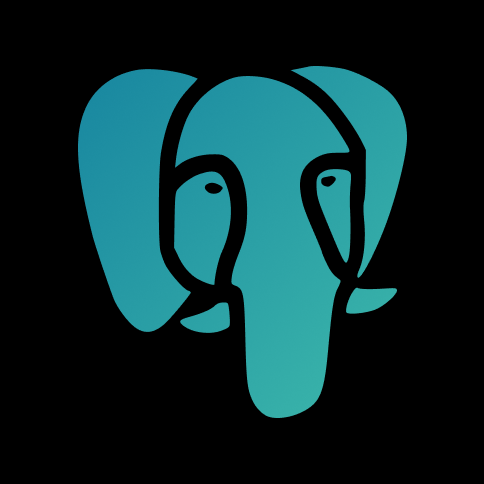
I’ve always seen this site recommended when tuning postgres config:
https://pgtune.leopard.in.ua/
Interestingly it provides the same config for a 32gb/8core/HDD setup, except for the last 4 lines.
fsync = off synchronous_commit = off wal_writer_delay = 800 wal_buffers = 64MBFrom my understanding of PG, fsync and synchronous commit are both likely to reduce data integrity by speeding up writes. It will allow PG to send file/page changes into the void of the OS without waiting for confirmation that it’s happened successfully.
The wal options there, I do not know about.
wal_writer_delay (default 200) 800
I guess this gives the OS more time to deal with other PG operations before writing any new data to disk.
wal_buffers (default -1 auto) 64mb
The default auto setting would have assigned 250mb for wal_buffers. Not sure why this is explicitly set, or what the benefit of reducing it is
I’ll try adjusting wal_buffers.
I think I was hoping there’s s magic setting that would allow psql to operate more like Redis that uses ram for everything until it dumps it to disk at specific intervals.
I wouldn’t take anything I say as a recommendation. I’m learning, too. And was hoping to start a conversation (or get corrected).
I should’ve referenced the actual docs. Google directed me to some 3rd party bullshit.
So, it’s more about concurrent client writes… I guess?