You can use git switch - to switch to the previous branch. In the following example, we see switching back and forth between branches main and my_dev_branch:
C:\git\my-repo [my_dev_branch]> git switch -
Switched to branch 'main'
Your branch is up to date with 'origin/main'.
C:\git\my-repo [main ≡]> git switch -
Switched to branch 'my_dev_branch'
C:\git\my-repo [my_dev_branch]>
Edit: Old habits die hard. Updated to use switch instead of checkout since switch has a clearer responsibility. Obviously they work exactly the same for this scenario.
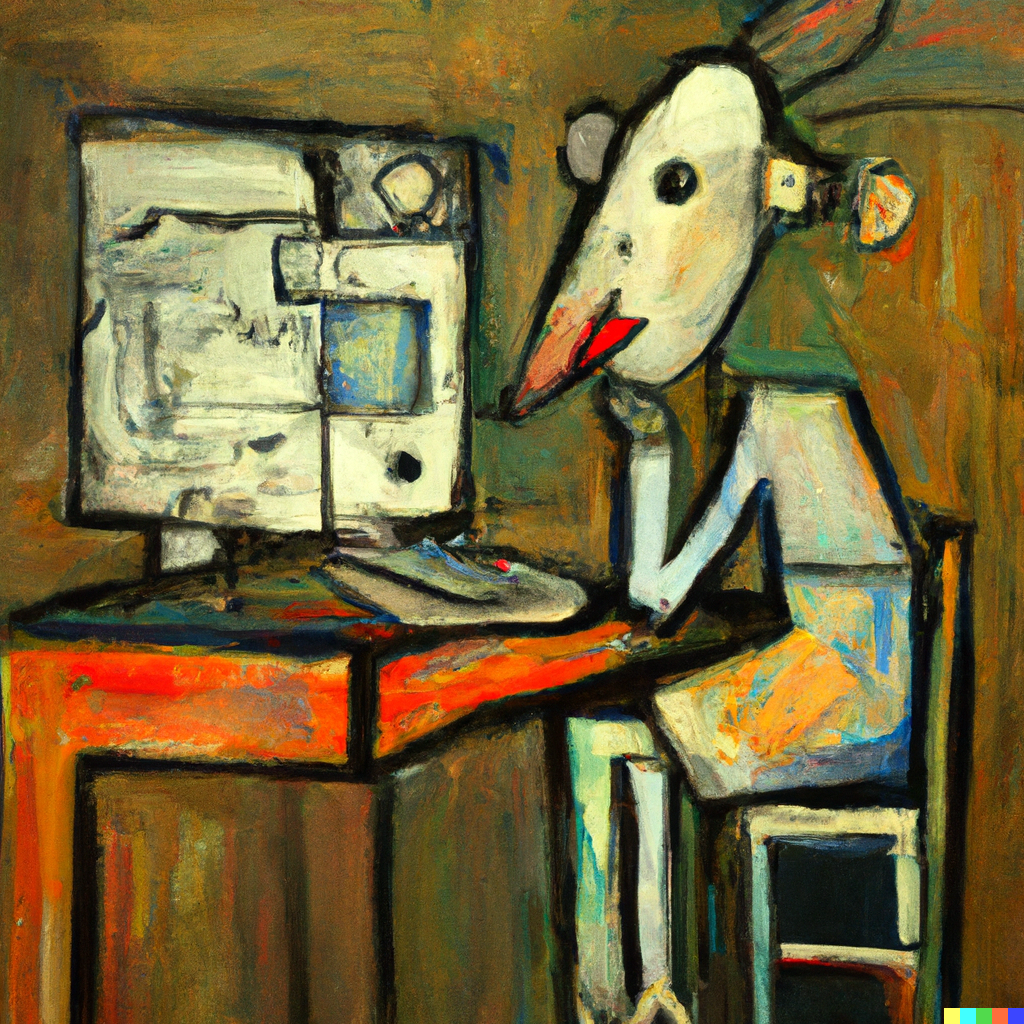

Checkout was one of those commands that I joking would call Turing complete because of how much you can do with it (I haven’t actually tried to see if it is, but am fully prepared for someone to be nerd sniped and tell me it actually is). I think they’re mostly the same, but switch and restore were added as more straightforward versions of checkout and reset.