I was thinking that maybe such idea could be applied on a Linux phone that could run all your banking apps without Waydroid’s “you-must-be-a-hacker” issues, literally by having a half-asleep Android running on another chip, which you can wake up whenever to do your “non-hacker” things, while at the same time you can run the rest of your system (calls, messaging, calculator, calendar, browser…) on your lightweight, private and personalized Linux mobile OS.
I think I would pay big bucks for something like this, and it could serve as a transition device for ditching Android in the future when Tux finally governs over the world.
What do you guys think?


Safetynet worked at some point, but it’s proprietary tech that changes on a whim. Any other emulator or container will probably run into the same problem. Starting an entire new emulator with the purpose of circumventing safetynet or other proprietary attestation is an effort that could’ve gone into making it work on waydroid instead.
@[email protected]
Anti Commercial-AI license
That’s specifically for Magisk.
This is for Waydroid.
My understanding is the Google Integrity API is not the same as Google Play Protect:
Google Play Protect seems to function more like an antivirus
Because Play Protect works doesn’t mean Integrity API will.
Anti Commercial-AI license
You need Google Play Certification to pass Play Integrity checks.
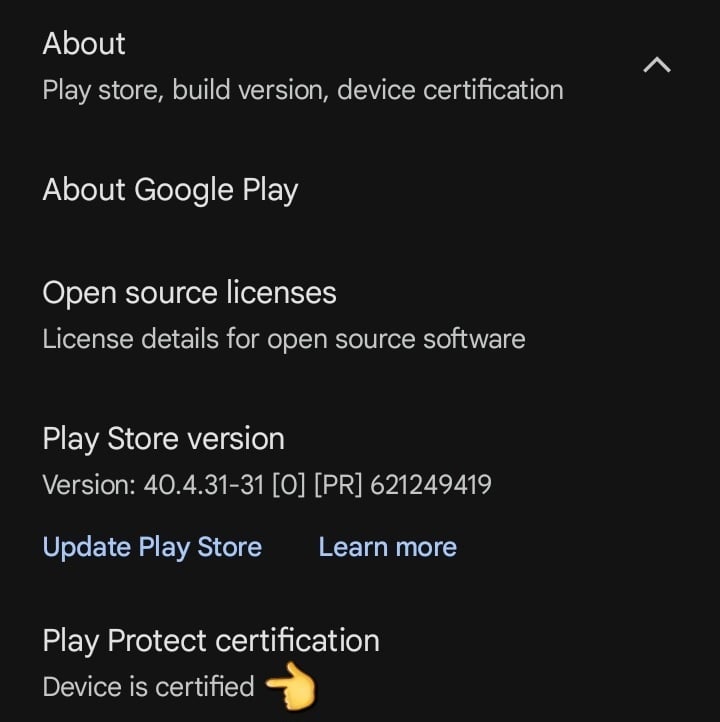 Magisk breaks other checks.
Magisk breaks other checks.
For Waydroid this is the only step you should need, unless you add Magisk.
Where did you get that second screenshot from? It’s not available on my Waydroid instance.
Anti Commercial-AI license
Oh, it does work 😮 That should solve OP’s problem then 🤔
Anti Commercial-AI license