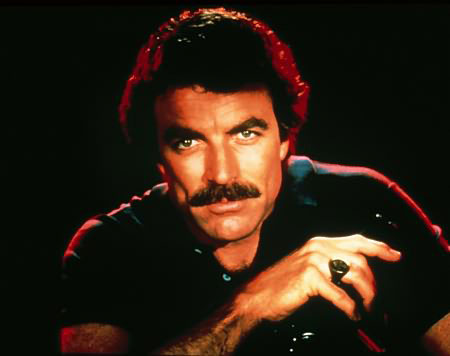Yo where’s my boy Jellyfin
How about Jellyfin server, synced with Kodi for playing on the TV?
I use jellyfin on my TV too. No kodi needed
WebOS app for me has been working like a champ for a long while now. It’s so nice that it just works with my existing remote and everything.
Blocked all traffic to my TV at the router except local, and now it’s a beautiful, free beast. Love the jellyfin crew.
Last I checked, they didn’t support my webos version without me doing the developer mode trick, but my Nvidia shield/ Jellyfin for Android TV works like a charm
I can’t speak for any specific version - but for awhile it was the same for me, but they eventually made a WebOS official release so I no longer have to fuss with developer mode.
Since it can’t reach the Internet since that point ( maybe a year ago?) I can’t vouch for if any update would have broken that
I head the Jellyfin apps aren’t great. However I admit to never testing them.
The Android TV one is really good IMO
No issues here. I’m using it right now.
I don’t have Android TV :(
$20 at Walmart! I’m kicking myself for casting from my phone for so many years. Android TV is objectively better and you can still cast to it
Oh no I have an old laptop literally strapped to the back on my TV. It’s running the Jellyfin server (among many other things) and I installed Kodi on it along with a PC connected remote to control it.
It works well so I haven’t looked any further.
The jellyfin apps have a way better UX than Kodi. Jellyfin gives you only what you need in a clean, familiar design that feels like a real streaming service. Kodi is massively overbloated garbage with a confusing and extremely cluttered UI. Typical programmer-designed interface.
I hate Kodi and avoid it always, which thankfully is very easy thanks to jellyfin
Just need to use a nice skin like Arctic Horizon
I’m running it on a Linux laptop, so I don’t see any reason why I couldn’t have both. I’ll check it out.
I have Kodi connected to broadcast TV streams and Disney+, can I do this with Jellyfin?
You could have both, I just found Kodi to be a pain to use and set up. But one advantage of Kodi is that I believe it already supports streams like that. With Jellyfin you might have to do some magic. Kodi is more feature rich than jellyfin in general so if you can get it to work well, you could just have Kodi instead of both.
But I’m not sure on this topic. It’s probably best to consult the docs for both.
I have Kodi set up, and it seems to work well. There are different ways to do it, I did the database merge option which prevents you having non-jellyfin files in your library but it works nicely.
I also have broadcast TV streams and Disney+ through there too, which gives it a smart-TV feeling which is nice for others using it.
No, the jellyfin app is mainly for using a jellyfin server. And for that purpose, it’s really good I think. It’s not like an all purpose media player with tons of add-ons and highly customizable like Kodi is.
They are alright, but playback is much more stable on Kodi for me. Luckily you can use Jellyfin as a server and use Kodi to play from it.
I use the Android and Android TV apps. They’re fine overall, but have a few usability issues. Main problem is the lack of offline mode. You can download stuff to your device but then have to hunt down the file and manually play it like a caveman.
I use the Android app, and yeah, I wish you could download and play like on commercial streaming apps. It’s not just the hunting down of the file, but also the remembering how much of the episode you’ve watched when part way through, and having Jellyfin know that you’ve watched the episode so the play next is right.
After making this comment I looked for alternative clients. I came across Findroid, it’s a little rough around the edges but the core functionality is here, and downloading/offline mode seem to work fine!
Nice, thanks! I’ll check it out.
I just run Jellyfin in a bookmarked browser shortcut on WebOS. Never had any issues.
My users don’t run into problems, before Roku was annoying
I started here but switched to just jellyfin. way easier, fewer issues, etc
Love Jellyfin and kiddos have noticed how much better it is; they often request older stuff they’ve heard about that’s not available elsewhere
Jellyfin server with Infuse on an AppleTV is a match made in heaven!
Downgrading your service to offer a worse user experience than piracy you say?
To shreds you say?
Plex be like:
“All this shit you got is legit, right?”
“Yep, all 15,000 video files, yes sir, now plz stream.”
Also Plex: everything works great but you can have tons of rad features for $5 a month, or just pay $90 once for life! Hell yeah, I snagged that life time pass and love all the extra features.
I’ve never looked into anything outside of the vanilla setup, what kind of features are you enjoying?
Auto detection of intros and credits and the ability to skip them is my favorite. Downloading files to any device for offline watching. Hardware accelerated streaming (vital). Being able to set bandwidth limits. It’s all pretty key imo
That does sound pretty rad, thank you
I’ve been looking into plex but it seems complicated
It’s far less complicated than any other solution out there. Just install the server, point it to your media libraries, and set up the proper forwarding on your router or firewall. Then you can just sign into Plex app on any device and it pulls up your videos.
my main issues are the lack of hardware and lack of media libraries. I’d basically have to build those from scratch since I’ve grown up for more than half my life with streaming services being the main way to watch anything it also doesn’t help that I have very little experience using a computer as anything more than a way to browse the internet. I can use a phone like a damn wizard, but you give me a laptop or desktop, and I might as well be an 80 year old that’s never seen one. I’m sure I’ll figure it out eventually, but it’s gonna take me a little bit of time.
There is a whole piracy community at lemmy.dbzer0.com/c/piracy that makes the library building part super easy.
deleted by creator
I love Plex for the most part, but this is why I also run jellyfin with my same media collection.
You can browse directly to your server’s local IP address and use it that way if your Internet goes down. The cloud stuff just allows you to connect from the outside without port forwarding on your firewall.
deleted by creator
In you use case I would look at Jellyfin. One of Plex’s main features is sharing across the web
deleted by creator
I can’t see why not, if you know how to set it up. I am sure there are existing docker containers to help you out. But I am a Plex guy, not a Jellyfin expert.
deleted by creator
Jellyfin runs great via VPN
Don’t believe so, you have to create a plex account and authenticate to use the platform.
You can absolutely configure it to allow exceptions for LAN so that you don’t need to authenticate to their servers over the web.
Oh, fair enough! Never tried this.
I pay for a bunch of crap because I split it with my ex, but now I’m waiting for them all to throw a bitch fit over multiple households so I can just go back to the implied activity.
I like paying for things, and have been more accepting than most about price hikes cause I get that servers cost money. Lately though I’ve been tired of reading about the “pay more as we strip content” strategy everyone is utilizing. The real kicker though is watching people who outright paid for content having it stripped from them.
If purchasing isn’t owning, piracy isn’t theft. Of course I’m aware of the legal reality of content ownership, but it’s still implied that by “purchasing” a title you’ll retain access to it. Like on Steam, if something gets pulled but you own it, they still have it tucked away somewhere so you can still download it in the future - They don’t just tell you to eat a dick.
Copyright infringement (piracy) has never been theft. The statement about purchasing and ownership gives ground to see creating more of something to be the same as taking something.
Plus you don’t own games on steam, you’ve purchased a license. If you owned them you could resell them.
plus you don’t own games on steam
I think you misread my comment somehow. I never said you did, just that they’re good about maintaining access to content that gets pulled from the market for one reason or another.
I mean I’m pretty sure that if the owner of some IP actually asked them to remove it from peoples’ libraries due to them stopping sales on Steam, they would legally have to do it.
Probably, but while I can’t say it hasn’t happened it’s certainly not common. I don’t have a count but I know I have a handful of stuff that were pulled years ago. Alot of it is tedious rights crap with music and the like which makes them ineligible for sale.
I imagine in the case of steam, there’s not much reason to give a crap. They’re not paying to store the files. Plus, while we all have known the days of “purchased” content being stripped were coming, who wants to be the company to really pop that lid?
Now that a few companies have broached the policy maybe we’ll see more of it in the gaming space, but idk letting steam hold onto a copy of game files is also less of an “investment” than storing something locally and streaming it.
Yes you did. You said if you buy something on steam you own it.
Perhaps the comment entirely about how we don’t truly own anything digital that EXPLICITLY states “I’m aware of the legal reality of content ownership” isn’t the best place to be a stout contrarian for no reason other than to puff your chest with an “um, ackchyually?”
I used common language commonly used to describe the state of having paid for a product because “but you’ve paid for a digital license to access said content which offers no sense of ownership which can be revoked at any time for any reason” is tedious and pointless.
The intent, purpose, and meaning of my content is clear. You’ve added nothing to the conversation, I award you no points, and may God have mercy on your soul.
It’s clear words are just vibes to you
“Of course I’m aware of the legal reality of content ownership”
How did you read this sentence then not get the implication he meant ‘own a license than can be revoked’ when he then used the word own? This is lemmy, everyone knows that implication for digital “ownership”
I can own a DVD that’s digital ownership.
While I don’t particularly see harm coming to a multibillion dollar corporation if someone torrents a 20 year old movie, piracy is still theft in the sense that something with value was had for zero dollars. The “copying vs taking” argument is irrelevant. Whether or not you’re being charged for direct ownership of a tangible item, or being charged for a 1 time viewing of an item, circumventing that agreement is still theft.
I don’t disagree, but I definitely do not agree fully with your sentiment. “theft” implies a loss to the owner. (and sorry to folks in the other side, “piracy” also implies theft/loss)
So if folks can sit on top of a skyscraper and look into a ball park to watch the game, it’s not theft, but they are enjoying something of value without paying for it, and society generally accepts this behavior in that case. But not if you splice your neighbor’s cable to watch for free. (is that even still possible?)
Maybe call it, “involuntary gratis”? It implies some harm, but not on the same degree as theft.
If I enter a theater through the backdoor without paying, is that theft?
No, it’s trespassing and you could be arrested for it not stealing.
Ok, so what’s difference?
They’re literally different legal concepts just like speeding isn’t murder.
So if I enjoy a sunset it’s theft because nobody got paid?
I’ve been upset for about 10 years or so. I used to use the Love Film service where I got two Blu-ray at a time posted to me. The company was bought my Amazon. Ok, don’t like Amazon but that’s fine, I like the service still. They then incorporate it into their Prime package. I didn’t want anything else, just discs by post. To retain the disc service it cost more than just prime as prime was a requirement. They sneaked Prime onto my account without me realising and the price went up. They were phasing people from discs to online by making it the cheaper option. They then phased the disc service out altogether.
They literally bought Love Film to shut it down.
I’m was happy renting blurays. I switched to buying Blu-ray for a while but I have no where to keep a collection. So I have up and switched to Kodi.
Quite sad really. I still have what were then two good quality Blu-ray players now collecting dust. I sometimes look at them and think one day…
That sucks. I don’t have an extensive collection but I occasionally try to pick up physical media where I can. Where I get my haircut has a small record store with a dollar CD rack I forage when I’m there lol. Their regular cds are only $4-5 but I’ll impulse buy some bs for a buck 😂
Do people not prefer Plex anymore?
Jellyfin is the new plex
Combine it with sonarr, radar, jackett and qBitTorrent and it’s incredibly easy to get a new show or movie
I feel like a wizard being able to add a movie to jellyfin for my mom in minutes
Also love that new episodes auto download!
The one thing I hate about sonarr is how difficult it is to get series that are already finished.
Omni with Radarr is braindead easy, but sonarr requires I go ask it to download each season, and sometimes it’ll just download individual episodes, and then many of those are dead torrents because most people are seeding the whole season
Jellyseerr seems to take care of that issue for me
It actually grabs old seasons and finished shows?
I think I looked into it once but it wasn’t a clear instal for windows or something? I havnt moved to Linux yet
Yes, it’s pretty amazing. Bought a NUC like 2 weeks ago after getting my first Prime videos ad, already downloaded about 1.5TB of stuff, both just released and from a few decades ago.
Just switch series monitoring to “All Episodes” and then do “Search Monitored”, or use Jellyseerr.
Both handle old seasons perfectly, I’ve not had any individual episode downloads.
Noted, thank you!
The one thing I hate about Sonar (v4) is how absurd the language filters have become
I’ve tried downloading shows in non-English and it won’t. It seems hard coded to not look in Usenet foreign. Have you had any luck? Does it work for torrents?
Honestly I started reading the docs and noped the fuck right out… I have to figure it out sooner or later.
Aren’t these *arr software using public trackers? If that is the case I recommend private trackers. A lot more reliable with a better database. Also some allow you to create re-seed requests for dead torrents.
They use whatever trackers you set them to.
In truth you set the trackers in prowlarr (if you’re still using jackett, it’s time to switch)
You have to give them trackers and set their parameters
But they still don’t automatically grab finished shows or released episodes, it’s just for keeping a series up to date episode by episode. You have to manually find the show in sonarr and tell ot to grab each season
Look into prowlarr instead of jackett.
I really want(ed) to look into the *darr projects, but I don’t want to give them write permissions to my NAS :/
They should only be able to read/write to your download and media directories anyway.
Yeah, I suppose I could have a specific directory for them to download to, then I move them to the directory which they play from, which is more restricted.
I thought one of the main benefits of those projects was that they can automatically download and replace versions with higher quality ones (if you have it configured that way). In that case, would I be able to have it look at my (restricted) directory which it doesn’t have write perms for, but download to a different directory?
I don’t think so, in my understanding it will try to overwrite the existing file. But I’m far from an expert, check the wiki they’re bound to have a solution for you.
Thank you, I’ll definitely check it out.
I disagree unless there is a way for me to share my library with other people with out putting my Jellyfin server in a DMZ or exposing it ports to the internet. There is some security things I am worried about and feel like Plex is better. And I run both
That’s fair, yeah
There are ways, mainly cloudflare tunnels with cloudflared.
Agreed. I’m sticking with Plex for now.
Until it can act as a server on my Nvidia Shield TV Pro, have hardware acceleration through Docker in my Synology NAS (and Shield TV Pro) and be widely available for the people I share it with (like shitty TVs) it is not.
I think it only can do the hw acceleration part on Docker, but the last time I checked it didn’t work for me.
deleted by creator
I respect that they have made all of it opt out (or at least every thing that I don’t want to use).
Their app platform is just too polished to give up for me right now, but a nice, FOSS alternative that worked on the piece of shit smart TV from 6 years ago my mom uses would be nice too.
Doesn’t Jellyfin?
Plexamp is sooooo good.
I’ve been looking for plexamp alternatives for jellyfin/emby - if you’re interested https://symfonium.app/ seems pretty cool (it costs like $5 for a lifetime purchase but has a trial). It also works with Plex.
Thanks for the info.
I still use Plex but I’m considering a concurrent jellyfin server for when it inevitably enshitifies in ways I can’t tolerate.
I paid for a lifetime like 10 years ago so I def got my money worth, and it costs me nothing to keep using now… but I don’t want all my eggs in one basket.
As the server owner, I’ve disabled all of plex’s self-promotional bullshit for now… and the only people who actually use my server are “home” users, which I have control over, so it’s just not an issue for any of them. Yet.
This is what I’ve been doing for the past couple years. I have a docker of Plex, emby, and jellyfin. Doesn’t really make much more work for me to run them all simultaneously so why not.
What’s the perk of three? Different use-cases for yourself, people unable/unwilling to access?
Like if I set up jellyfin, I’d leave Plex going for the ease of use for a few home users who frankly I’m surprised remember it exists and is installed on their iPads… but nonetheless occasionally watch movies on it.
Beyond my other users (this spurred me to check logs and I do have people using m Plex!!! 🥰), the jelly would mostly be for me, unless it has apps? And even then probably a handful would be willing to change.
But what about that third one, emby? What’s that do for you? I’ve not heard of it so I’m curious
Also how can those run in dockers? Aren’t those containers supposed to be, like, sandboxed or whatever? (I know nothing about docker but I guess I have to learn it for some of the things I want to do related indirectly to this, even tho I’m totally unprepared for that task…)
If Plex pulls some shit, emby or jellyfin are ready to go. That’s the purpose.
Docker is a container technology. You can run as many containers as your system can handle.
https://docs.linuxserver.io/images/docker-plex/
https://docs.linuxserver.io/images/docker-emby/
https://docs.linuxserver.io/images/docker-jellyfin/
Also if you are checking logs for who’s using your Plex, I suggest using tautulli instead:
https://docs.linuxserver.io/images/docker-tautulli/
Full web Gui of all these sorts of stats and more.
Jellyfin is a fork of emby from the time when emby went closed source. They are very similar, emby has a similar thing to Plex pass (emby premiere) to monetize for extra features, but it’s not enshittified (yet, maybe - who knows).
I’m not sure if it’s available without premiere but it has the intro detection and skip feature, which is one of the main things I miss from jellyfin. I also prefer the app on android TV for some small reasons (over jellyfin). I’m not sure if it’s overall better, especially if you hadn’t already paid for it - I got a lifetime pass on it for cheap once.
Also how can those run in dockers?
Like any other program. It’s up to you what you put in said container. Or they could have separate containers.
That raises more questions than it answers for me, but I feel like an intro to docker course would probably solve some of that so I’m not going to bother asking. 😅
Thank you for shattering my perception ahead of time 😊 it’s been on my to-do list for a solid while but I’m not all that techie so it’s gunna be a bit yet I’m sure before I really understand that answer.
I’m in a similar boat, but I haven’t really switched because my watch history is all in Plex. Have you solved for this, or just lived with it?
I’ve tried jellyplex sync (I think), but config got to be a bit much.
Plex has been enshittifying for a good while now.
That depends on your goal. If you want something free, open source and self-hosted then Plex isn’t the best option and you’d do better to look at Jellyfin or Kodi.
Thanks for the info.
Don’t need it. Stremio does everything I need.
Indeed, with a Debrid account for sure, and if you want more customization you have Kodi.
you have to have specific uses cases for plex, e.g if you want to share your plex servers to technologically illiterate, its centralized login is easier to use, at the cost of privacy of course. its significantly easier to send someone the invite and register using traditional means than having users enter ip addresses and ports that are open.
Thanks for the info.
What’s the best way for me to stream to a Samsung (Q70T) TV these days? I use a Plex server, and their Plex TV app (which is hit & miss quite often), but at least it has a nice GUI.
If watching directly from laptop I have Kodi, but have also installed Jellyfin for testing recently.
My wife requires me to find the answer to this in order to cancel “convenient streaming”
IK if you put your tv in developer mode you can sideload other apps like jellyfin (better then plex, doesn’t require email signup)
I have yet to find an app to sideload that connects to online free streaming sites or alternatively a pc way to search and download that same contest to the jellyfin drive that is more noob friendly then torrents.
Look into the Servarr suite for a weekend project. Sonarr for TV, Radarr for movies, Lidarr for music, Readarr for audiobooks, Prowlarr to index torrent sites, and Overseerr to handle media requests.
It starts with Prowlarr. That is what allows you to automatically search relevant torrent sites. You set it up with your preferred torrenting or Usenet sites, and it allows you to automatically run searches.
Then you tie those automated indexers into Sonarr/Radarr/Readarr/Lidarr to manage your library. When something is requested, they’ll search for it, queue it for download via your preferred torrent/usenet client, automatically rename the files to a Plex/Jellyfin friendly naming scheme once the download is done, and move the renamed files to the correct folders for Plex/Jellyfin to find and add to your library.
Finally, you use Overseerr to manage content requests. The most straightforward way to do it is simply by tying it to something like your Plex watchlist. So you add something to your watchlist, it automatically gets requested via Overseer, which sends it to the respective download manager, which cues the download, renames the file(s) when it’s finished, and adds it to your library. You can also set up individual users in Overseerr with their own request limits, size limits, etc…
By the time it’s all set up, you just add the request, and it appears on your Plex/Jellyfin server as soon as the download is done. It takes some time to figure things out and set it all up, but by the time it’s done it’ll be much more noob-friendly than torrents. Because it’s basically automating the hardest part of torrenting, which is doing it all manually.
Saving your comment for when i have a free weekend. Thanks alot!
We just recently switched to Stremio/Torentio/Real Debrid. This was what made it convenient enough for my wife to really be onboard with canceling our subscriptions. Stremio plays on a super cheap Onn TV box from Walmart and that works for us. There are probably better hardware options though. I was going with the cheapest option I could find just to test the waters.
You should look into Overseerr/Jellyseerr, it provides a simple frontend or web app for Sonarr/Radarr. There’s also Reiverr that would probably be the most convenient as it allows you to download and watch from a single ui but I don’t know if it’s still actively developed and it’s only available as a webapp
Alternatively, if you want to stream directly you could try CloudStream which work over http or Stremio for streaming torrent tho I wouldn’t use it without a debrid account
I used Radarr and Sonarr, both with Transmission. It’s easy enough to just say “Hey find and download me this”, and it appears in your Jellyfin server as soon as its done. IIRC it supports notifications.
I have kodi on some cheap android box that I bought for retro gaming but it’s running kodi now.
The solution before was the synology videostation app on Samsung TV but this app did not play everything (otherwise pretty good).
With kodi I have a solution now that I can fall back to, once the official app stops working.
Ps Plex seemed hardware hungry for my old NAS in my case so I never used it.
deleted by creator
Something like an Nvidia Shield would open up a ton of options for you. I use it plus kodi primarily, but also stremio, my country’s national stations service, etc
I went with Nvidia Shields … Everywhere. Works perfectly for my use cases.
Emby app on Samsung works great. There’s a premium pass for unlimited clients on a server but you can pay for a lifetime pass. I consider it one of the best purchases I ever made.
I jumped Plex ship long time ago, don’t trust them. Jellyfin is open source and the way to go
that’s what being close-source does. jellyfin works great, use it every day.
Stremio
Oh. Something I need to go figure out. Is it good?
Very good and much easier to setup than Kodi due to the add-ons being cloud based vs locally downloaded. I still recommend learning Kodi as a more reliable backup. The torrentio addon for Stremio goes down on occasion for a few hours which can happen at inconvenient times. Lately it’s been pretty stable though.
Having both set up and synced with trakt is recommended.
Sorry for the reddit link but this is a great guide for Stremio. Beautiful thing is you can set it up on any device and all you have to do for any future device is sign in. All add-ons are cloud sources that save your settings to your account. https://www.reddit.com/r/StremioAddons/comments/15agu2p/stremio_torrentio_debrid_a_howto_guide/
Add torrentio and don’t look back.
Actually, you need to look back, Torrentio is not perfect because of the recent downtimes, improve Stremio with more add-ons with Debrid access and you are good.
Wtf on their homepage:
How about my privacy?
We respect users’ privacy and do not collect any personal data besides the essential minimum to create and sync your account.
https://reports.exodus-privacy.eu.org/en/reports/399618/
Facebook analytics, Facebook login, facebook share, google firebase analytics and microsoft visual studio app center are present in the android app.
Then grab kodi and the addon seren for it. Gets same results but ui isn’t as pretty by default
It’s the best. The best Jerry! The best!
With good seeding it works like a charm. Else you need some seedbox kind of thing…
Debrid?
Yes… Works great is what I heard. Planning to test it soon.
Yeah, I “heard” it’s really reliable and quick. Especially for more obscure content that may not have many active seeders.
Not to mention it can unrestrict those SLOW DOWNLOAD WAIT 90 SECONDS links.
It’s stupidly good, I honestly couldn’t believe it when I started using it. There was one time that it didn’t scrape the right stream, though, so it might be good to use Kodi with a Debrid-compatible addon as well for those rare cases (Seren, for example).
What are the best hardware and OS combos for a media setup?
Nvidia Shield + Lineage OS? Chromesomething? Roku? AppleTV? X86 + Linux? (I’m not afraid of Linux, but remember some posts about video acceleration not working and services being web only.)
My server is 12+ years old made with desktop parts and I use an original Apple TV to watch.
This can be done cheaply.
I just use Android TV.
Second this, android tv will run kodi (with seren) and stremio if you wanna go the real-debrid route. And if you decide to board media for some reason it’ll run plex, emby, or jellyfin. Shield tv used to be king but its pretty expensive for older hardware
Yeah, I would probably have a Shield Pro if the price was lower. It does seem to have to best support though.
I’ve really been pleased with it once I bit the bullet, you might keep a lookout around black friday/cyber monday for a possible discount
This is the front runner, but I’m not sure which device is the best though. Nvidia Shield seems to be the most logical answer.
It’s built into my TV as the OS. For TVs I’ve had in the past without Android TV baked in I’d use a Chromecast with Google TV.
$19.99 Walmart ONN Google play box. Handles 1080p just fine via Kodi over wifi.
How much malware is on that thing?
The firmware needs to be replaceable, so it doesn’t turn into a liability.
??? You block it in your network and don’t give it any access to anything after you install Kodi. Then point Kodi to your smb share using a read only account. Why would you let any of these boxes online?
It might be supported by LineageOS, so that could be an option. https://wiki.lineageos.org/devices/dopinder/
I just plug 500gb usb stick on my Asus router (Merlin). Install transmission, and turns on vpn and smb share. Playback is using iina on Mac, mpv on Android, and Outplayer on iOS.
I use Jellyfin on an old laptop running Ubuntu. I like Jellyfin because it’s FOSS.
I’m running a rusty old QNAP NAS (10+ years old), and access it via Infuse on my iPhone / Apple TV.
It provides a very Kodi-like interface, and requires near 0 set-up. Just point it at the root network folders and it’ll pull all the relevant metadata (movie posters, cast lists, series info, optional subtitles etc.).
I have an oDroid N2+ with CoreELEC (arm Linux for booting into Kodi) that I use to stream content from my home server. It’s honestly the best setup I’ve ever used. If a streaming service is needed, my TV runs on Android with a TV specific launcher.
Context?
Maybe that SkyShowtime - being inspired by the likes of of Netflix and Amazon Prime - announced it’ll be raising prices and adding an ad-powered “cheaper” tier.
Streaming services have become what cable was all those years ago: ad-powered, overpriced, low quality entertainment.
deleted by creator
Meme format?
I like it.
it’s a classic.
https://knowyourmeme.com/memes/two-buff-men-beating-up-a-rectangle-youtube-vs-ad-blockerI actually didn’t know the original was so relevant lol
Jellyfin ascends into the battle
Don’t forget cloudstream3
It is my backup solution to Stremio, and I have even read it can stream Stremio stuff so yeah, don’t forget it.
What’s this compared to? Are there commerical applications that play content locally like that?