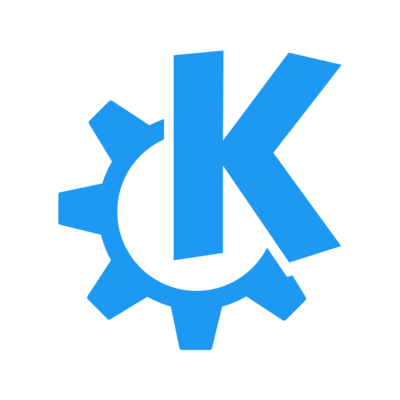This week in KDE: a smooth release
https://pointieststick.com/2024/03/02/this-week-in-kde-a-smooth-release/
@[email protected] @[email protected]
#KDE #Plasma #KDEPlasma #Linux #FOSS #OpenSource
A smooth release, which the KDE devs should be legit very proud of… except for your own flagship system, Neon. What happened there???
Full disclosure, I’m a Neon user who updated to a black screen and had to spend hours digging up fixes, and I’m the one who reported the issue with Discover on Neon that still isn’t fixed.
EDIT: Also, when running pkcon yesterday to install all the updates, it hit a fatal error after a few seconds due to the updates not installing in the proper order so one package ran into a dependency problem because another hadn’t updated yet. Ran update again, only that package that was the cause of the dependency problem showed up to update. After that, running pkcon, apt and checking in Muon, nothjng comes up. So I have no idea whether everything actually updated. And I can’t find the list of packages that were in the update anywhere to check.
Yeah dont use Neon its a total mess. Fedora Kinoite is so much more stable and I have no idea why. I used it with Plasma 6 and it just worked. There are Arch and others too that are already on Plasma6
I honestly have not had any issues in the past year using Neon, except this updating to 6.0. I’ve gotten everything working on it now aside from Discover, and it’s quite good. I just shouldn’t have had to spend all that time fixing it up on KDE’s own released system when it works great upon updating pretty much everywhere else.
I had, also with Kubuntu, thats why I switched.
But had trouble on Fedora KDE too, so Kinoite it is.
I’ve been on Neon since Plasma 5 came out and there have been a couple of annoyances like the wine dependency or the background updater recently yeeting my bootloader. I also had the issue with the black screen after the upgrade, though I was lucky to fix it within 10 minutes. After that the power buttons in my start menu were broken (how do you not notice this in testing?) and Konsole can’t be launched from Dolphin anymore. At least the first one was fixed a day later.
I guess that’s what I get for being on a distro that promises to deliver the most recent KDE updates as soon as they come out, but I can’t help but be a little disappointed to have severe instabilities happen on an “official” distro like this.
I’m on Neon also but I’ve been considering switching also but the update for me went well. (No dedicated GPU though)
There’s a new KWin effect called “Hide Cursor” (off by default for now, but try it!) that will automatically hide the pointer after a period of inactivity (Jin Liu, Plasma 6.1)
First item on the first TWiK after the 6.0 release and I already want 6.1, goshdarnit.
I was using
unclutteron X11, but that understandably doesn’t work on Wayland.And looking at the code, they’ve included a hide-on-typing option, which might make it work better for me.
unclutterwould always close tooltips and hover-menus on me, but I also didn’t want to set a higher timeout, because then the mouse cursor would annoy me while typing…When you try to activate the Cube effect with fewer than 3 virtual desktops, it will now tell you why it’s not working
Aw man. I used to use a 2 sided “cube” with compiz, just flipped the desktop around to the back side.