So Ive been using nixos with gnome for almost a year now and things have been pretty smooth, it’s just amazing, I never looked back since I started using it. So to make things more interesting and learn stuff I am trying to install hyprland, Ive no idea what window manager, compositor etc are, I have few questions Will installing hyprland delete gnome? Is hyprland not a desktop environment but something else? If yes, then how does it differ from one and what are its pros/cons? Would you suggest a clean installation to reduce bloating, or install on an existing system?
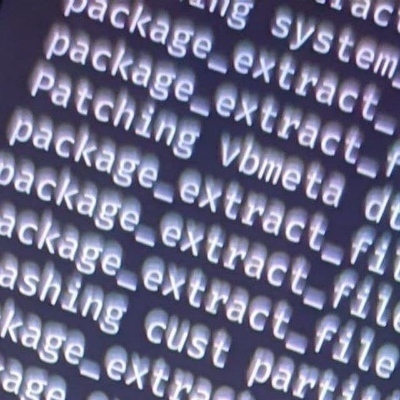

Hyprland won’t “delete” gnome but gnome won’t run at the same time as hyprland. Hyprland is effectively a replacement for something like gnome.
The login screen for your computer is called a display manager. If your running gnome this will probably be GDM. After installing hyprland there should be an option in GDM to select which desktop to start. Itll probably say something like
Select hyprland, log in, and you should be in hyprland. You won’t be running gnome but all of the gnome apps should still be available.
Window managers control the placement of GUI programs on your display. Compositors in X11 control decorations, transparency, and after effects on those windows. In Wayland there is no separation between window managers and compositors, both are called compositors.
Desktop Environments refer to the collection of graphical programs you run when you log in. At minimum there will be a window manager but there also could be a compositor, panels, trays etc. Gnome is for sure a desktop environment and more. Hyprland is a Wayland compositor but can be considered a minimal desktop environment.
To add on to this already good description, wanted to give my $0.02 on the notion of apps.
The only way it might seem like you lose app(lication shortcut)s might be if a tool other than GNOME’s built in search is looking in a different directory, likely based off of an environment variable.
By default, hyprland doesn’t come with an equivalent to GNOME search. I use wofi to get similar functionality, but there are many tools that can do the job. Just make sure they’re looking in the right place or launch things manually from a terminal and you’ll be all set!