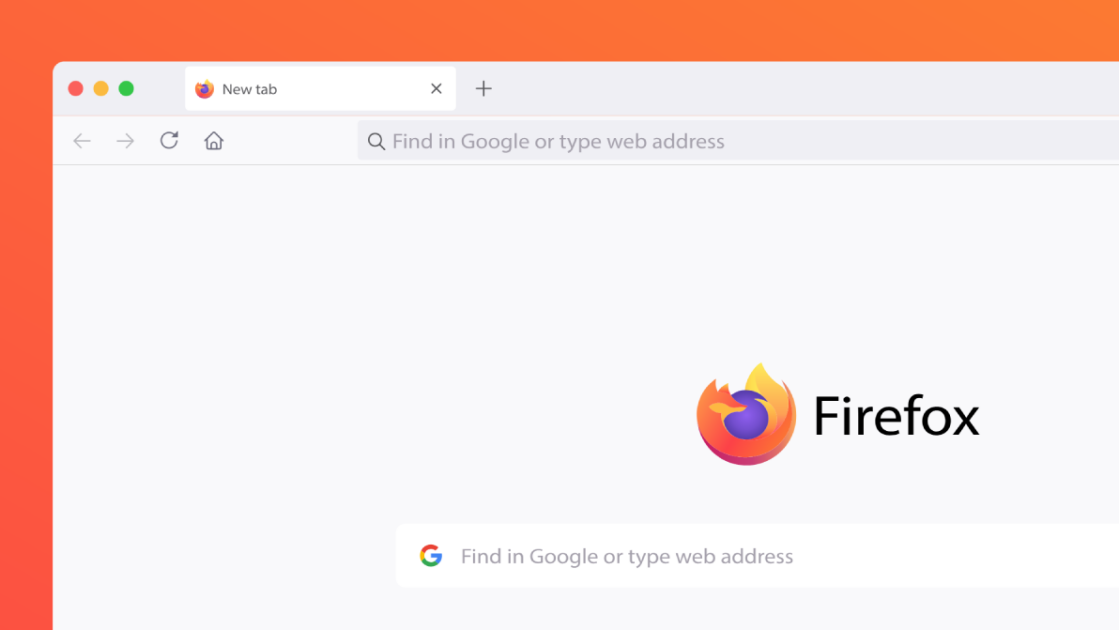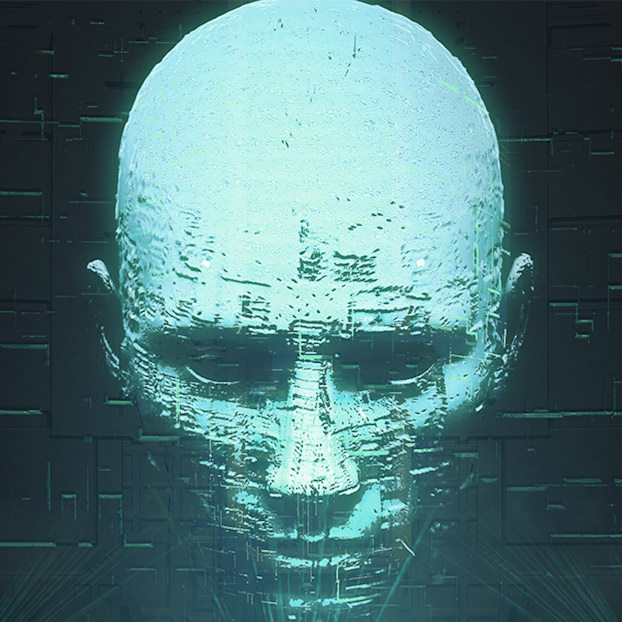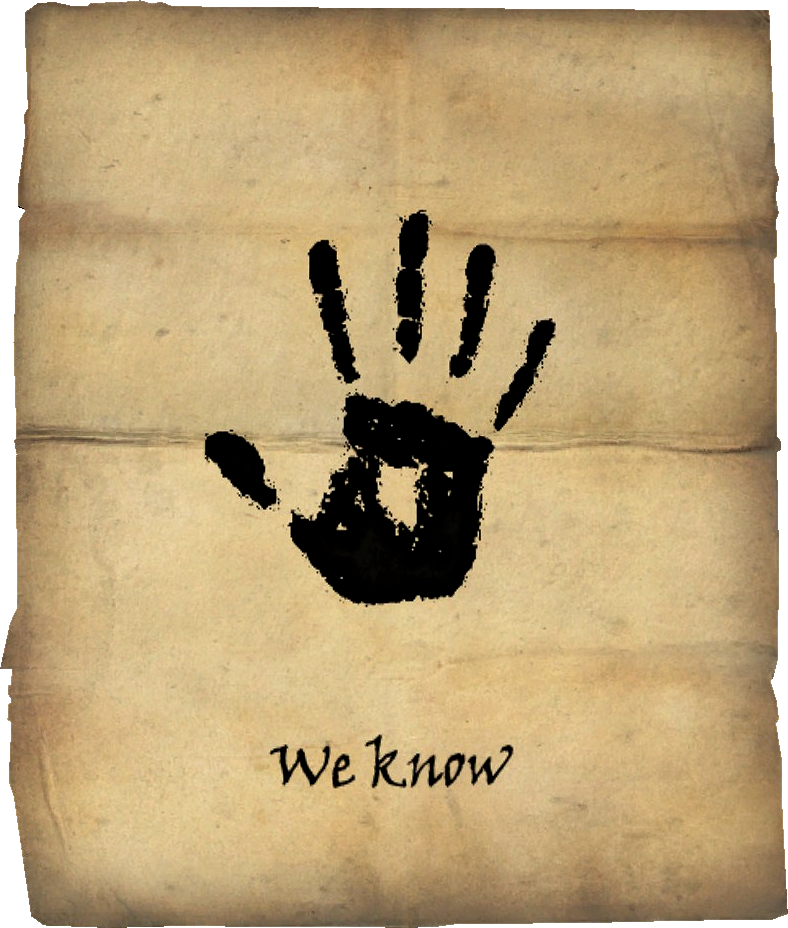That ain’t no power user, that’s a lazy tech who needs to clean up after himself and close a browser window every once in awhile.
Of course the tabs would just come back up next time they open the browser window again. Can’t risk losing those precious tabs, there might be an important one among them.
Signed, a tab hoarder.
As a previous tab hoarder, excessive use of bookmarks is the answer. Organized is more useful, but even a single bookmark folder for all of your “I’ll need this later” tabs will do wonders for you, and being a bookmark hoarder is so much more functional than being a tab hoarder. You can actual reset your browser every once in a while.
But then I’ll have to take an explicit action to keep my tab! I’d much rather have no action required to save that tab that I’m likely to never visit again.
Why not both? I currently have around 400 tabs open, and I cant even count how many bookmarks I have.
Bookmarks are not a safe way to store links, as I have learned. Every URL can only be present in a single bookmark, and an addon can mess it all up if it decides to create new bookmarks for links that you have already bookmarked. It’s location (the bookmark directory) and tags are lost, and if the addon decides to delete the bookmark that it has made, the link itself is lost too.
McDonalds Power User Keeps 7,400+ drive through bags in back seat for 2 years!
Ctrl-h has entered the chat
History search sucks.
Herself. Did you read the article?
Everyone uses tech in their own way.
You and I might only have a few tabs open, this person has a lot.
It’s easy to be critical of them, but whatever.
Maybe it’s like saving shortcuts or files to the desktop. Seems ridiculous but if that’s how nan wants to do it who cares.
ill only judge them for not simply using bookmarks
I don’t use bookmarks
but why
why would I?
organization
organise what?
Yeah, I have a mental cutoff somewhere around 200 tabs. I don’t count them, but I routinely so a “close to the right” and get 100+ in the “are you sure” pop-up. I do this about every week or two… And yes, I close a lot of tabs as I go.
I just close them every day when I shut down my PC.
If I need one back I just re-open them.
If one of them really is that important that I need it multiple time, I create a bookmark for it.
Sometimes I even close my browser multiple times a day in order to clear all cookies since that is the easiest way. (Firefox setting)
Wouldn’t it be annoying to have to relogin everywhere?

The first time this meme has truly resonated with my soul.
What an idiot, thats why I have 7,400 bookmarks that I never intend to sort.
Once you realize that you don’t sort or ever even revisit them, you can start using the browsing history to serve the same purpose.
Then you realize bookmarks and history are worse than keeping the tabs
That’s where I finally arrived at. I used to use browser bookmarks a lot, but I realized I either never used them or spent way too much time sorting them (so searching the Internet became faster). I tried history, but that sucks when I have like 100/day.
Tabs work, and Firefox can point to an open tab in the omni-bar, so why not use it? So I often have 100-200 tabs open on an average day, and occasionally clean that down to 10-ish (I’m often back up to 50 by the end of the day). Vanilla Firefox has pretty good tab management features (shift+click to select a range, close to the right, the drop down menu on the right, tab pinning, tabs open across devices, etc).
That’s an interesting way to use that feature. Must be because we use the same app in very different ways.
For me, the tabs contain only the things that I need today. Having a tab older than 3 days is very rare. Bookmarks contain only a few links, but I actually visit them frequently, so they sit in the bookmark bar. History contains everything else, and I don’t visit that place very often. When I need to dig through the history, I just sort it by last visited and use a search word to filter out the irrelevant stuff.
It wasn’t always like this, but here’s what works for me these days. In the past I had a list of curated bookmarks, but eventually I realized I don’t really need them for anything.
The thing is, I use something like 30+ new tabs every day. Half of them are temporary, so I close most of them, but the other half need to stick around for 2-3 days (sometimes longer) because they’re relevant to what I’m working on.
After a project, I rarely need to refer back to them, so there’s no sense bookmarking them. So I usually only need tabs for 5-10 days. So I just leave them open until the project is done, and then close everything en masse. Usually that’s 50+, but sometimes around 200, depending on the project.
This must be her “superpower base”

I have no idea why anyone would do that, but for the bookmark collectors, checkout “404 bookmarks” which detects websites that are down.
Having a way to automatically use an archived version would be lit though
Like the Neil Peart of internet surfing!

Having a way to automatically use an archived version would be lit though
Or at least to automatically make the archive!
A few years ago I tried to use ArchiveBox for this purpose, but it had problems, and development didn’t happen much since then.
Then recently I have found Linkwarden. That also seems to be a tackled together solution, like the installation instructions and not just unclear but also incorrect, and the real steps are weird…
Bit it seems to work so far. It can’t handle multiple versions of a website nicely, but at least you can submit the same site multiple times, with some minimum time limit.
Haven’t figured out yet how to easily forward links to it from my phone, though.No I mean if a link is dead, auto change the bookmark to archive.org
For whatever reason they have every website possible. I have no idea how they do that.
How is that a “power user”? That’s just a poor way to use the browser. It’s basically just 7400 bookmarks in one long list; you can’t even group/nestle book marks on Firefox.
A power user would use something called “bookmarks” to organise that better.
you can’t even group/nestle book marks on Firefox.
You can with extensions. Tree Style Tabs, I dont even have a top tab bar.
Sidebery entered the chat
I feel like a power user would have a clean and clear bookmark game, not thousand of tabs… How the hell do you even navigate into this mess? I’ve just re-organise my bookmarks and folders, imported them in nextcloud, and I feel like I’m the master of the internet.
With Quick Tabs Ported, you don’t need to look for where tabs are; just invoke the extension and type any part of its name to find and jump to it. It’s been life-changing for me, personally (but yeah, I don’t keep anywhere near this number of tabs, still, haha).
In this comment section I have found my people
TAB HOARDERS, UNITE!
deleted by creator
Bookmarks
I find bookmarks simply useless compared to tabs. Massive cognitive burden to sort and categorize. Also can’t search the content text.
I prefer textfiles full of urls more than bookmarks
I find bookmarks simply useless compared to tabs. Massive cognitive burden to sort and categorize. Also can’t search the content text.
I prefer textfiles full of urls more than bookmarks
Well, no. Firefox deletes entries older than 6 months from history and there’s no way to change this or to export the data.
This says its not time limited, but firefox will start purging once it starts effecting performance:
Also history search is terrible
Yeah, if I’m trying history search, I know I’ve already lost.
I didn’t know, that sucks so much.
Though, someone made a post on superuser and a reply said that you can back up the database, so at least something is salvageableYeah but if you import a backed up db wouldn’t the old entries just get deleted?
They said you can merge without conflicts:
Making a backup every 60 days seems to be sufficient to keep all history. sqlite doesn’t reuse old ids (I think?) so merging the backups shouldn’t be too hard.
But they haven’t tested it, also I wonder if once you do that successfully, Firefox will just delete all the extra records at the next startup, so idk
The entries would still be datestamped and as firefox clears up the history the older ones would be deleted.
In my other comment I linked something that said firefox just starts tidying up as performance starts to degrade, rather than a fixed limit of history entries.
Therefore, if your history is more or less full, and you just import a heap more history, firefox is just going to “tidy up” everything you just imported surely.
You can change how often it deletes history items, I’m sure I’ve done that before
Mine has history going back to Nov 2022 (though I’m not entirely sure why it stops there).
Of bookmarks, I always have like 20 tabs max open at once, I feel alone.
Don’t be, I normally have no more than 3, no more than 7 when actively multitasking
Maybe it’s just my ADHD, but I can’t even imagine managing that many tabs.
In my workflow, I start a project, then keep opening new tabs as I need to look things up, frequently moving tabs between multiple browsers spanning my 32" monitor. So long as I’m working on that problem, I just keep opening new tabs.
Then, when I’ve finally squared away the section of the project I was working on, I usually just close the browser entirely and start fresh.
Needing to manually sift through the 80+ tabs I chaotically opened in the last hour or so to figure out what’s worth keeping? Hell no. That’s what browser history is for. It’s Etch-a-Sketch time! Shake it clean and start fresh.
Seems like your ADHD manifests in a different way than some others. I have no less than 90 tabs open across three monitors and damnit I nEeD all of them!
I typically have 50-200 browser tabs open, but I also usually have 5+ browser windows running. So, like, when I’m building something, I’ll have the thing I’m building and all its parts spread across two windows, and a third window with all my reference materials. Then I can cleanly kill them all when I’m done.
I don’t really know what I’d keep from those when that workflow is done. The thing is built, so I don’t need any of it anymore.
I feel the exact same
Seeing colleagues crawl through 10 different tabs every time they want to check a documentation is quite a bit frustrating
You want the session addon. Also profile switcher. My project topic usually span 500-1000 tabs each and I often have 15-30 projects going in a single session. Can’t wait until I can use open source LLM to ask questions about all the content of all my tavs.
I have three open and feel like its a bit much.
Same How do people navigate all those tabs? Or do they always open a new one? It’s SO much clutter
I have three pinned tabs, and about 10 more important ones. Here’s what I generally have open:
Pinned @ work:
- Jira
- Okta
- Postman (I’m a BE dev)
“Essential” tabs at work:
- about 5 main Github repos (we have over a dozen, but I mostly stick to those)
- a couple Confluence pages
- a couple Google Docs
- QA test run page
Pinned at home:
- wavemaker - creative writing, and I always forget the hostname
“Essential” tabs at home:
- my gitlab
- a couple game wikis
- FOSS projects in development I depend on
I can get to pretty much everything else quickly with DDG bangs or memory.
So at work, a “clean” browser is mostly filled with tabs, and at home it’s about half filled with tabs. I keep the essential ones on the far left, so “close to right” generally works well.
Yeah same. Discord, gmail and whatsapp web, plus whichever ones I’m actively using. And those will be closed by end of day at the very latest.
I understand it since switching to vertical tabs via Sidebery. You can organize them into panels/groups/nested hierarchy, and tabs are only reloaded when you open them, so it’s not as if you maintain 7k tabs in RAM. Think of it more like bookmarks that are actually organized and useful. It’s what bookmarks might have been if not for Pocket.
Not heard of sidebery, but totally relate as a Tree Style Tabs user. That and multi account containers means I regularly have a couple hundred tabs per window…
A Mozilla rep confirms to PCMag that having tons of Firefox tabs open consumes “practically no memory whatsoever.”
Is there an extension to change this? I literally want to keep all of my tabs in memory no matter what. It drives me nuts when I change tabs and it reloads the page, or the bank website will only load slowly while I’m looking at its tab.
I’m not sure if it fixes your problem, but it fixed mine.
Pin the tab.
In my case, Whatsapp web didn’t get loaded when I opened firefox, so notifications didn’t reach me unless I opened the tab at least once.
If the tab is pinned, however, it will load when you open firefox, I’m unsure if the tab stays loaded.
TIL my dad is a power user with his “:D” tabs in Chrome on Android /s
:D and ∞ are the manifestations of my struggle
I recently saw it change to ;), whatever that means…
Is it possible to learn this power?
If I can do it, anyone can. Follow your dreams! I believe in you!
I have only 64gb so 1500-2000 with about 60 addons the practical limit. Really wish wevhad better management tools and VM like controls for tabs. There is still headroom in the system but the problem is operations that wake up too many tabs too fast
You can use Tab Center Reborn & OneTab for a much better tab hoarding experience.
I can’t deal with vertical tabs, I use tab manager plus in full tab plus list view.
Unfortunately, the addon is abandonned
This makes me feel better about the 100-200 tabs I have perpetually open.