- cross-posted to:
- [email protected]
- [email protected]
- [email protected]
- [email protected]
- cross-posted to:
- [email protected]
- [email protected]
- [email protected]
- [email protected]
It has an ‘App store’ that’s been growing a lot lately. Writing new docker-compose.yaml files is easy (see: https://www.runtipi.io/docs/contributing/adding-a-new-app ), and exposing them behind NAT, e.g. from home it’s easy too (see: https://www.runtipi.io/docs/guides/expose-apps-with-cloudflare-tunnels )… But my favorite perk is the folder structure (see: https://www.runtipi.io/docs/reference/folder-structure ), and the fact that ‘media’ is shared between apps.


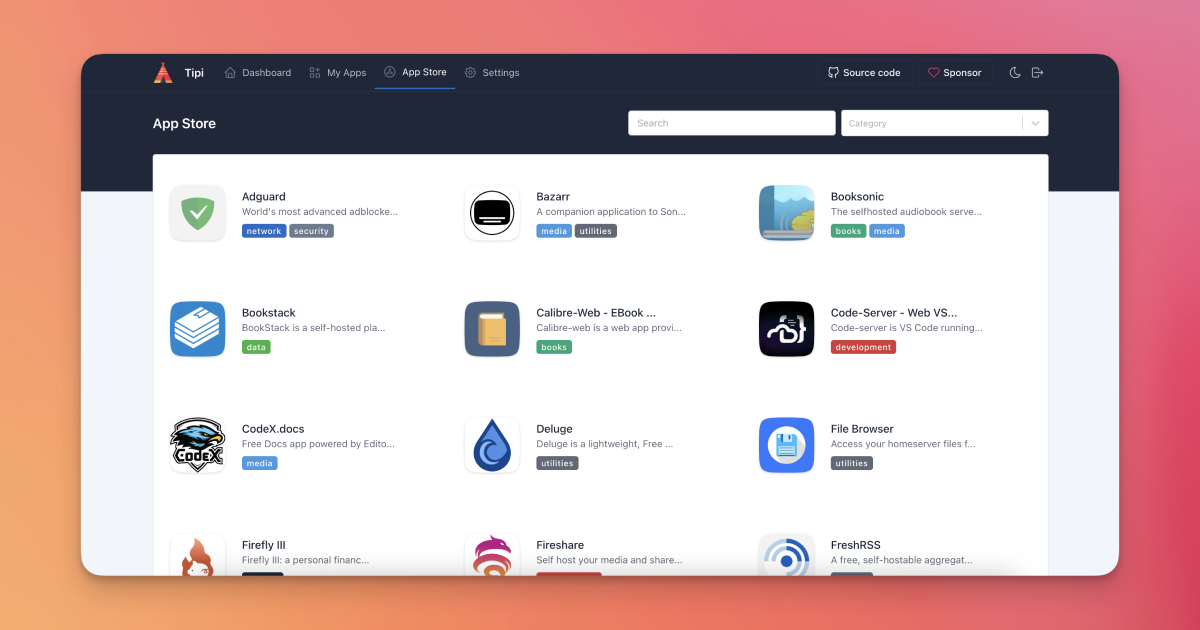
Thanks for the detailed review! As another user, I agree overall with your experience. Just for the sake of explain how the applications are configured, let me add this. Port numbers are defined in, for example, https://github.com/meienberger/runtipi-appstore/blob/master/apps/sabnzbd/config.json …Meanwhile, file permissions should be set as PID/GID 1000, according to https://github.com/meienberger/runtipi-appstore/blob/master/apps/sabnzbd/docker-compose.yml
Can I pick your brain on this? I have my folders set to 1000:1000 , Radarr can import the movies folder but Sonarr complains about the tv folder not being writeable by user abc.
The tv folder looks to have the same permissions to me though? Any idea what could be up with that?
To be clear, you have a (user:group) 1000:1000 on both containers? What about having the same mapping of Uid and Gid on the host? I assume the host is a desktop distro, and they usually have it already. You would require the three, so that permissions are “coherent” between each system
Yeah the user:group mapping was correct. I did work it out though. It was the storage volume being full, it presented as not being writeable! My mergerfs config wasn’t quite right. As soon as I set it to most free space it was working again.
It’s just funny that I didn’t get the same error in Radar.