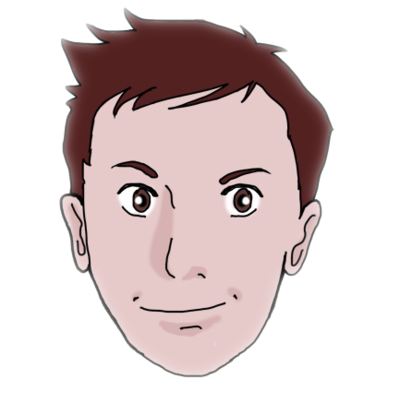Running Endeavour OS Linux and just updated to plasma 6.0.5, framework 6.3.0, Qt version 6.7.1 on Wayland. I use capslock strictly as my brain refuses to learn using shift (I do touch type no problem), but as well know the capslock is very slow on Linux which always results in text like THis. So, I’ve found a fix for it online and one of the steps is to enable the option “make capslock an additional Ctrl”, but that’s not gone :/ What to do?
try changing your
~/.config/kxkbrc:[Layout] # ... Options=caps:ctrl_modifier # ...that’s the file KDE’s keyboard settings change.
Also:
caps:ctrl_modifiermeans “Make Caps Lock act as an additional Ctrl modifier, but keep identifying as Caps Lock”ctrl:nocapsmeans Ctrl position -> “Caps Lock as Ctrl”ctrl:swapcapsmeans Ctrl position -> “Swap Ctrl and Caps Lock”
iirc one program (a game, I think) didn’t work properly when I had nocaps: the keyboard settings would allow the keybind, but it didn’t work in-game
deleted by creator
But that does make caps work as ctrl. What’s the behavior you want?
deleted by creator
I use a thing called kbct for remapping CapsLock to Control: https://github.com/samvel1024/kbct
Wine apparently uses so low level input routines, this was the only way I could find that works properly. Need Control in the right spot to play Final Fantasy XIV. 😄
deleted by creator