Continuing the trend of interface improvements coming to Shattered Pixel Dungeon in the next update, I’m adding a new window when you try to upgrade items!
Currently the only way to know how the stats of an item change with upgrading is to actually spend an upgrade scroll, but with this new interface you’ll get a helpful little summary first! The window includes almost every stat in the game that scales with item level.
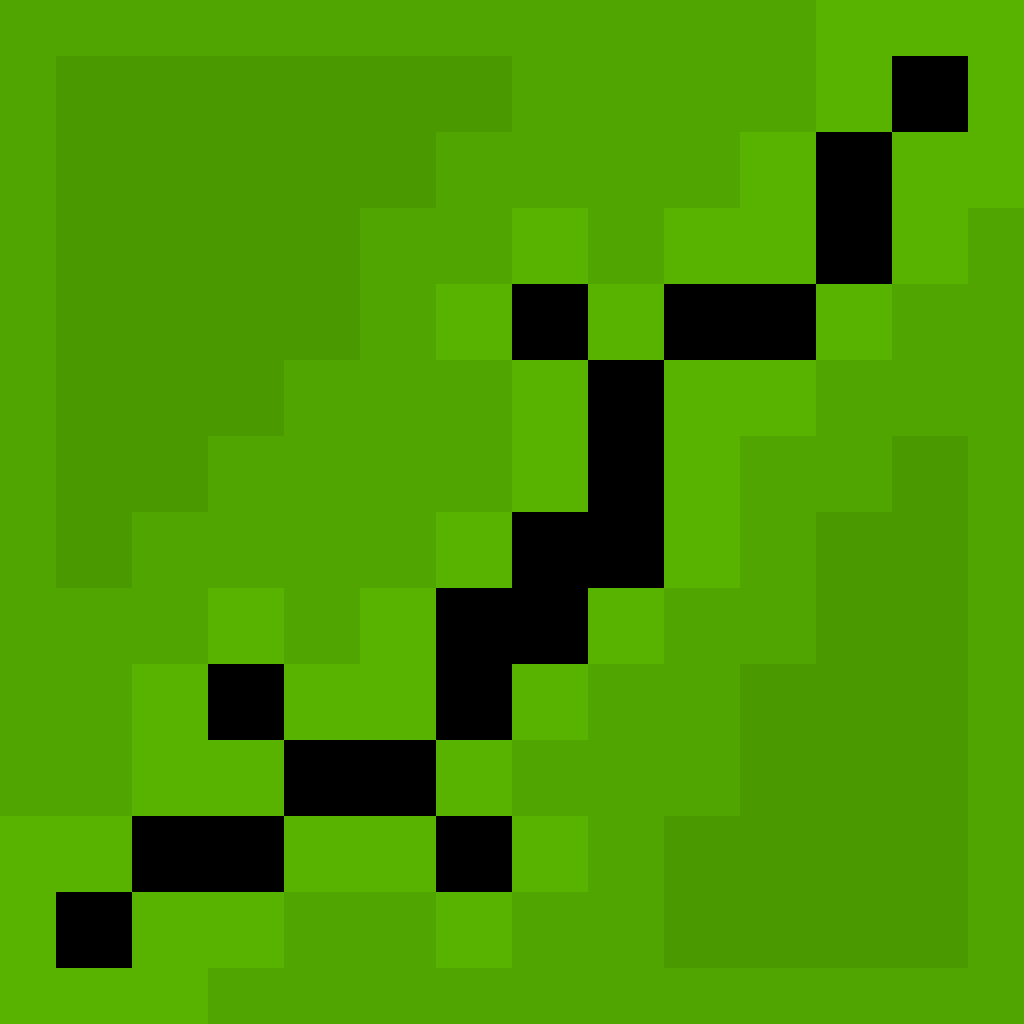

Ooh this looks great! Small request though, can the “upgrade” and “back” buttons be swapped? In most other UIs (both in the game and elsewhere) the confirm/primary function is on the right, with the cancel option on the left. Either way, this seems like a great QoL change!
That actually varies by device. Shattered usually puts confirm on the left (or above) and cancel on the right.
Oh ok. Thank you.
On Android and iOS, primary actions are on the right.
Windows is left:
Sometimes this changes based on RTL languages, but this is the case for English as least. I sometimes don’t bother flipping it for Windows and instead focus more on making sure the keyboard works as expected (Enter, Escape, Tab)