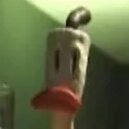You truly are the hero we need but don’t deserve 🫡
I like this concept. Dont get burnt out! Switch to Bi-Daily if you start feeling less compelled, but this type of commitment will definitely help the community grow!
Thanks for doing it!
Bonustip: Use F in 2D view to focus on the selected node, ensuring it’s centered and perfectly framed in your workspace!
Same for 3d
LOL I saw this immediately after I sent my last reply to your other comment.
Thanks for sharing!
Ategon, please and thank you. You are the hero this lemmycom needs, and this tip was new for me.
As said by others: keeping this up would be fantastic. Fighting the good fight. <3
If you also have any tips, please make a post about it.
Edit: Nevermind, saw your other comment.
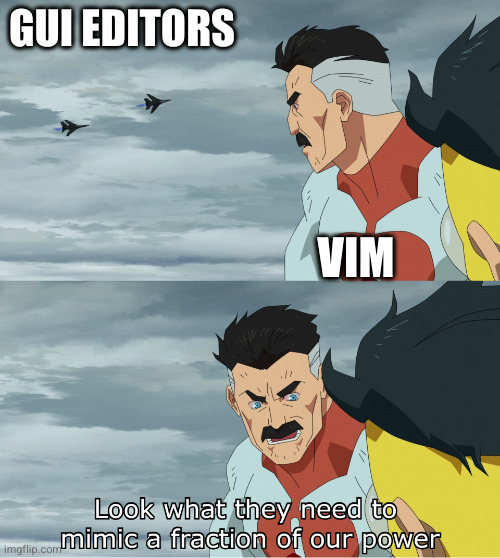
IMO multiple cursors give you 90% of Vim’s power without forcing you to learn a gazillion mnemonics.
Ctrl-D is all you need.
The best part is that each cursor has its own clipboard, which makes making setter getters way fast
I’ve known this for a long time, but never found a use for it.
In the example provided it would’ve been much easier and faster to write down the first line, duplicate it down usingShift + Alt + Arrow Down(iirc) and type the remaining symbol.Multi-cursor is useful in other situations though. Like when you want to select and replace a few cases but not all. For example, change some new lines to spaces or vise versa.
this sucks for some linux users. in some de’s and wm’s alt+left click is a shortcut for moving windows. notepad++ has the same bindings, too. it’s a little annoying.