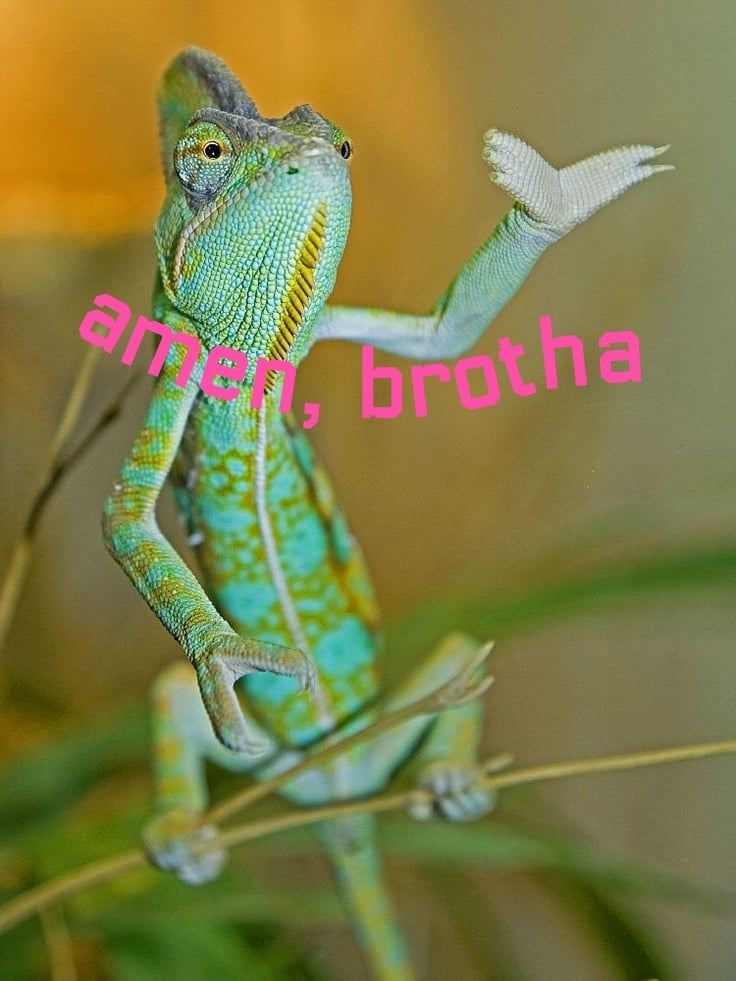I’m also using the deck as a work machine and for that I connect an external monitor, keyboard, mouse. Getting the monitor to display correctly is quite the hassle though.
Suspends, reboots, turning off the dock’s power overnight or switching tween gaming and desktop mode all can cause issues with the external display being detected properly. Sometimes the deck uses it’s internal display instead. Or worse both screens stay black and I have to restart the deck by holding the power button. Other times the desktop environment uses the wrong resolution and I have to manually adjust it. Or the resolution is correct but the image is off center (leaving a black bar on one edge of the monitor and missing rows of pixels on the opposite side).
¿Are others experiencing these issues as well? I never have trouble with the other peripherals (keyboard, mouse, network cable).
I purchased Steam’s official dock cause I wanted the additional charger. ¿Can owners of docks from alternate manufacturers report how well external displays connect? Might be worth a switch to save me all the hassle.
edit: I just learned that you won’t receive updates to the dock unless you follow this procedure:
- power everything off (shut down deck completely, don’t just sleep it)
- remove all peripherals connected to the dock (except network cable if you use that for your connection)
- start the deck
- if there are any updates for the the dock, they should show in the options of gaming mode
🤨 why tho, valve? why not show dock updates always? how am I supposed to know about them otherwise… 😮💨
I love the steamdeck and it is a rare purchase were I am satisfied with it, the official dock however has been a huge disapointment. Mine has been iffy with recharching. Thing is it was intermittent enough that it took awhile to notice. Seems to be the cable as futzing with it eventually causes it to charge. The the display not working then makes it mostly useless.
I didn’t see you mention it, but have you connected it to the dock then checked for updates? The official dock gets its own set.
I vaguely remembered it offering me updates when I first set the dock up (purchased the dock much later then the deck). I’ll make sure I have the latest version.
Not saying that will fix things, but you never know!
OK, thanks for the hint. I just found out that you will only be prompted to update if you:
- power everything off (shut down deck completely, don’t just sleep it)
- remove all peripherals connected to the dock (except network cable if you use that for your connection)
- start the deck
- if there are any updates for the the dock, they should show in the options of gaming mode
here’s to hoping the updates will allay the display issues
The recent SteamOS update fixed a lot of my dock issues, seems like everything is working pretty well for me right now. I don’t have the official dock though, just a cheap 3rd party one.
I don’t use my Steam Deck as a work machine, but I’ve also found getting external displays to be a bit of a chore. I’ve never gotten the DP to work and the HDMI is hit or miss.
That being said, the external display ports work more consistently with other hardware, like my laptop, so I think the issue lies with the Steam Deck.
I have a third party dock, but I’ve experienced a lot of the same issues you’ve mentioned. That said, the updates over the last year have improved things significantly for me.
When it comes to switching between gaming and desktop mode whilst docked I still have issues there. I usually disconnect the display whilst switching, just to be safe.
oh gods yes. every time I switch to desktop mode its a gamble. are we going to get to the desktop home? or am I going to have to unplug and replug several times until it does?
I’ve had a lot of these issues with the official dock. i hear 3rd party docks are much better and more consistent than the official steam dock.
but I spent 90 dollars on a lemon and now it’s been too long for me to return it. so I’m stuck with it now.
I have both the official dock and some random USB C multi-connector. The random one is far more reliable, in my experience.