Hi, I have this function that is supposed to upload a file stream to another page:
async function getData() {
const vocadata = await fetch('http://localhost:3000/upload/',
{
method: "POST",
headers: {
"Content-Type": "multipart/form-data",
},
body: data,
});
console.log(vocadata);
};
The problem is though, no matter what URL I enter in the first argument, it always posts the request to /. How can I fix this?

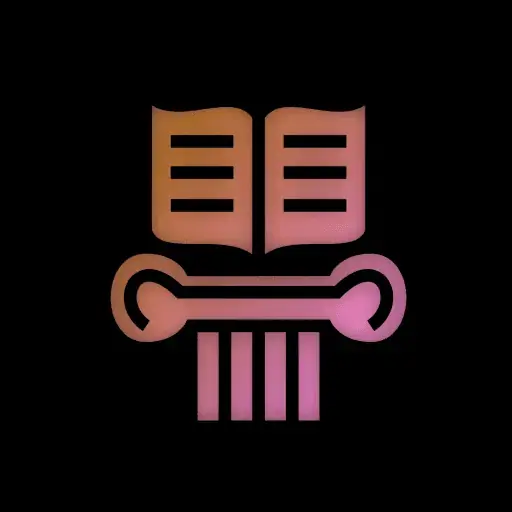
That’s just the F/E side – i would check devtools network tab and see if the request is being correctly sent to the right location. There might be some request validation failing & causing the redirect. Hard to advise without knowing what the B/E consists of.
i did check there and it is getting sent to the root as far as it shows. the backend is a bit of a mess since it’s my first time using node but i can share it when i’m back home
Assuming the above function is called from an event somewhere, you could attempt to set an event break point at the entry point to this and step thru to gain some understanding. First thought if the request is being triggered by a submit input within a form it may be triggering the default form action instead of the intended code. ( ie https://developer.mozilla.org/en-US/docs/Web/API/Event/preventDefault)
Agreed. We need to know what the backend looks like and we need to know what the Network tab is saying