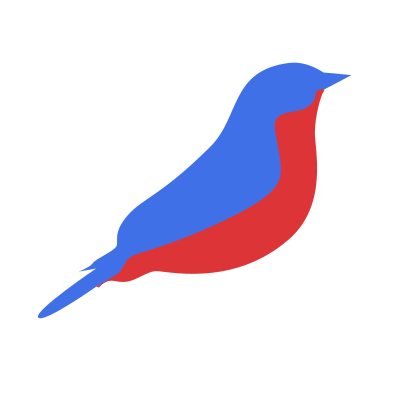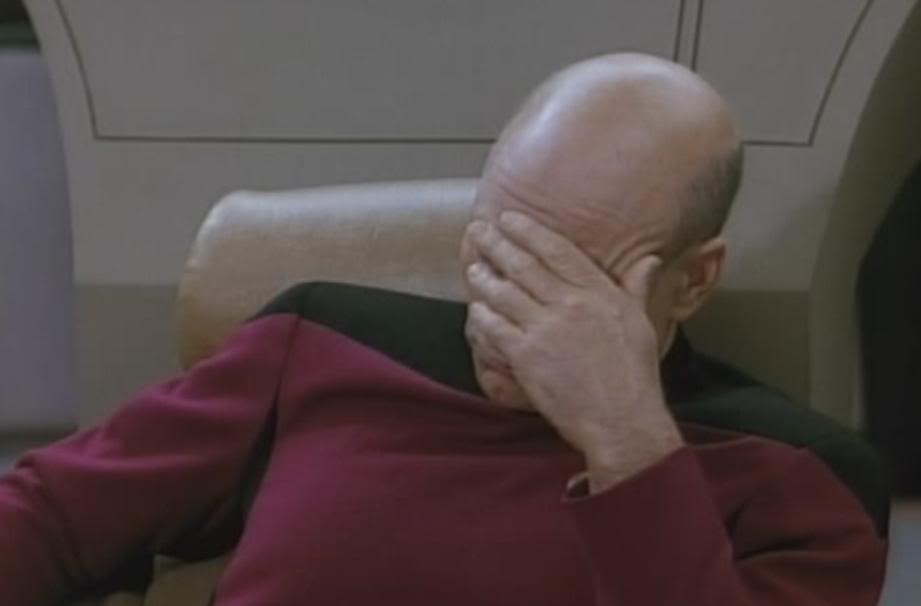🤮 command instead of control
Yeah… Are they even allowed to comment here? Someone else has been in control of their computer the whole time.
^/s
I sometimes use the commands in the ribbon on my work PC, but that’s only because my work PC is so fucking slow that it’s the only way I can know for sure it actually worked.
I assume this is in person. Over screen sharing, or a tutorial video, right-click copy would actually be preferable so the audience can see what’s happening.
Did you just navigate to our homepage by typing our company name into Google and clicking the top sponsored result instead of simply typing “.com” at the end of your query???
Oh no, I’ve seen worse. SO MANY TIMES. My students have typed out “student.desmos.com” into the address bar and then CLICKED THE GOOGLE SEARCH INSTEAD OF JUST HITTING ENTER and go to the WRONG PAGE.
When I was tech support at a middle school campus, I used to see teachers type “[school district abbreviation] portal” and then start clicking on Google results until they got to the right one. SOME OF THEM EVEN TRIED TYPING THEIR USERNAME AND PASSWORD INTO UNFAMILIAR FIELDS
yeah, I feel extremely sorry for education IT. Idk how anyone does it.
Mostly complacency
Yeah that makes sense
I saw someone drag select an entire folder of 180 files instead of pressing control A yesterday
It could always be worse. They could hold the shift key while clicking on each one.
It could always be worse, they could drag each file out of each folder individually.
Hell
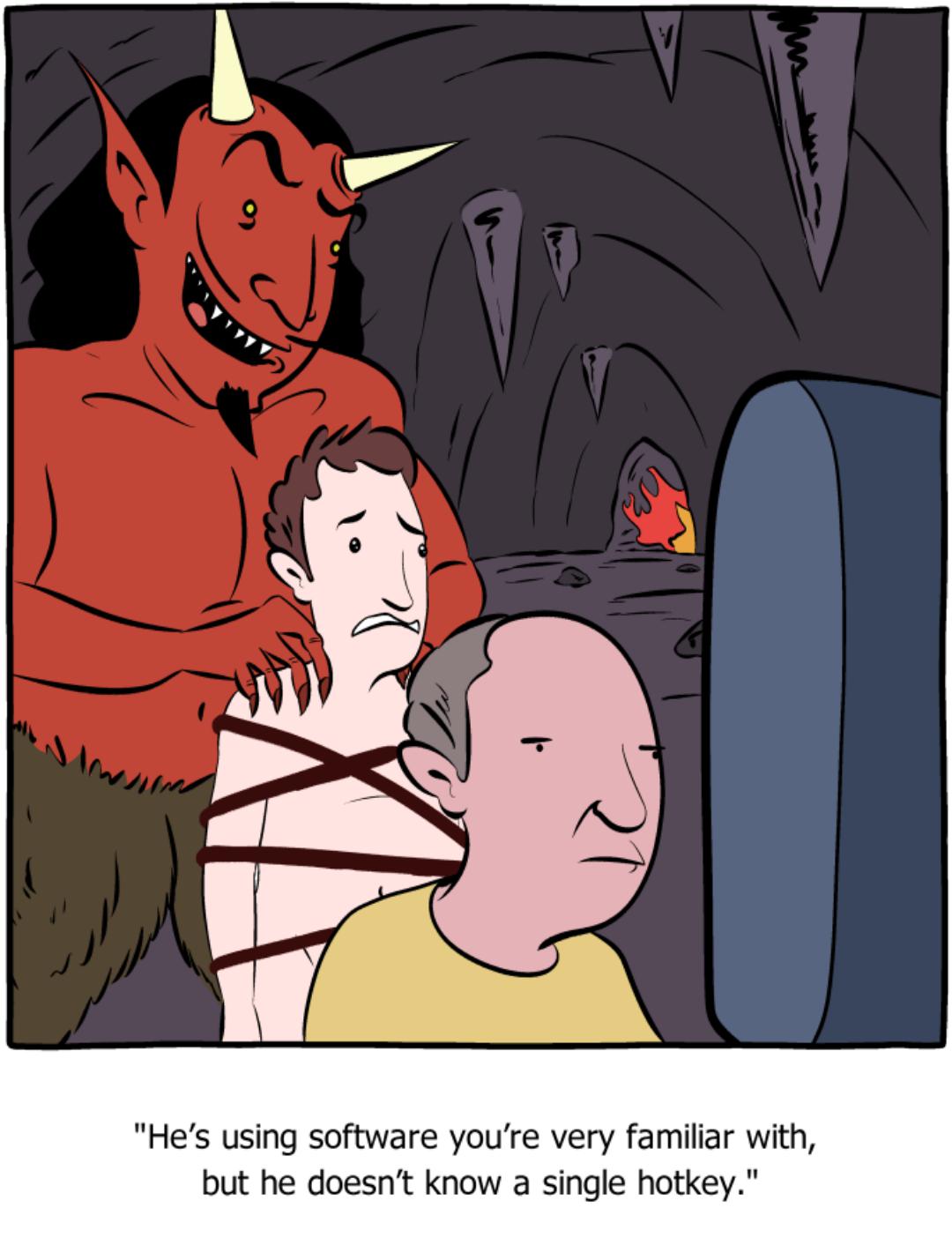
Me when the IT guy I don’t like is on duty…
Yeah it’s not loading into email correctly!
Opens word, ignoring the raised eyebrow. Click to create new document. Open file to be attached. Manually highlight the entire document. Ignore the audible groan.
Click into the new document and attempt to right click paste into the header by “accident”. Then go back and left click to lose the highlighting on the 84 page report. Manually highlight everything again. Right click cut. Oops! Oh no that was the only copy the company has! We’ll go bankrupt! Ignore the IT guy lighting a cigarette.
Find the undo button in the toolbar menus. Oh good, those Microsoft guys think of everything. Manually highlight the entire 84 page report again. Check to see if IT guy has noticed 60 pages are just Lorem Ipsum. Ignore the flask of whisky.
Change to the new document and right click copy into the header. Manually delete the entire header. Bonus points for tapping the backspace key instead of holding it down. Right click copy into the body of the new document. Go to the “save as” icon and save it as FinalFinalReport_Legal_EMAILCopy in pictures. Ignore the line of cocaine the IT guy is doing.
Finally open the email client and attach it. Casually mention, “I’m just glad we can get this to Harry all properly formatted. He’s not very good with word docs on his Mac.” After the Email is sent pretend you got a message, and tell the IT guy that Harry needs him now.
If your IT guy doesn’t jump out the window then he’s now certified for Executive level PEBKAC problems. Give him the Shirley name tag and wig. Explain that the original IT person for them was named Shirley and the executives refuse to believe she quit.
Me: Oh damn, that’s actually faster than how I would have done it. I will now act like that’s how I have always done it.
Command c instead of yy (or whichever command starting in y that is appropriate for your copying situation)?
Me when I see someone use a laptops touchpad instead of a mouse