Theory is important, but I’m a strong believer in getting your hands dirty (i.e., writing your own code) as soon as possible! To make this a pleasant experience when #LearningRust, you should pick up the IDE that is best for you.
After some experimentation, I settled with RustRover by @jetbrains. It offers a delightful user experience and it’s free for non-commercial use. You should check it out.
Another popular choice is Visual Studio Code equipped with rust-analyzer and other specialized extensions such as Even Better TOML and Prettier Rust.
This reads as if it was an advertisement, colour me suspicious. And that’s even though I use JetBrains IDE myself
@sukhmel yeah maybe you’re right. For the record, I’m not getting paid or anything by JetBrains, O’Reilly, etc. Just sharing what I would’ve wanted to have when I started learning Rust. RustRover is as free as VS Code for non-commercial use BTW, so nothing much to advertise here I reckon.
Looks like the body didn’t fit in the title and cut off?
Given the lack of expressive title, I’m not even sure what this post is supposed to be. I deduct it’s a random thought/sharing?
It got federated over from Mastodon, because OP tagged the community. Mastodon posts don’t have a title, so Lemmy just fills in the start of the body text…
@Kissaki not sure what you’re talking about 😅
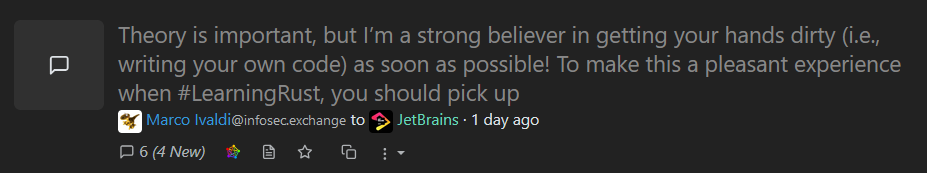
@Kissaki I see… they literally say “Some communities may be broken while we work on fixes” so maybe that’s the reason. My original mastodon post is visible at https://infosec.exchange/@raptor/113740496693652341
Any suggestions for Sublime Text?



