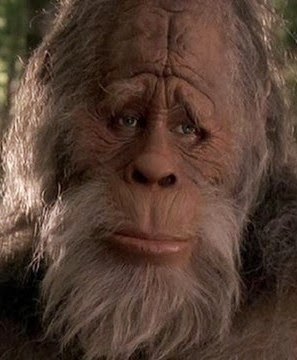I’d like input on how some of you store, consume & protect your media. I have a rather limited knowledge of hardware and also limited floor space & plugs in my surge protector. My current PC has 2 2TB internal hard drives and no Wi-Fi Card from when it was rebuilt 2yrs ago.
Basically, I want something I can store a LOT of video (let’s say 10T+), stream it to my devices, have some type of backup of the material and protection from power failures.
I’ve heard many terms like Media Server, NAS, Raid, UPS & services like Sync.com, etc. and have tried sorting through various videos on YouTube but it just confuses me more.
Any positive responses would be most appreciated!
Break your system down with a block diagram. Define the minimum functions and properties for each block. Then create an inventory from that.
In short, break down your problem into smaller bits. No one knows your requirements and vision better than you. You can do it.
I use a laptop connected to some external drives managed by a Sabrent 5-Bay Hard Drive Docking Station. The laptop runs Ubuntu Server and hosts media via Jellyfin on raid5 logical volumes shared between disks (to increase read speed).
I learn by writing documentation. Learn how you learn, that information will be priceless in value to you.
Not sure if this is helpful foryouright now but it is a good resource:
deleted by creator
Personally, I run the following:
Hardware:
- Mini PC (beelink but used to use raspberry pi)
- 1tb external drive for now
Software/OS
- proxmox (so I can virtuaize what I Host on one machine)
- Ubuntu server in a VM
- jellyfin (media server)
- tailscale (to access my server from anywhere)
One of the top comments mentions starting with plex. I also recommend that. Jellyfin is cool but plex makes a lot of features such as sharing and subtitles much easier. You also can with jellyfin but it’s much more technical. The only reason I went away from it was I felt the direction plex was going seemed a little too commercial for me. And I also like to use open source when I can.
Nerds like to argue but this the easiest set-it-and-forget it way is to get a raspi or old PC and put some home server OS on it like CasaOS, Umbrel, or TrueNAS. Then get the following apps:
- Torrent app like Deluge or qBittorrent
- Prowlarr - Searches torrent sites
- Radar - Manages movies
- Sonarr - Manages television shows
- Plex - organizes downloaded media and streams to your devices
- Overserr (optional) a friendly GUI for requesting media.
Trash guides are useful for getting it all set up. There is a learning curve but once it’s up and running you don’t need to think about it.
Buy physical media (CDs DVDs and Blu Rays) when possible and burn your own as backups when you get stuff digitally.
Set up a computer as a Linux-based server running 24/7 with Plex or Jellyfin or similar. Even most consumer tier motherboards these days can support many sata hard drives, and you can get ones that are 10Tb+ fairly inexpensively. Set them up in RAID of some form to avoid losing data.
It’s good to have a remote backup as well but that can be expensive and more complicated.