I’m not tech illiterate, but it’s also not my job or anything. That said I managed to figure out how to get a synology up and running and it hosts my Jellyfin and *arrs. Nothing too exciting. I also have a couple of vps’s that I use for nextcloud, a recipe server, all in docker containers. Not nothing but also, not the hardest thing to accomplish.
Well, my manager gifted me an old Dell PowerEdge R720 and 4 hard drives. Yeah, this is way more than I know what to do with, or even where to start. Do I need to plug both power cables in? I still need to figure out how to get a monitor hooked up to it with what looks to be a VGA cable. And even then this thing is a behemoth and what do I even do with it?? My manager was so excited to talk to me about it and I’m all 😵💫
Where do I start?
Well, the first step is realizing it’s okay not to use it. My homelab is a mix of salvaged mini PCs and prosumer networking gear. It has nothing to do with the 6/7 figure gear I use at work, and I prefer it that way. Its simpler and lower stakes, is quieter, and uses way less power.
That all said, it’s a great server. if you do want to use it, there are many ways to start. First, you don’t need to plug both power supplies in, but you can. The server can run entirely on one of them. It has two in case one fails it can keep running, not because it needs 2x the power. For the monitor, yes you will likely need VGA. Servers rarely have modern video ports, because vga just works, costs nothing to add to a server, and is almost never used. Most of your physical interaction with a server should be though “out of band,” which dell calls “idrac.” This is a seperate networking port labeled on the server that lets you connect to a local website, put in a password, and then fully control the server. That includes powering it on, reboots, loading disc image iso files, on and on. The idrac will stay powered even when the server is off.
You may or may not have qn idrac license for that server. If you dont and your boss can’t give you one, you can use something like jetkvm instead when it’s released.
As to what to do either it, i would recommend installing different hypervisors or kubernetes suites and playing around. Proxmox, xcp-ng, k3s, harvestor, on and on. Once you find one you like, figure out how to use automation software to setup VMs and containers, like cloudinit, terraform, ansible, or nixOS.
Good luck, and enjoy. Getting started from scratch can be a lot, but it can also be a lot of fun. Go into it expecting to fail, fail a lot and try to learn what you like. That’s the best thing a homelab can do for you.
quieter, and uses way less power.
VERY IMPORTANT PAY ATTENTION TO THIS SENTENCE OP
Yeah, I’m glad I don’t work with enterprise gear anymore, I swear I have permanent hearing damage from the server room…
My current setup is an old PC, a Raspberry Pi, and a Mikrotik router. Oh, and a VPS because CGNAT. Everything is quiet, and soon I’ll replace the old PC with something more power efficient (currently sucks 50W or so idle for no good reason).
Member when a single lightbulb was fucking 70-100W? What a shit hole civilization.
I can’t believe this is relevant…
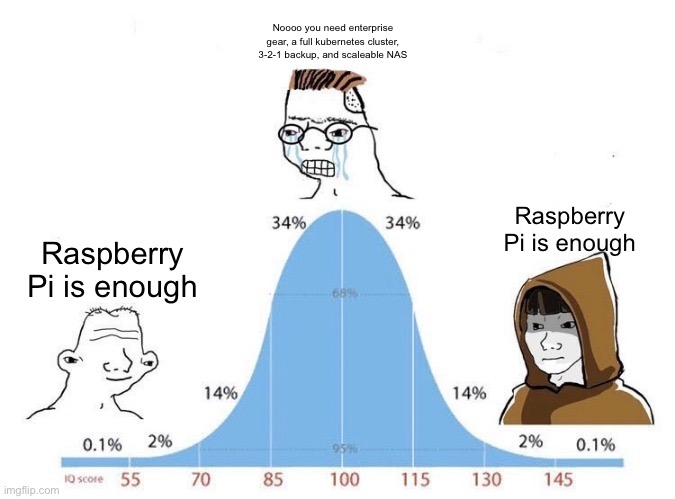
I had an used R710 I used for a good 8 years and just updated it last fall.
I calculated that the power savings alone would pay for my hardware in about a year. And I get much more power out of a modern system for about 1/3 the energy usage.
Hey, thanks for your advice, and honestly the permission to be okay with not using it. I lost sight of that and it’s a good reminder. I am a little concerned for the noise and power consumption that everyone is talking about, especially since I don’t have an out of the way place to stick it.
That said, while I might ultimately not use it, I will at least learn enough to get it running. And like you said, fail a lot. But if I don’t have anything on it, failure won’t be so painful when I inevitability have to start over.
I’ll have to get some sort of adapter for VGA, and thanks for the talking about idrac. I had seen that mentioned on the server and had no idea what it was. So is the idrac website I’m connecting to like the website on routers used for configuration?
Honestly glad to help. We all start somewhere.
You should be able to access idrac, if it’s licensed, by pointing your browser at the ip address that its dedicated nic has. Find that address from your router or whatever else you have that is handing out dhcp. It is a management portal, yes. You can control power, fans, get info about the servers state, set up logs and monitoring, and even use its “virtual screen” to see what you would if you hooked a monitor up to the server. The above is a great way to remotely add an OS or troubleshoot a server.
Idrac will either have a default password you can google or the server will have a little plastic pull out tab with a unique password you can reset on login.
If your server doesn’t have it, as you generally have to pay a fee to have it on, it’s okay. A monitor is a good stand in for one server. Less convenient and feature packed, but that’s homelabbing sometimes.
I’d start with proxmox.
I tried to start with OpenStack. Oof. Yup. Proxmox.
There are a lot of good guides. I run almost everything on proxmox these days, even virtualized my Windows, and (after a lot of messing around) got my GPU passed through for when I game.
I’m picturing open stack being fairly similar to Cloudstack? Cloudstack is nice, but does require some odd networking.
deleted by creator
I’d say if it’s as power hungry as people say, it’d maybe make a good on-demand backup solution. Install some NAS distribution and power it on once a month, make backups of your *arred collection and your laptop/workstation and shut it off again.
The multiple power supplies are for redundancy. It will work with one plugged in but you are “supposed” to plug in both.
It’s fundamentally not that different from a consumer desktop. Plug in a monitor and a keyboard and a USB with your preferred flavor of headless Linux installer on it. Configure ssh as the first thing you do because you won’t want to plug the monitor and keyboard into it every time you need to tweak something.
You can probably find VGA to HDMI adapters if you can’t find a monitor with VGA support.
Like the other people said, use Proxmox. Just download the installer, flash it to a flash drive with Rufus and install it and then put it somewhere far away where the noise won’t bother you hopefully plug it into your network and then you can just run it.
One thing that I like to do is to install ubuntu server and then install Docker and Portainer on the server and then you can just run a whole bunch of Docker containers and have a lot of fun playing around with that.
There are a lot of guides for how to do that, but if you set up Proxmox first and then create a VM with, say, four CPUs and four gigs of RAM and 40 gigs of storage space, you’ll have more than enough room in that one virtual machine to run dozens of net services.
Some good ones to install are pihole or ad guard home and nginx reverse proxy.
You can go to DuckDNS and create a subdomain and then set the IP address to your internal ip.
Once you have that up, you can then go to Let’s encrypt and create a wildcard certificate and then give all of the services you’re running on Docker and on your NAS server an internal name with an SSL certificate instead of having to type in the IP addresses.
The sky is the limit and the more things that you play around with and try, the better you’ll get at them and the more things you’ll learn how to do.
This might be a stupid question, but here goes anyway. Why not install Ubuntu server without proxmox and run docker and Portainer the way you described it?
Well, there’s nothing wrong with that at all. The only thing I was thinking is that you would then also have the rest of the Proxmox server to do other server things with.
For instance, you could set up an LDAP server and create a centralized login for your home domain And have that separate from your portainer setup so that if you make a mistake you don’t end up having to redo your portainer setup.
You could also use it as a VM host to try out different flavors of Linux and see if any of them make any more sense to you.
Even though it’s not recommended, you could also host Truenas on top of Proxmox.
There are good reasons to use virtual machines separate from another virtual machine.
Hey thanks for the advice! Proxmox and TrueNAS seem to be what I should be looking into. Flashing with Rufus I’m familiar enough with, so that I can do. The one thing I don’t have is an out of the way place to put it 🫤 without any drives it didn’t make any noise, but I imagine that all comes from the drives doing their thing.
I have heard that there is a modification you can do to put a resistor into the fan to lower the speed of the fan and quiet the server down. But I don’t know if that works on your specific brand and you would need to research the specifics yourself before making a hardware modification to a server you’re not 100% comfortable with accidentally destroying.
If you don’t want it, I’ll take it off your hands. I have a rack designed for that kind of hardware and all of the infrastructure to fully support it.
Uff, I wouldn’t even know how to ship that without it costing an arm and a leg
Depending on where you’re located I would happily pay for shipping.
Huh, I’m also in the PNW. This could work out. I think it’s a bit too much for my needs, and I really don’t have the space for it. That said, I do want to learn how to use it, and get it up and running, etc. But after that I would definitely be looking to get something more practical. And quiet if it’s as loud as people are saying.
That would be awesome. I have a Dell Optiplex 7040 Micro that might be better suited for your needs after you play around with the big server. Maybe we could trade?
While I would be open to a trade, I’d be more looking for something like the Synology that I already have, just not so walled garden. I currently have a number of 2.5 and 3.5 inch disks that I’d like to keep using, and I think the Optiplex is more of just a regular desktop than a server?
Sorry for the late reply. The optiplex is absolutely sold as a desktop, but I’ve been using it as a server for a couple of years. Very small, quiet, and it sips power, but it only has support for 2 2.5" SATA drives (though it does have plenty of USB 3 ports if you don’t mind using external storage). TrueNAS installed on it would be similar to your Synology setup (without the vendor lock in), though not nearly as convenient as the front bays you’re used to.
It’s yours if you want it, but no worries otherwise.
I don’t, but I’d still take it.
I wouldn’t use it unless you have a separate room somewhere, they are VERY loud.
Ugh that’s unfortunate, because I do not have an out of the way place to put it. It didn’t make any noise when I plugged it in, but I imagine that comes from the drives when I insert them
That thing is power hungry. Don’t even plug it in if you’re not even sure you need to use it for anything. It’ll cost you plenty in electricity just to have it idling.
I’ve seen others mention the redundancy for the PSUs. One note about that, they are meant to be plugged into 2 different circuits! Otherwise, if they are on the same one and it fails, then redundancy is out the window.
Not a requirement, but if this is going to be a data hoarding type deal or you want it highly available for your purposes, then you should make sure you keep this in mind.
On that same token, read up on RAID Levels for hard drive redundancy.
Hey, OP! I was recently gifted a desktop PC, with one spare drive, and 2 drives I had in storage for “bad sectors”. I popped the old ones in (because I have a backup) and downloaded and installed TrueNAS Scale.
TrueNAS’ web UI is BEAUTIFUL and very informative at a glance. What I was NOT prepared for, was the permissions. Like you, I started out with a Synology, because I didn’t know anything. It did what it needed to do, and that was fine. I use Plex and Jellyfin, and the new desktop had a 1660 Super in it, so you bet your ass I wanted to put that to use!
TrueNAS isn’t as easy as Synology, and like I said, the permissions thing really threw me for a loop because of how the wording on things is. To me, it isn’t in english so to speak. I learned a few tricks here and there, so if you need any help, feel free to reach out and I’ll try to help! :)
Thanks for the encouragement! To be honest, while it was a good place to start from its hand holding, I don’t love synology for how walled garden it is. I’ll definitely take a look at TrueNAS and see what that’s like.
oOooo… Quite interesting.
If you are intending to use it, I have some thoughts about the way that you should get it setup and running.
First thing I would look into is getting the iDrac reset and working. iDrac is intended to allow you to view the display of the server without connecting a monitor, simply use a web page. It also allows you to power on/off the server remotely even if it is frozen or off. It is a simple web interface that allows you to control it.
After that, I have some questions about your intention for this server. If you are intending to use this server as a hypervisor, I would like to take just a moment to shill for Apache Cloudstack. I recently setup a server running this and it is going absolutely wonderfully. The reason I chose to use it is it is more open to DevOps workloads, by default compatible with Terraform and takes literally 5 minutes to setup an entire Kubernetes cluster. However, the networking behind it is a bit more advanced and if you want more detail just ask me. For now, suffice it to say that it is capable of running 201 vlans protected by virtual routers.
If that is too much to bite off for a hypervisor at one time, then Proxmox is the way to go. You can probably see a few videos from Linus Tech Tips involving that software. It has much simpler networking and can get you up and running in no time.
Finally, if you are intending to learn something a little more professionally viable, then I would talk to your boss about utilizing an unused VMWare license or perhaps working with Hyper-V(my least favorite option).
If you do intend a Hypervisor, then I would highly recommend setting up a raid. Now, the type of RAID depends highly on what you want. RAID 5 will probably work for a homelab, but I would still recommend a RAID 10. RAID 5 gives you more storage space, but I like the performance benefits of a RAID 10. I think that it is very important when multiple virtual devices are sharing the same storage. You can read more about the various RAID levels here: https://www.prepressure.com/library/technology/raid
typically you only need one power supply to run it, once you move to redundant power you can use the second one in case the first one fails. when you plug both in it will just balance across both until one fails.
in my opinion, hardware should only be hypervisors that run virtual machines, then you can provision VMs, similar to using VPSs. going this route you will need a vga monitor for initial setup, eventually everything is done over the lan with a web ui or ssh.
i use proxmox which is Debian based for the hypervisor.
As far as what you do with it, is that you can in theory replace the VPSs or test software in your lan.
to compare, i have my router (vyos), homeassistant, a docker server for hosting small services, a network lab (gns3), windows and mac VMs, and more running on a cluster that is using similar hardware.
Its just a computer, nothing more. You would do exactly the same thing as you would on a desktop or vps.
No you do not have to plug in both power cords but if both aren’t plugged in it may blare an alarm. If so plug in the other or just remove the redundant PSU.
depending on specs it will be a little power hungry, but a good virtualization platform.
yes, the power supplies are likely redundant and the server will complain if they are not both powered.
it will use a VGA connection, but you should be ale to find cheap VGA monitors or cheap adapters.
RAID controllerfor those drives? how many processors and cores? how much RAM? what OS are you planning on running on it? iDRAC included? (if so, likely idrac6, but still usable)
this hardware is very well supported by linux - I have used these older servers extensively. your boss was right to be excited for you. its a great exploration platform that you will be able to do lots of things with.
fire up a live linux distro and get detailed specs on the box - that will guide what you can play with right away.






