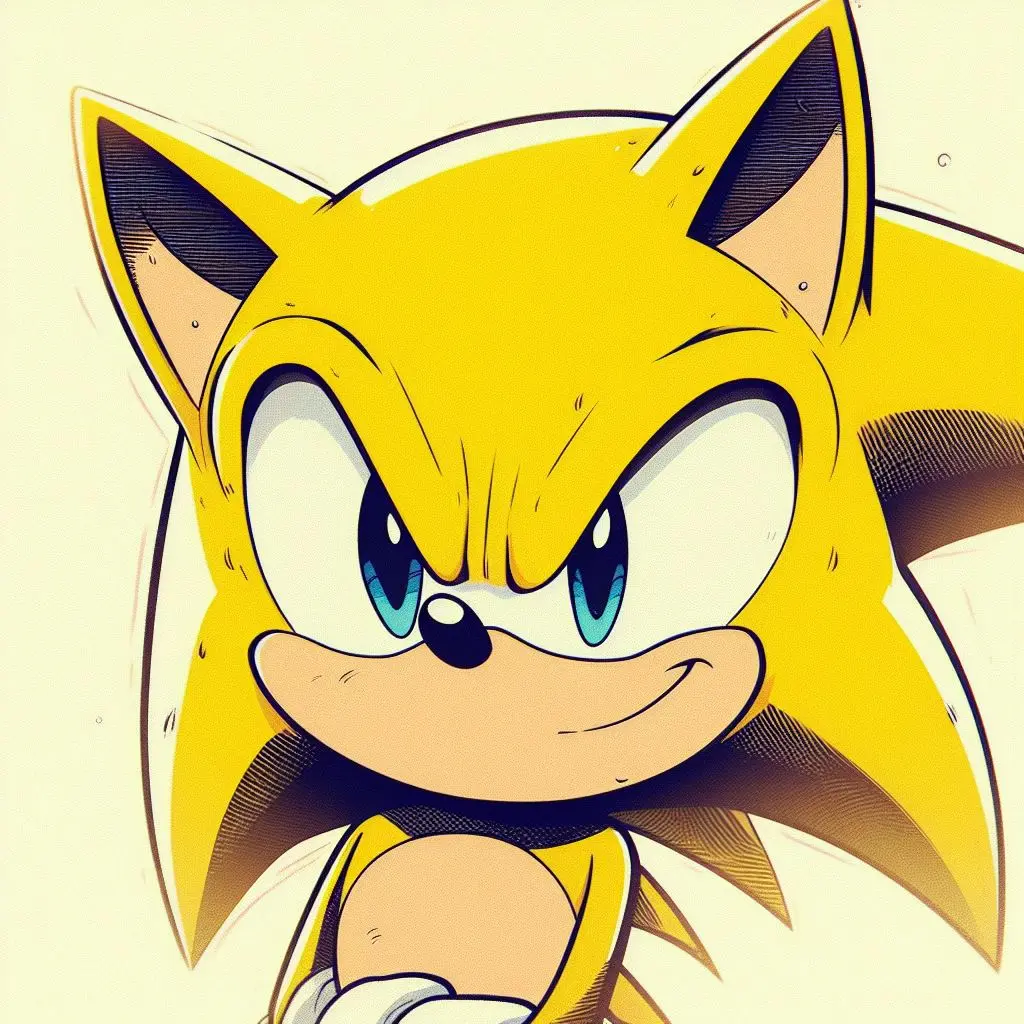No?
The worst (I’m ready for the flames!) is the “nipple” mouse built in the keyboard, just impossible to use.
I have used the vertical mouse horror, and to be fair, it does alleviate almost all carpal tunnel syndroms so if I had to chose I’d take that one.
nipple
IBM® Trackpoint™ Styled Pointer, Pointing Stick, nub, nipple, xkcd.
/clit
Between the trackpad and the nipple, definitely the nipple.
It took so long for me to get half as good at the trackpad (after increasing its speed in the settings) as the nipple (with which I even managed to play Quake III (Old ThinkPad)). And this is saying as someone who can’t use the gamepads.
Of course mouse is best though. Never tried a vertical for long enough and fixed my carpal tunnel onset by just being more physically active.
Trackballs and vertical trackballs.
Not only are they better for my wrists and allow extremely fast movements in-game, but also this:

Nice! Which one is it, Logitech?
Protoarc. I think it’s the same guys who produce the “gameball” trackball. With cheaper sensors and switches, I’d guess.
Trackballs
Balls Out for Slimblade Gang Gang.
Vertical trackball! I much prefer trackballs because if I want I can put them in my lap or other surfaces that would be awful for a normal mouse.
That looks cool!
i am on my 3rd one of these. the scroll wheel keeps getting jumpy and they keep replacing it.

That is definitely the case with mine, too. I keep meaning to replace just the wheel part but it’s never quite enough of a bother to order parts and break out the soldering iron.
Regular mice with flywheel (G502, and an MX Master S3 (had an S2, but it broke after several years. S3 is a bit sturdier))
Logitech MX Ergo (the S is the exact same, but has USB C instead of Micro USB, which is a bit better, BUT BOTH DON’T HAVE A FLY WHEEL - WHY LOGITECH, WHY!?)
Trackpoint (the mouse nipple on some keyboards) is nice, but not on Linux BECAUSE IT’S WAYYY TOO FAST WHYYYYY?)
I’ve used it all, except vertical mice. I’ve seen it, and it doesn’t entice.
A regular mouse every time, everything else is miserable. No clue what a vertical mousese is.
A vertical mouse is a regular mouse but with a vertical grip. Usually enough for most people who have carpal tunnel syndrome.
If you can’t stand anything else, I highly recommend giving vertial mouse a try. It took me around hour top to get used to it and forget that I switched mouse types, and I also regularly switch between vertical for work and regular for gaming and it’s effortless.
The point is that the mouse is, well, vertical, so you don’t have twisted wrist. It’s a pretty small difference and it’s super easy to get used to it, and the mouse costs basically the same as a regular mouse. I have been using one for 15EUR for years now, and am pretty happy with it - I don’t see any reason why not to make the switch, if it has a health benefit.
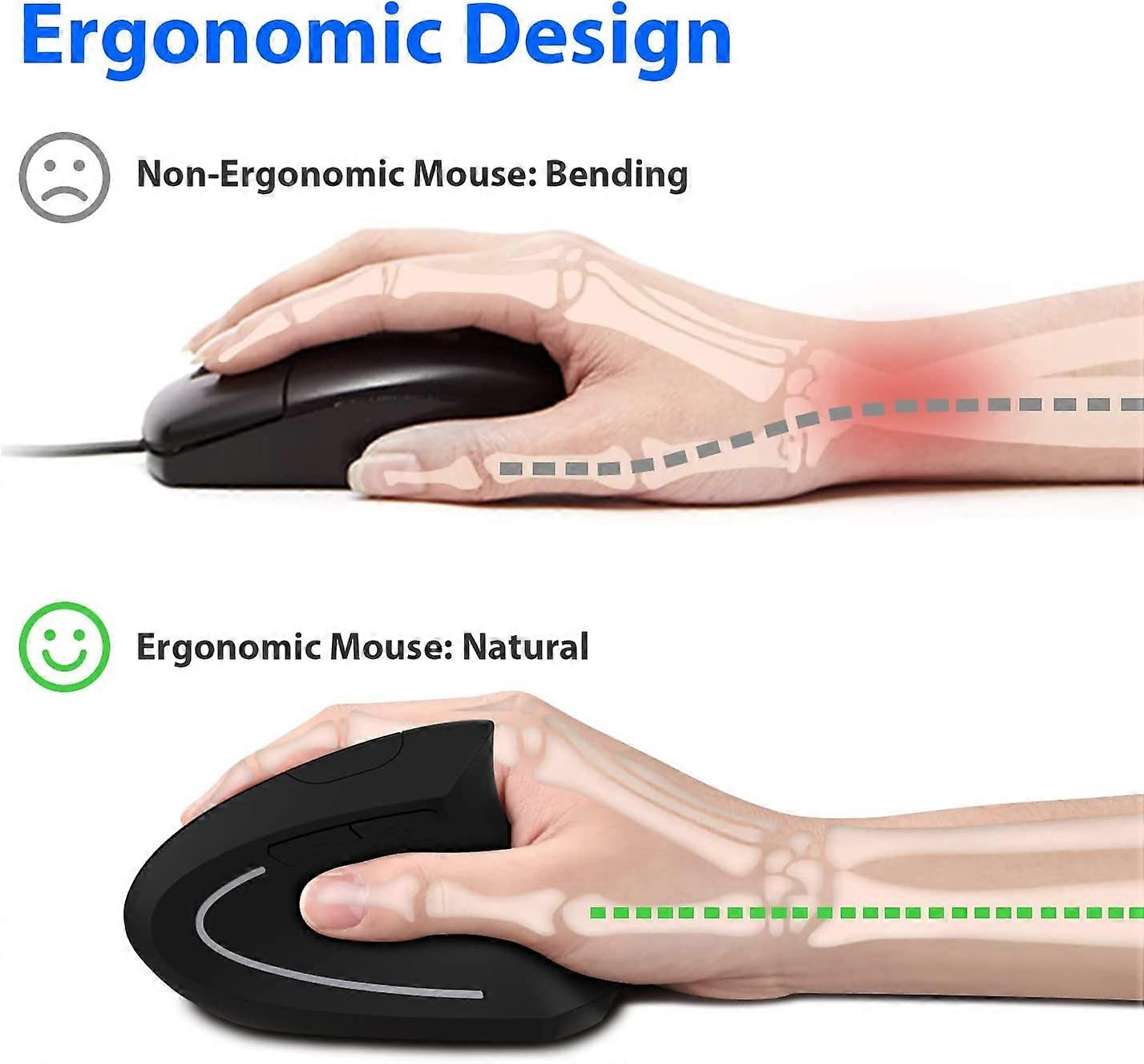
Can’t. Only one mouse meets all my needs and isn’t produced anymore: the Logitech G600, the closest thing to it I’ve found being the Razer Naga V2. I have a ton of custom bindings for various programs assigned to the large number of buttons these mice provide and can never go back now.
I’m stuck on the 602 for the same reason. Not as many buttons as yours but I utilize all the ones it does have and I like the fact that it’s wireless and takes AAs, can’t find a replacement.
Another way is to put magnets under your normal mouse and set it on a slanted metal plate.
Now I am kinda interested in trying it out. Need to find some powerful magnets nearby.
deleted by creator
I have randomly decided to buy a cheap vertical mouse when I needed a new mouse in my office, and it has been suprisingly easy to get used to. I didn’t struggle with it, and after a few hours I didn’t even notice any difference, so I highly recommend giving it a try.
I still use regular mouse for gaming, but for any office work or programming, as well as in a laptop bag, I have this mouse. I haven’t really looked into any research behind it, and since I’m fortunate to not have issues with my wrist (so far), I can’t really rate the health benefits, but I assume it should be at least slightly better than a regular mouse.
And since the transition was effortless, the mouse is cheap and works for daily programming and web browsing perfectly, even if the health benefit was actually small, I don’t see any reason why not use it instead of a regular mouse.
I got the Kensington Orbit a long time ago, never looked back. I use the trackball with my left hand for daily work, and a mouse with my right hand for gaming. I also constantly switch between the native US layout on my keyboard for programming and a German layout when writing. Using both hands and two layouts sound crazy to most people at first, but it feels perfectly natural to me now.
It’s hilarious when colleagues want to use my computer, though.
Ive progressed through many stages.
From (and in order of upgrades)
- Normal mouse no side buttons
- MX 517
- External Apple Trackpad
- Vertical mouse
- MX Ergo (thumb ball)
Now…
- Elecom Huge (finger ball) and a 3D printed angled riser to make it more vertical.
That paired with a Scylla split wireless concave ortho.
Feels really comfy.
I can only manage a few hours on previous setups without feeling some sort of pain /strain.
Looks like a nice setup
I hate mice, but for me, track balls are less accurate. I find drag & drop to be more error prone.
I’d try a vertical mouse, but I’m concerned about thumb RSI, and my thumb is even less accurate for fine motor control than my index and middle fingers.
What I want is an accurate eye tracker; then I could bind keys for left and right click and never have to take my hands off the keyboard.
I love trackballs but agree that they can be a little fiddly at times. It’s just that mice are worse for me personally.
An eye tracker would be interesting, but the tech would also get badly misused.
An eye tracker would be interesting, but the tech would also get badly misused.
It already is. The main purveyor of eye tracking tech markets it mainly for use in ways that are barely ethical, although they are careful to couch it as “research.”
But, being able to abuse a tool doesn’t make the tool bad. I still want a good one that doesn’t require me too wear special equipment, but gives pixel-level accuracy.
If my trackball starts being wonky, it usually means it’s time to clean it. Otherwise, I find it much less prone to move during clicks and leaving it in neutral is also much much easier.
An eye tracker sounds nice, but there are times when I want my cursor to be in another place while I am looking somewhere else.
On the other hand, if I could pair it with my multi device keyboard’s device selector, it would be great.The way I’ve thought about this, there is no cursor unless (V is viewpoint), is modal like Helix, Kakoune, or vim:
- Mod+k1 - move cursor to V
- Mod+k2 - click at V
- Mod+k3 - click & switch to hold mode
- Mod+k4 - position cursor at V, release
- Mod+k5 - abort
Variations of this for other buttons.
The issue is drawing; our eyes jump around, and move in jerks; however, tracking software I’m sure smooths those out. You could have a mode that really slows down and smooths out the tracking in a spline.
I’m not thinking so much about drawing and artists, here. The best tool for drawing is, IME, a special tool like the ReMarkable 2 or Pro. I’m purely concerned about my main use case - selecting crap on a screen.
That seems nice. And then you can make the pointer more like a reticle.
Yeah, you’d definitely need extra stuff for drawing.This is exactly my vision. The problems, for the past decade, seem to be getting
- accuracy
- affordable
- unobtrusive
You can pick one. Almost nothing is affordable. Accuracy seems to be directly related to how constraining it is - you need special glasses with embedded cameras, or an actual headrest like at a optometrist’s, or some sort of unwieldy headgear… and prices seem to be proportional to accuracy regardless of the technology. And, in ten years, I’ve only noticed a single company that’s working on this, with some low-res half-hearted entries for gaming, like Microsoft.
I would accept a bottom bar emitter with top bar cameras. I only care about the monitor screen(s) use case. It has to cost less than a couple thousand dollars, and it has to have, like, 4-6 pixel accuracy, for positioning a cursor accurately on one side of an “i” or the other in a text editor. This may be asking for the moon, but it anyone knows of a product, please… let me know.
The 800 lb gorilla in the market is Tobii, and they’re squarely aimed at researchers (who can afford expensive equipment) and the physically handicapped (who have few choices in computer solutions). It’s really hard to get either accuracy metrics or prices out of Tobii, but I figure this is one of those “if you have to ask the price, you can’t afford it” situations.
Tracksballs, since I developed carpal tunnel from mice as a teenager.
If I could start over my PC using life I would probably learn to use a trackball from the get to. I know its superior ergonomically and would probably save me from some wrist pains in the long run. At this point though I’m to set in my ways and too used to using a regular mouse.
I highly recommend looking into vertical ergonomic mice. It’s really easy to switch to (took me around an hour to get used to it when I randomly decided to get one), I regularly switch between regular and vertical for work/gaming and I don’t even notice any difference, and they are reasonably cheap (I’ve been using one for 15EUR).
I’ll look into it, but I’ve also gotten really used to having 6+ thumb buttons for gaming so I hope there is one like that.
How much mouse work do you do? I switched after 20 odd years of ‘normal’ mouse use and id struggle to go back now for anything other than FPS gaming to be honest! It was very easy to adjust with a few days of use.
I tried and wanted to like a trackball. I tried a $100 logitch trackball mouse and it just felt really cheap, and the ball rattled in the socket. I have since gone with the mx master 3s, which isn’t all that vertical, but its good build quality.
If anyone knows a good trackball to try let me know.
I have one of these, and it’s nice. The quality is good.
However, trackballs just aren’t my thing. I’ve been using this for about a year now, and I still haven’t come to love it; I still have either accuracy issues, or if I switch it to higher res mode, it is frustratingly slow. It’s only a click to switch between modes, but it’s another thing I have to do… I just don’t love it. But that’s not a problem with the product; I think I just can’t love trackballs.
The Gameball has some pros and cons:
-
- high quality
-
- the ball just lifts out for cleaning; you don’t have to unscrew some cover plate, like in other trackballs.
-
- it has a lot of buttons, and I really like the touch-sensitive scroll areas in either side of the ball
-
- as I mentioned, the ball just lifts out, yet it’s solid and doesn’t wiggle, and there’s enough restraint that it won’t fall out if you turned it over. It’s quite a remarkable feat of design and engineering
- it has an LED logo, and you can cycle through the colors. If you can turn it off, I haven’t found that yet, but the logo doesn’t distract me so I haven’t looked.
-
- it’s not very grabby on the desktop, and slides around. This is easily fixable, so it’s a minor inconvenience
-
- it needs cleaning alarmingly frequently. I think because the sensors are tiny - I mean pin-head tiny
I use it because my desk has a keyboard drawer, and like most of these things, there’s not a lot of room for mousing.
The Gameball is a solid, well-built product, and if you’re looking for a track ball, I think it’s worth the price.
-
A regular mouse with horizontal scrolling.