The fenders are not specifically called defenders for a reason.
The could be offenders.
“then” is used to depict time, sequence or a causal relationship. “than” is used with comparative adjectives, to depict comparison.
- 18 Posts
- 2.14K Comments
What happens to the guy’s head when the turret turns left?

 15·16 hours ago
15·16 hours agoThere is another way to take this.
People should do what they want, even when they want to create fake morals that they themselves don’t believe in and then use them to gang up and harass others minding their own business.

 3·18 hours ago
3·18 hours agoYes, I used Writer instead because OP’s image looked like it would be better suited for the table being embedded in a page layout.

 14·20 hours ago
14·20 hours agoJust tried it out (never had to put an image in a table before). It works.
- Image in cell ✔
- Image resize in cell ✔
- Merge split cells ✔
- Multiline in cell ✔
- Bold/Italics/Underline/Strikethrough ✔
- Full Unicode ✔
- I used
KCharSelectto insert unicode characters, but am assuming you have a specific keyboard to do the correct stuff for you.
- I used
- Easily change cell size with merge and centred cells nearby ✔
- I just typed multiline text and the cell resized the way I expected. I could also just drag the borders to resize.
- Intuitivity: This was the first time I was doing these specific things in LibreOffice Writer and I didn’t have to read a manual. I just looked at the icons on the bar on the top and tried right-click menus. The whole suite of above tests took <5min.
What’s costlier than increasing RAM?
Getting a GPU with higher RAM.I’d say, we need to optimise for VRAM usage much more.
When I got my 64GB kit 3.2GHz, I was considering saving up for a 128GB 3.6GHz one.
I should have just bought the 128, then and there.
Even if someone spat spit, I won’t want to stand in front of them.

 12·4 days ago
12·4 days agoMaybe because the comic itself is satisfying enough to not require further comment.
You never know, the real pirate might be having crazy adventures that you are unable to trace.

 0·4 days ago
0·4 days agoSometimes, when a series starts out with something impactful, it greatly increases audience’s expectations.
But it is not particularly easy to keep that up continuously, making the rest seem worse than it is.“Oshi no Ko” had that kind of effect, with the first double episode having that kind of impact, making the few subsequent episodes feel lacklustre before again having some great ones. But the “lacklustre” ones were still normally interesting episodes.
Similarly for “Mahouka Koukou no Rettousei”, which with its well placed BGM (although now that I get back to it, I kinda don’t like the tracks they selected) matching the scenes and great OP/ED complementing the story and the imagery making me feel a depth to the world, drove me to read the novel. And even though the subsequent seasons were extremely fun and even better in some ways, I didn’t end up getting the same feeling.
“One Punch Man” seems to be having a similar problem.
Put it better than I would.
Although some dry-fruits (I mean nuts, not dried-fruits) might do differently and be pretty good when wrapped in chocolate, most fruits are better off being present in tiny amounts to add flavour to the chocolate.
I have tried a chocolate with orange rinds in it, which definitely does better then just normal picked rinds. Then one white-chocolate with little bits of cranberry and blueberry, which did pretty well too and while those berries might be tastier, that’s definitely a subjective thing and I might be in a mood for either one at any time.
A person only has the rights they can hold on to.
— Kumo CrewI feel like this quote from Elite: Dangerous sums up well, the lower bound.
In the comic, the other animals that freely decided to abide by the non-aggression principle lacked a way to ensure compliance by those, outside of the contract.
Not amassing power is a good way to prevent internal threats, but in case of external threats, which will amass power, this makes it too weak.
embedded controllers where rust is hard to get
Funny, considering that the embedded chaps adopted it before most of us.
And if it’s vibe coded, one probably needs to go with whatever language has more examples over the internet.
There is something to using the 8085 educational kit and feeding the values into RAM, via the HEX keyboard, that lets you connect the dots pretty easily.
Put it in the same folder as Big Pharma, Big Oil and the sort.
“not falling for the mainstream-oriented rubbish” is the real hidden definition of autism that big-psycho doesn’t want you to know.Oh, this was a serious community. Sorry.

 51·5 days ago
51·5 days agoMaybe just a specific variety of mould that doesn’t cause that.
There are 2 varieties of milk bacteria that make curd and yoghurt. Then a few varieties of yeast for bread, beer etc.
Makes sense to be one for cheese.










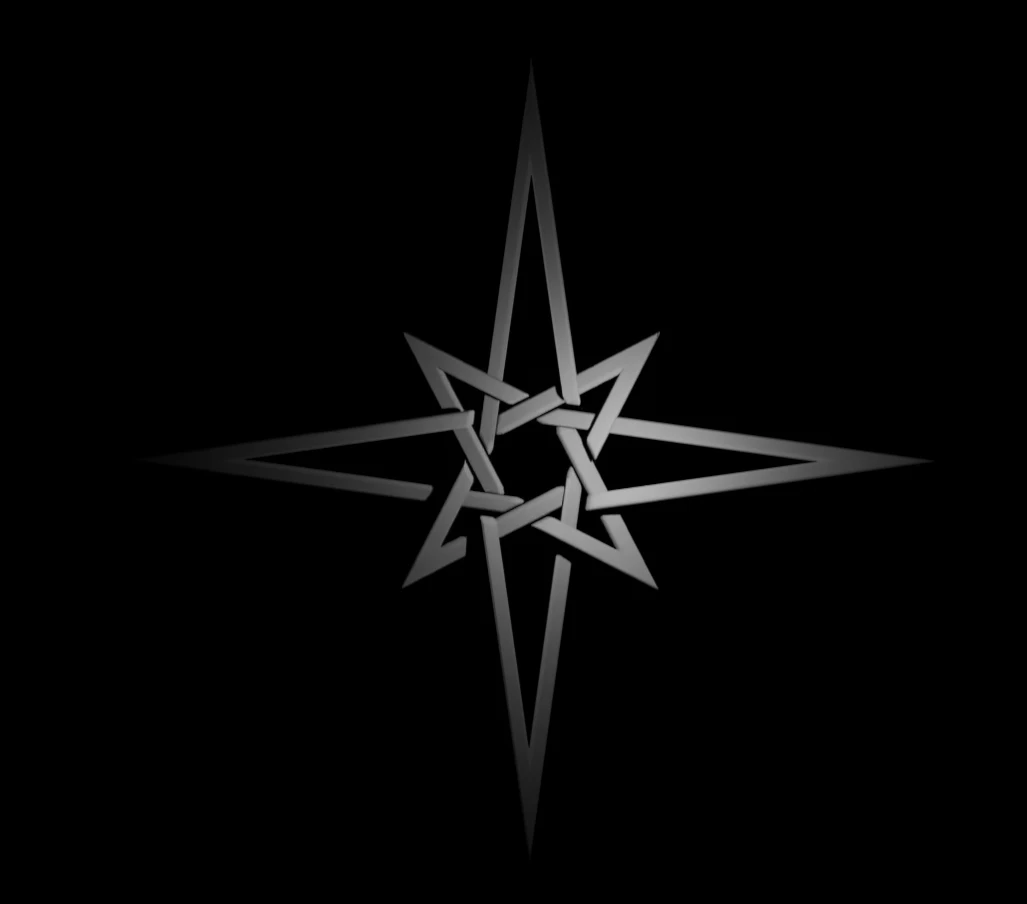









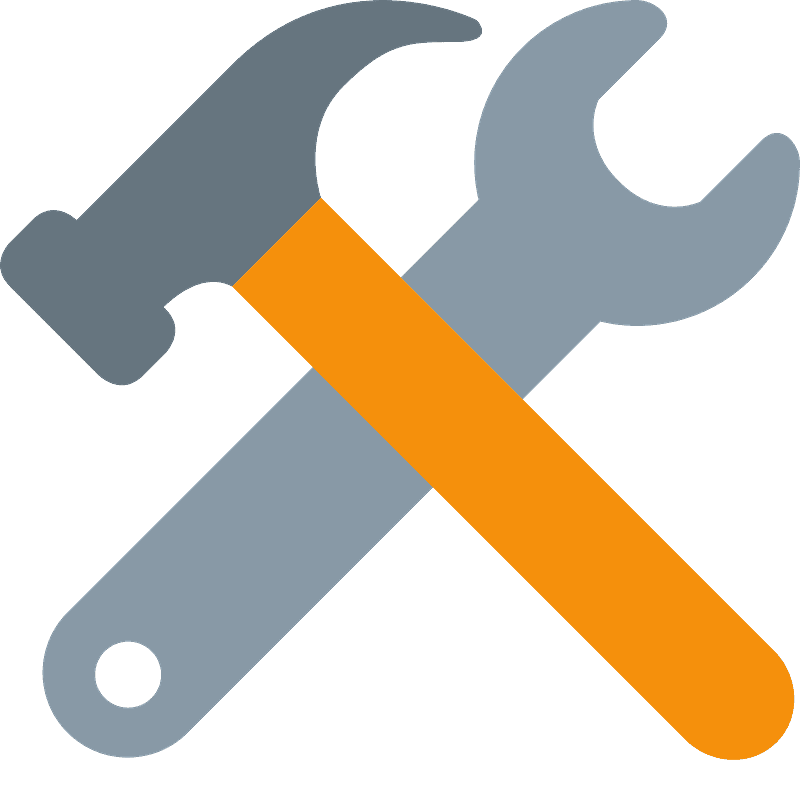

It really looked as if it won’t.
Guess it’s just the camera angle. The tank looks much shorter (length) than in the diagrams too.