I want to make a script or scripts to auto backup but have no experience making any scripts and would appreciate any help or input. Some outlines
script -Make a backup of my Main folder in another folder in my home directory named Backups every 6 hours and keep only 12 backups at a time(3 days). Each backup is timestamped with data and time along with name Main
-Make a backup of my Main folder to my internal hard drive every 6 hours and keep only 12 backups at a time((3 days). Each backup is timestamped with data and time along with name Main
-Take the latest backup folder and create an encrypted tar file from it.Use rclone to upload the tar file to my google drive every 3 days.Each backup is timestamped with data and time along with name Main
Optional -Configure some kind of notification system to inform me to make an offline backup to my external hard drive/USB thumb drive once a week(it would be nice if can i sync the notifications between my PC and Android phone but not sure if that’s possible)
-Is there a way to do incremental backups for the first two backups
Software i know of -rclone(i use it manually upload my encrypted backups to my google drive)
-BorgBackup(the one in Linux mint repo is outdated thought 1.2.8v instead of 1.4v)
-rsync
-FreeFileSync
-duplicity(also outdated 2.1.4v instead of 3.0.4)
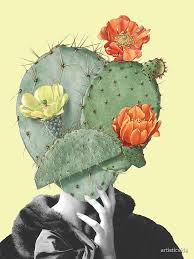

By the way, don’t forget to make a good backup before you start messing with backup scripts. Also, if the reason you’re keeping twelve different backups is to see how things changed over time, put it in git instead.