As you can see in the screenshot, all it says after pressing the post button is “Please wait. Processing…”. It never ever proceeds past this point, no matter what web browser I use. I’ve tried all the browsers I use: LibreWolf, Mullvad, Floorp, Firefox and Brave. None of them let me post on the community forums. I tried this 2 or 3 days ago too; same problem. Has anyone else run into this issue?
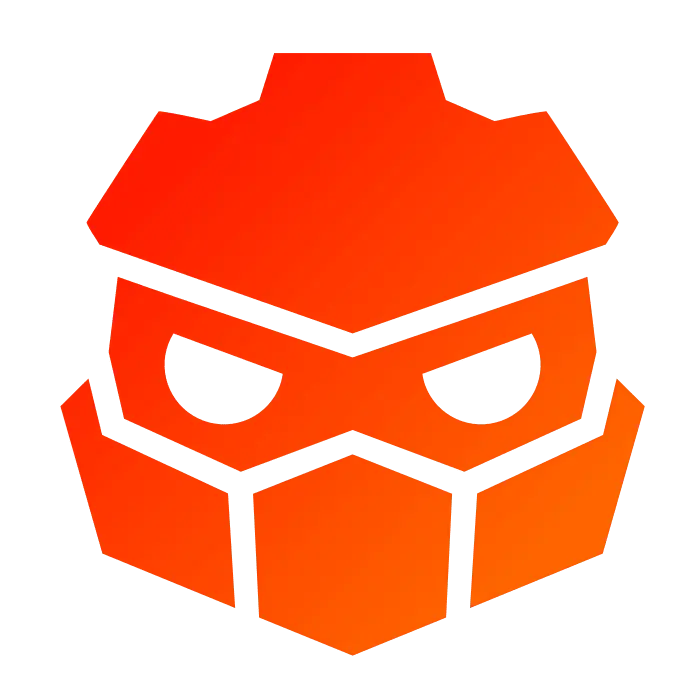

It’s a long time now that I don’t post there, but just to confirm, changing browser did you also disable your ad blockers too, as a test?
That means the add-on but alsto the pi-hole (or similar) if you have it on your local net.
I’ve found that lately the usual lists have become quite more aggressive.
I hope you can find a solution!
I didn’t have an ad-blocker on Firefox and it still didn’t work. I decided to disable Ublock Origin on Floorp (a Firefox fork) and it didn’t help anything. All my browsers are on the latest version. I also restarted the system just in case, but still nothing.
… Okay, I just tried posting it from Brave browser on my phone and it worked just fine. Honestly have no idea why it doesn’t work on the PC.
If it works from the phone it must be something PC related, you could try to post and take a look at the browser’s console for any error
It is still probably some domain not getting resolved, it could be at the DNS level (are you using one with block lists integrated?)
You could try changing it to 1.1.1.1 or 8.8.8.8 for a test, if you are not already using them
That’s a good idea. I gave it a try with another post (because I had another post I wanted to make on GOG) and I do get an error in the console when I press post.
I have no idea what to make of the information though. Do you?
Edit: Oh, this screenshot is in LibreWolf by the way (Firefox), the original screenshot in the post was on Brave Browser (Chromium). I forgot I was using a different browser to the original screenshot.