I’m doing some testing to see what the best format / upload site is.
Support for WEBP on lemmy is limited because it automatically converts any webp upload, transcoding it at about a 75% quality setting.
This is true even if it was already compressed, so you end up with a transcode of a transcode, with often poor results.
The only way around this I found, is to upload a losslessly-encoded webp, and let lemmy have at it.
But then, of course, there’s a limitation on how big the original file can be (both in terms of an absolute limit, and how long lemmy will allow for transcoding to happen)
Lossless .webp file, 2.27MB, uploaded to lemmy
Converted by lemmy to compressed .webp, 119KB
Desktop
web:
Thumbnail? yes, Loads in post? yes, Loop? yes
alexandrite:
Thumbnail? yes, Loads in post? yes, Loop? yes
photon:
Thumbnail? yes, Loads in post? yes, Loop? yes
tesseract:
Thumbnail? yes, Loads in post? yes, Loop? yes
mlmym:
Thumbnail? static image, Loads in post? yes, Loop? yes
Mobile (thumbnail refers to List View)
sync:
Thumbnail? yes, Loads in post? no (need to click on a blank square), Loop? yes
voyager:
Thumbnail? yes, Loads in post? yes, Loop? yes
connect:
Thumbnail? yes, Loads in post? yes, Loop? yes
liftoff:
Thumbnail? yes, Loads in post? yes, Loop? yes
jerboa:
Thumbnail? yes, Loads in post? yes, Loop? yes
thunder:
Thumbnail? yes, Loads in post? yes, Loop? yes
I don’t have access to every front-end and mobile app available. Please share your experiences with whatever it is you use. Thanks.
I appreciate the effort you’re putting in to find the best format that works for the widest range of Lemmy clients.
I’ve noticed some images inexplicably don’t make thumbnails when uploaded. (Not GIFs.)