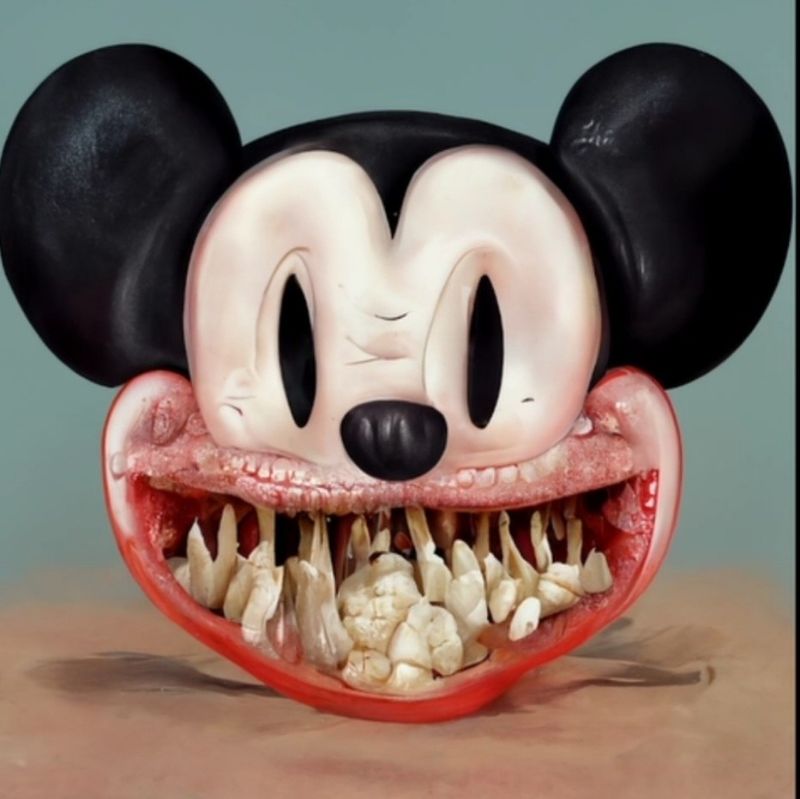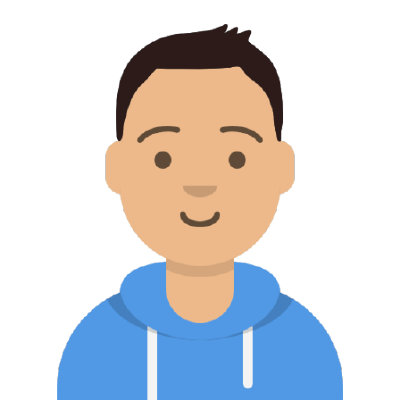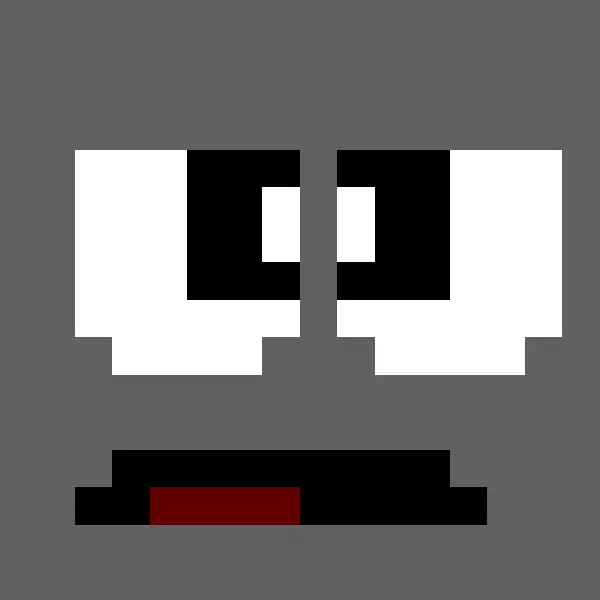Whoever designed that seems like they have something against transmission lol.
For me personally: it gets the job done, is allowed by most private trackers, fast and responsive, has a functional webui, and a very vast selection of third party apps (in addition to the cross platform first-party offering)
It’s simplicity is kind of its selling point. Only real criticism I have is that it’s unfortunate some of the supported features aren’t accessible in the first party apps, and especially from the lightweight web interface
Yeah, seems weird that simple “it downloads torrents” client gets a D. It gets the job done, is easy to figure out, and doesnt fuck about with features I would never touch. Maybe thats not enough for a power user but for me its exactly what I want.
(but then why is Tixati in B, seems to have mostly downsides?)
It’s gone the job done for me, for over 16 years now. It was the only real option for Mac computers back in University. I still use it to this day.
(but then why is Tixati in B, seems to have mostly downsides?)
You need to read it again more carefully. Lightweight, highly customisable and feature-rich is why it is that high.
I guess I just don’t really know what feature-rich means in this context but being proprietary, not fully cross platform, and banned on most private trackers seems like huge downsides for power users compared to customization, built in search, and integrated chat.
I get this chart probably not made for people like me in mind though.
Feature-rich
To be able to set download location, not download into folders, change location based on category, stop seeding after ratio or time, watch a folder for torrent files, delete said files after importing them, minimize to tray.
Not sure what transmission can and cannot do, but those are some examples of features in this context. Others may have a different opinion.
I personally use tixati, primarily because whatever special sauce they cooked it with let’s it run on the trashheap of a computer I use for torrenting when nothing else I’ve tried does. I’m not in any private trackers, nor do I really have a need to be, and like, not being usable on Mac is entirely irrelevant to everyone not using Mac. I personally don’t care if it’s proprietary, but that’s just down to individual preference.
I’m not really sure what feature rich means since I don’t have a comparison point, but there’s a lot of menus with options in them, and I figure they all do stuff someone more dedicated than myself may care about lol.
special sauce they cooked it with let’s it run on the trashheap of a computer
It’s called coding in VS C++ and using native Windows controls, a dying art form unfortunately. The price is losing cross-platform compatibility.
On my Intel mac, Tixati ran perfectly in Wine. I say ‘ran’ as I haven’t used it in a few years.
banned on most private trackers
They say “barely lacks any features” which I think they mean it’s full featured. I feel like Transmission and rTorrent are good clients for their niche though.
Yeah, I’ve used qbittorrent, deluge, utorrent, and a number of other clients over the years. I greatly prefer transmission. I don’t need my torrent client to do anything but download and seed.
I bet this person hates GIMP too.
Came here to defend transmission. Glad to see so many compatriots.
And Qbit also has network binding, which is the single most important feature for me as a VPN user.
It made by /g/, what could you asked for, haha
I use transmission because I can install it from Ubuntu repos and it runs from the command line in Ubuntu server.
I dropped Transmission because I found it had severe performance problems with very large torrents. qBittorrent has been great.
Never had an issue with anything
Neither did I until I tried running torrents > 100GB.
There was some bug in the way it was using Java’s non-blocking IO and buffer classes that caused resource starvation with very large torrents.
Transmission is awesome because it’s simple. It only does what you need and has the best UI for doing so.
I’m caught between the dual urges of “reject tierlist, embrace tradition” and “I’ve been sleeping on over a decade of FOSS torrent client development, maybe it’s time to up my game”.
Nah, someone is just using their torrent client as an F grade *arr and nbz360 solution.
All the “features” listed as Pros is just bloat.
Yeah, I’m comfy with my torrent workflow as it is. I don’t pirate enough volume to make it worth the time to revise something I spend 0.0006% of my overall time on.
I will say, as someone who used rTorrent some time ago to automate torrent downloading and whatnot, it was awesome. I’m glad to see it still going and gaining popularity.
Stable software doing its job out of the way is what I want.
Given the community we’re in, majority of us are power users and transmission is just way too feature light for most of us
if the community we’re in puts rtorrent in C tier because it’s “UNIX only” then you and I have a different meaning of “power users”.
Given I was replying to a comment in a totally different context, sure, whatever floats your boat.
Being a power user does not automatically mean you need to use Linux. Not trying to defend any other OS out there, just don’t like this gate keeping attitude.
Being a sports car enthusiast does not automatically mean I hate Lamborghini because I own a Ferrari.
You are totally right, what I mean is you don’t have to use Linux to be a power user, but despise it it’s not a power user attitude.
CLI controls are the ultimate power user feature :)
If you need extra features you use extra programs which are tailored to those features. Unix philosophy.
I’m supposed to use an extra program to download a torrent in sequential order?
Depends why you want it. If you want it to reduce fragmentarion, then just enable fallocate. If you want it to download files in sequence, then XML RPC. If you want file to be downloaded in very inefficient way, then be patient.
Or, I just right click and select sequential download so I can start watching a movie immediately. This logic of breaking everything down into the tiniest possible bits is how we ended up with ridiculousness like the lpad debacle.
Well, torrent client should leech and seed very fast and very efficient, watching videos is not on this list. XMLRPC also makes it convenient and expandable.
And sequential downloads are bad for swarm, please don’t do this.
Just because your use case is different from others does not invalidate all other use cases.
Also, there’s a reason no clients support sequential download as a default option. Having the very occasional download where I would like to start watching immediately upon starting the download is not going to break the swarm, or even affect it.
And if you wanna put on your naughty shoes you can theme transmission just drag flood-ui files in and tada
qBittorrent is indeed the best, but ranking Transmission so low just screams edgy kid trying to dislike the “normie” alternative.
The “normie” alternative in this case is uTorrent. Only Linux users know about transmission lol
Removed by mod
I feel like Transmission is getting unnecessary hate from this chart. It works very good, is stable, efficient…
its the perfect client for arr or just simple torreting
I disagree, qbitorrent is better. Had problems with transmission in my arr docker VM.
It’s lthe only one I’d use but…
It really is lacking basic functionality. Hell, o can’t even order torrents that are currently running by size or % done, which would be really helpful if it existed
Also, I don’t think it’s actively developed anymore, I haven’t seen an update in its functionality in at least 5 years, maybe even 10
deleted by creator
Not fud, I personally haven’t seen any update since at least the last 5 years. If there are updates then I’ll be pissed with Ubuntu for sticking with the 5-10 year old version
Hell, o can’t even order torrents that are currently running by size or % done, which would be really helpful if it existed
Alright I’ll stick with qbittorent
The only downside is no BEP 52 support.
This triggers me. Transmission is perfect.
deleted by creator
Transmission is good precisely because it does one thing and one thing really well - download torrents. No other crap, spam and non-related garbage required.
It does not do it very well (no sequential downloads, tracker scanning etc) and others like qBitTorrent also do not come with spam nor unrelated garbage, only μTorrent does that.
I get what you mean, but none of those downsides to Transmission are just “downloads torrents”. So yes, it does do that very well, outside of special circumstances…
It always downloads everything at the same time and it doesn’t find extra trackers, both cause it to download worse.
So no, it doesn’t actually do that one thing very well.
rTorrent “UNIX only” and c-tier. That says all you need to know about this list.
UNIX only has vague meaning. BSD is true UNIX, Darwin is butchered UNIX, Windows has POSIX compatibility enviroment(cygwin), Linux is POSIX.
That was my point. Also BSD is not true Unix, it is Unix-like. Only Unix is Unix.
The original BSD is based on Unix so you could say it’s “true Unix”, but modern BSD systems has modified the source code so much that almost every code is now more different original Unix so you could say it’s “Unix-like”.
Illumos in the other hand is actually true Unix as it’s based on Solaris which is based on Unix System V.
MacOS is UNIX certified https://www.opengroup.org/openbrand/register/
I have seen this same image circulated for years. We need a new one because transmission in D tier is unacceptable.
Yeah “it does nothing but downloads torrents” is the selling point. It’s the reason I exclusively use Transmission.
Transmission used to be my preferred app hands down but recent updates have negatively impacted its performance on my end. If all it needs to do is download torrents, why does it now sometimes seem incapable of connecting to a given (popular) swarm ?
Particularly unfortunate is that once it does connect, the download speed has now become arbitrary: it keeps alternating between ‘incredibly fast’ and ‘surprisingly slow’ and takes three or four times as long to complete. I’ve become so exasperated with it that I’ve been forced to move on (deluge instantly connects and consistently downloads at five times the speed).
Transmission as a server is very good and lightweight, specially if you pair it with something like Flood and the *arr apps
very bad at stuff like having set seed times before removing torrent, which is nice with qbittorrent
I’ve had an issue on a recent install in an LXC where it consumed more memory over time until a reboot. It hasn’t really been an issue yet, but I will have to investigate and maybe switch to another webgui client.
This is out of date and Deluge is S tier.
It was rewritten and 2.0 came out in 2022 to address the slowdown issues when seeding a thousand plus torrents
qbittorrent all the way :)
I love the built in http server for remote control. It’s literally a clone of the desktop window with all the same controls/options.
Is there an equivalent to “thin client” mode of Deluge, where you can connect the desktop version to a server and control it as if it was a local install, but the server does all the legwork?
It really makes the whole thing seamless.
That would require installing client software though, no?
Qbit is just a web app accessible from anything with a browser. (I keep mine behind a vpn for auth, but it’s got http form based password auth aswell.)
It does, but it feels more integrated. Clicking a magnet link or opening a torrent file is handled natively by the OS and pass it over to the native app, which talks to the Deluge server if used in thin client mode. It’s really neat.
Fair.
I rarely manage torrent files/links anymore. I tend to do manual searches via Prowlarr and just use the interface to monitor progress.
Yes, this is one of the main things I love Deluge for.
I dunno maybe it’s just gimmicky but it feels so nice to have a desktop app over and webui that still uses the server. I use Deluge for only that reason
Except the ability to create torrents.
That’s one of the only things you can’t do via the web app, but there is a ‘torrent creator’ under the ‘tools’ menu. I haven’t used it though so I can’t really say how good it is.
Does this allow you to designate torrents from your phone when not on the same network?
Yup, you can either upload a torrent file, or pass it a magnet link for it to grab on it’s own.
This is the desktop window:
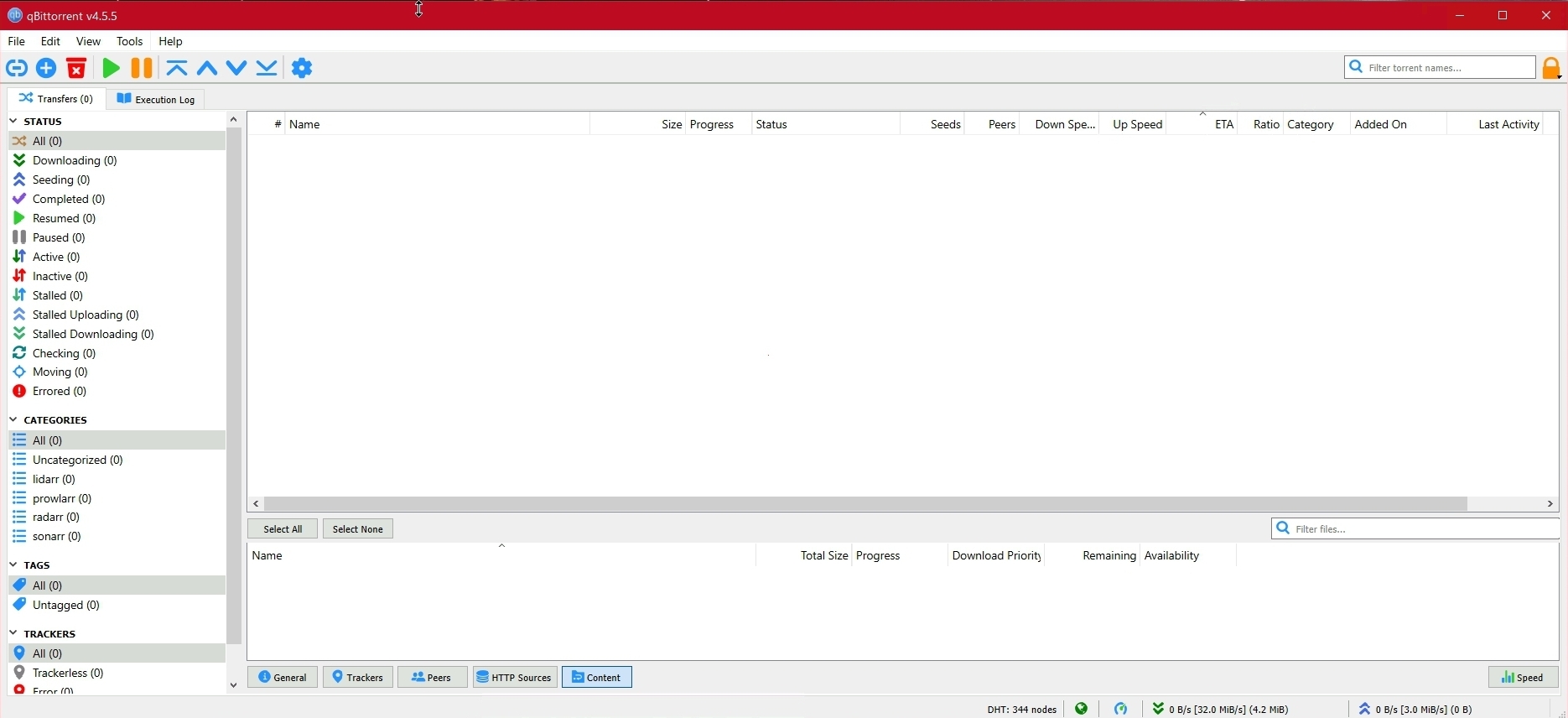
And this is the web app:

All the same controls as if you were at the host computer.
This actually solved a problem I had only recently started looking into
I’m planning on getting rid of streaming and taking the money I save and upgrading to the next tier of my fiber and just running a plex or Jelly fin server.
So this solves the problem of getting torrents rolling when I’m away from home (I spend two weeks away for work, but I can’t host or torrent on work wifi)
I highly recommend looking into Radarr for managing movies, Sonarr for tv shows, plus Prowlarr for managing indexers.
They both handle searching all your indexers, selecting the best torrent/nzb from them and passing it to your torrent/usenet client, removing the finished items from the download client, and finally renaming+sorting the downloads into your media folders for emby/plex/jellyfin to read.
I now open either of their web interfaces (or the app nzb360 on android to manage both) search for a movie/show title, and click add. The server does the rest of the heavy lifting.
These will also monitor the rss feeds of your indexers to automatically grab/upgrade missing or low quality content or newly released episodes+movies.
Ohhh, thank you very much for this!
BiglyBT having a chat feature boggles me, why would anyone want that in their torrent client?
To get in those private trackers
Pretty much. It’s the “hey we’ve been chatting for a while now. Happen to have an invite?”
Also once in, it’s used for automatic downloads. So you immediately get the latest episodes of your shows.
I believe Tixati also has a chat feature
This post made me nostalgic for the days when uTorrent was the shit. Man, how the mighty have fallen.
Qbit has been around almost as long and has almost always been better. Qbit got apl the nostalgia i need lol
Transmission is probably one of the best clients to use in a headless setup. I think it usually ranks lower because it doesn’t do a lot of things for you. What it does it does well, but nothing beyond that. Technically there is network binding, but by IP address and not interface. That means you have to script it which I know most people aren’t going to want to do. As far as searching, again you have to rely on other services that probably do it better anyway. Still I rank it alongside qbittorrent. It just takes a less user or beginner friendly route.
I use it specifically for headless because of the convenience of many pre-made docker containers set up to use a VPN with Transmission.
Everyone sleeping on qBittorrent with the search plugin enabled. I never have to go to websites ever again, I can just pull from various domains with one search built into the program.
I use transmission because the arr’s handle all searching. I never even see the torrent client.
the arr’s
Wait, is the whole *arr naming scheme a joke around the pirate slang word, and thus pirating?
How did I not realize this before???
yessir
sonarr, radarr, bazarr, lidarr, prowlarr and a bunch of other smaller ones.
yessaar
im just waiting for a Mangarr that actually works, currently run FMD in a container.
Yeah I find it odd that dedicated pirates would use anything else these days.
It’s a lot more to setup, when you only torrent something once a week at max it may not be worth
Yes but oftentimes is better to check the comments for issues/procedures
Can still visit the download page from there
never got it working for me personally, but then again I have *arr apps so dont need it anywah
Which plugin do you use?
You can enable it in the View menu at the top if I recall correctly.
I know, but which one?