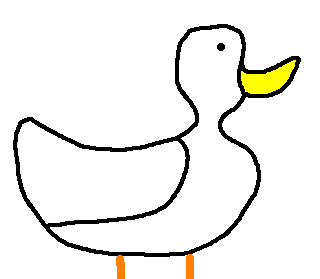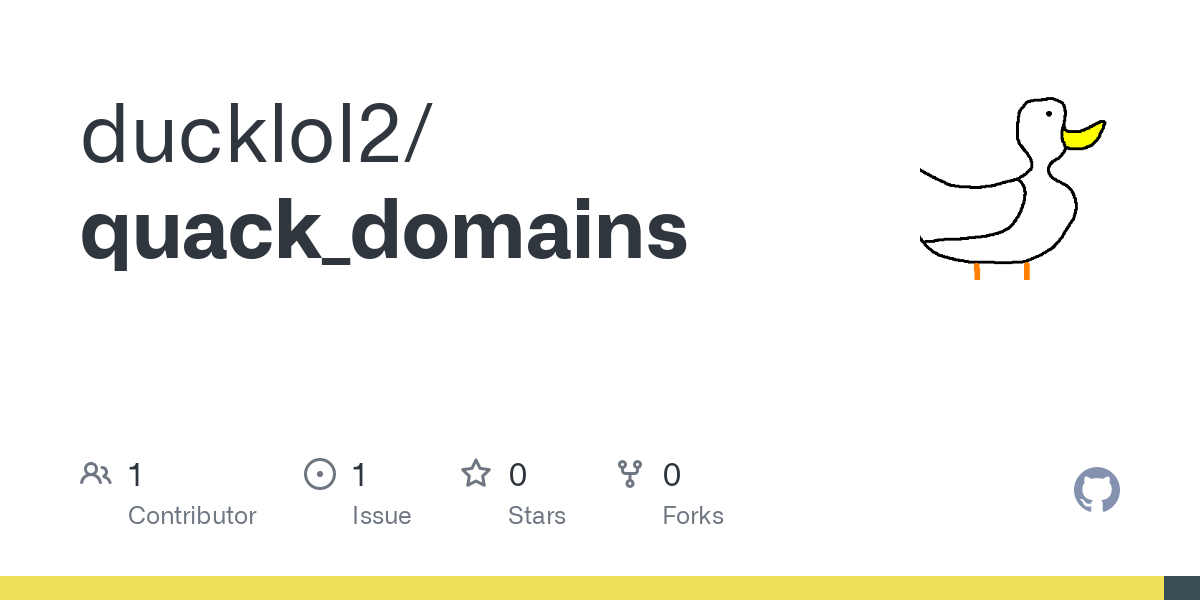Inspired by everyone here, I’ve spent the past few months playing with hosting my own instances of various open source projects. I just use them on my local network, and love the automatic mDNS my_machine_name.local addresses.
I also love Traefik’s use of Docker Compose labels as a source of hostname configuration (docs), so I thought it would be nice to automatically publish these too!
If this sounds interesting, you can find usage instructions and technical details on GitHub. This is my first published project, so I apologize for any rough edges, but I’ll try my best to accommodate feedback :)
If I’m understanding this correctly, this (plus some other stuff I probably don’t have setup, like traefik) would publish to a local-DNS-like entity so that I could go to sonarr.local and jellyfin.local instead of my current way of memorizing/ bookmarking all the various addresses in the form of server_ip:port# ?
Yes, exactly!
Edit: …actually, almost! You don’t even need Traefik, but this actually doesn’t handle ports for you. You’ll still need to visit
sonarr.local:port. If you want to get rid of the ports, you’ll need to set up Traefik or another reverse proxy - see thecompose_example.yamlin the repo for a simple example.If your containers are already available at
server_ip:port, on your local network, whether directly or by another proxy, you can just add the label (traefik.http.routers.x.rule=Host(`example.local`)) to the container and this will pick it up, no Traefik needed. (And then visitexample.local, orexample.local:portif not80.)I’m meaning to rework the README a bit to make this clear, and perhaps add a simpler label you can use :)
Edit 2: Reworked the README a bit and added support for a
quack_domains.hostslabel so you don’t have to write out all that Traefik stuff if you don’t want :) But to access multiple services without a port, you’ll still need to set up a reverse proxy like Traefik, or nginx, or Caddy.
If anybody liked this but wished it automatically picked up label changes, I just spent some time and hacked it in :) Let me know if anything doesn’t work or is unclear!
I know some are vehemently against the use of
.localfor a home network. It would be nice to be able to set a custom TLD like.homeor.lan(these don’t have any special meaning or usage as of now).This project uses mDNS, which is specific to the
.localTLD. The whole reason that people are against the use of.localis because it would break mDNS. So you can set a custom TLD, but it doesn’t matter because this is actually the correct context for.localto be used, and changing the TLD will actually break things for a lot of clients.I’ve switched over to using a publicly resolvable domain name, but with a
lanprefix (e.g.lan.mystuff.dev) so that I can do DNS challenge let’s encrypt certs.Paired with PowerDNS that acts as an authority for the
lan.mystuff.devdomain, I can go to a legit certificate/SSL protectedhttps://sonarr.lan.mystuff.devurl. If I wanted to, I could add cloudflare records for the same services exposed through my router (Like forvpn.lan.mystuff.dev) so that both internal and external resolution is possible.If you prefer, I think Avahi is able to publish other TLDs, but I played around with it just now and couldn’t get it to work. If you have any luck, let me know what worked for you and I’ll try to add support :)
This is what I tried, but it fails with
Failed to add address: Not supported:# Set domain-name=lan and enable-wide-area=no nano /etc/avahi/avahi-daemon.conf sudo avahi-daemon --reload sudo avahi-publish-address -R example.lan 192.168.1.123
Oh man this is great; I’m going to set it up tonight. I’m far too lazy maintaining my Heimdall links.
Hey, thanks, I too am very lazy and that’s why I wrote this :) Let me know if you need any tweaks.
Acronyms, initialisms, abbreviations, contractions, and other phrases which expand to something larger, that I’ve seen in this thread:
Fewer Letters More Letters DNS Domain Name Service/System HTTP Hypertext Transfer Protocol, the Web SSL Secure Sockets Layer, for transparent encryption nginx Popular HTTP server
[Thread #195 for this sub, first seen 7th Oct 2023, 15:15] [FAQ] [Full list] [Contact] [Source code]