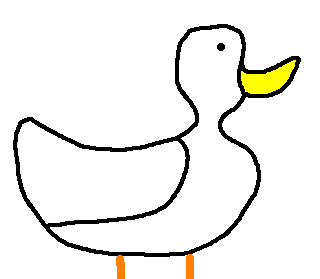
 2·2 年前
2·2 年前Hey, thanks, I too am very lazy and that’s why I wrote this :) Let me know if you need any tweaks.
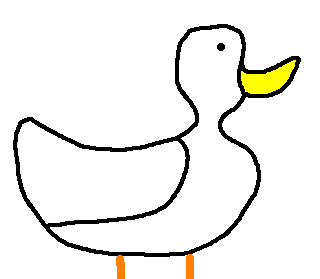
 4·2 年前
4·2 年前If anybody liked this but wished it automatically picked up label changes, I just spent some time and hacked it in :) Let me know if anything doesn’t work or is unclear!
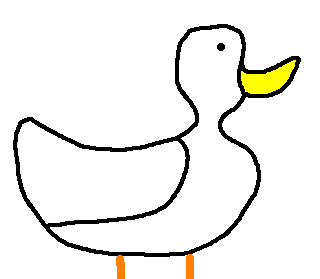
 9·2 年前
9·2 年前Yes, exactly!
Edit: …actually, almost! You don’t even need Traefik, but this actually doesn’t handle ports for you. You’ll still need to visit
sonarr.local:port. If you want to get rid of the ports, you’ll need to set up Traefik or another reverse proxy - see thecompose_example.yamlin the repo for a simple example.If your containers are already available at
server_ip:port, on your local network, whether directly or by another proxy, you can just add the label (traefik.http.routers.x.rule=Host(`example.local`)) to the container and this will pick it up, no Traefik needed. (And then visitexample.local, orexample.local:portif not80.)I’m meaning to rework the README a bit to make this clear, and perhaps add a simpler label you can use :)
Edit 2: Reworked the README a bit and added support for a
quack_domains.hostslabel so you don’t have to write out all that Traefik stuff if you don’t want :) But to access multiple services without a port, you’ll still need to set up a reverse proxy like Traefik, or nginx, or Caddy.

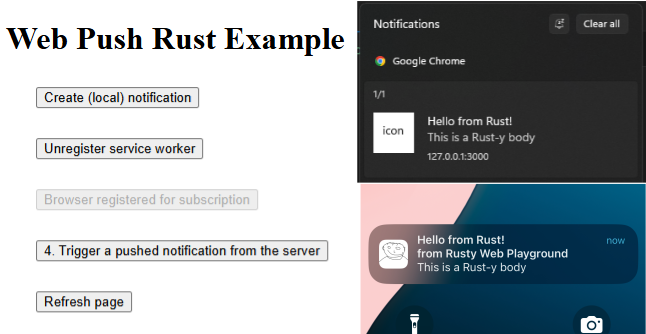
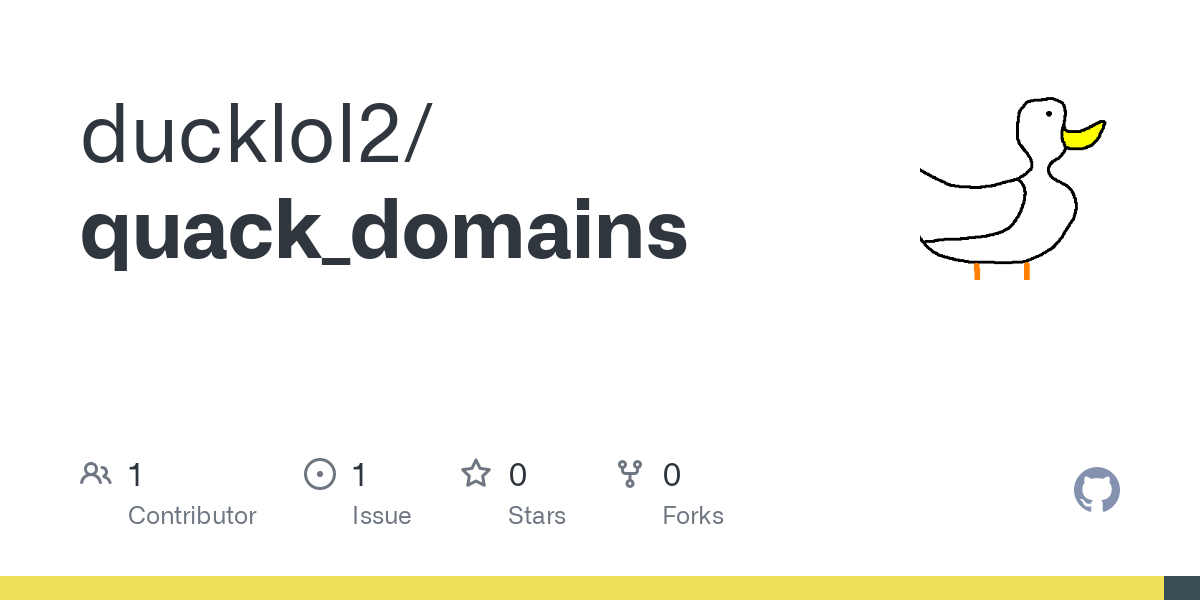
If you prefer, I think Avahi is able to publish other TLDs, but I played around with it just now and couldn’t get it to work. If you have any luck, let me know what worked for you and I’ll try to add support :)
This is what I tried, but it fails with
Failed to add address: Not supported:# Set domain-name=lan and enable-wide-area=no nano /etc/avahi/avahi-daemon.conf sudo avahi-daemon --reload sudo avahi-publish-address -R example.lan 192.168.1.123