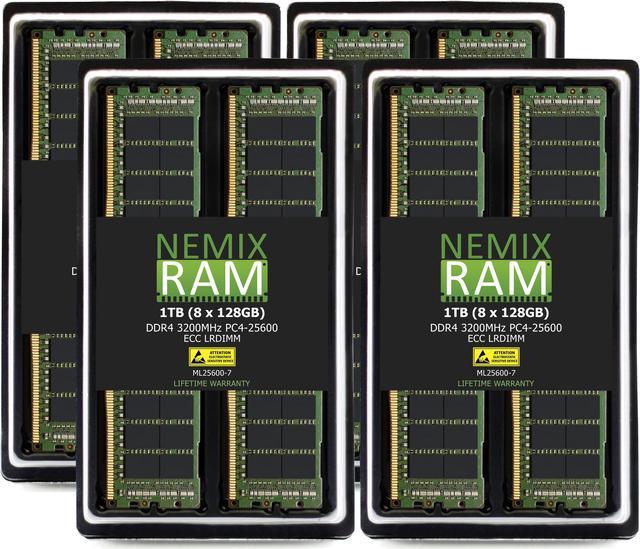My daughter never closes tabs. It’s infuriating. I’m doing online school with her and I have to constantly tell her to close tabs. “You don’t need to keep that O. Henry story tab open anymore. You didn’t even like it.”
Stop me if you’ve heard this before: “But if I need it again later it’ll be goooooone…!”
Today we’re going to teach you all about bookmarks.
I have that issue myself but I just use an add on or extension that unloads the tab when I’m not using it, or something like one tab where I can store tabs indefinitely “just in case” and ease my tab hoarding mind. Cause I don’t wanna bookmark the tabs, I prefer to use bookmarks for important links or ones I revisit regularly, I just often don’t know if I might need a tab one more time again in the future, or might plan to go back to it eventually, so I need a different method to manage it.
Not even that. She just doesn’t care.
Kids! Amiright?!
How many of those tabs are a Google search for “Google”?
I can’t access Google Bing!
I downloaded Firefox on my dad’s computer and made it the main browser, then added an add on that unloads tabs that haven’t been used after a certain amount of time, specifically to avoid this lol.
Easier to add more ram than it is to change my tab hoarding habits
“Why do you always have a 2TB SSD attached to your computer?”
“Oh, that’s my external RAM drive.”
The extensions that let you save your tabs to a big list is a godsend for my poor computer.
I just recently closed about 2,000 tabs across 3 Firefox windows. Takes about 29GB of my 32GB RAM and a couple minutes to close any of the larger windows.
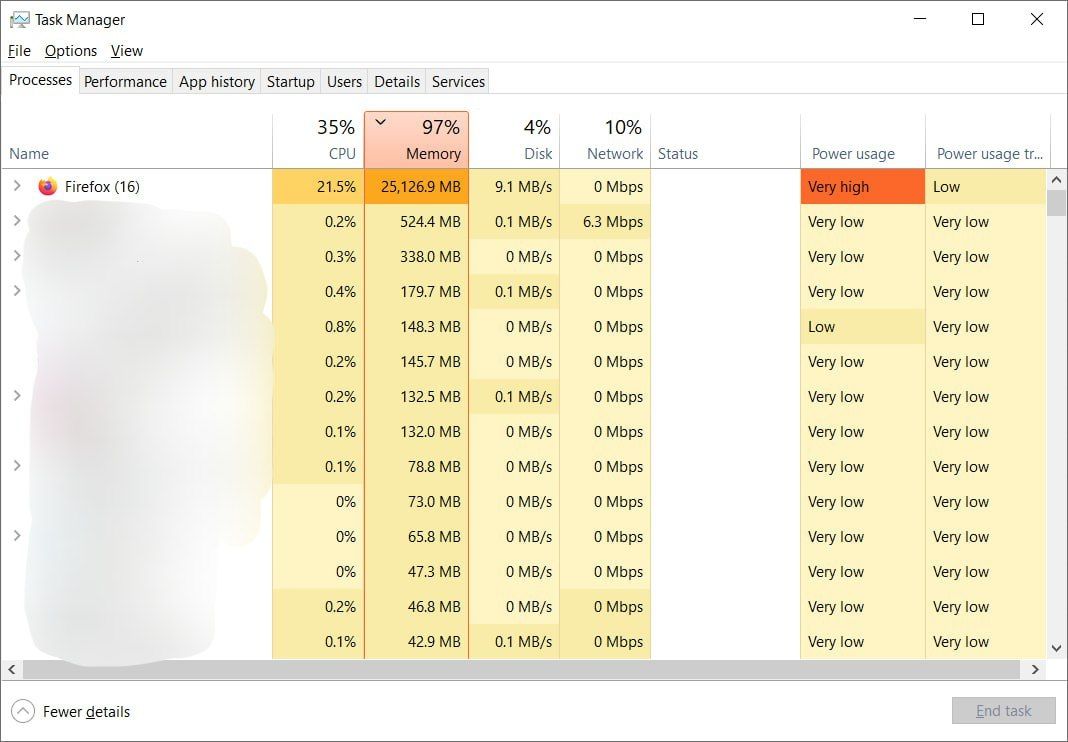
For me, Having 7 desktops open all with different programs and Firefox windows also makes 32 gigs if ram seem small lol
Or just set expiration time for old tabs for people that don’t bother with closing manually. 1 week should be totally more than enough.
And remove fishy add-ons installed without her knowing
it’s been a decade since this was an issue.
It’s been 2 decades since grandma bought a pc
it’s the browser. if they haven’t updated their browser in 10 years then closing the tabs will do nothing.
Ctrl+W
Works for closing many things, not just in browsers.
Or middle mouse click.
Closing tabs would be a chore and remain open if all you knew was hitting the little X
Or Ctrl+F4 (usually a more universal “close tab”). If you want to close more tabs, press Alt instead of Ctrl.
When you google en passant each time someone tells you to do it. Don’t do it, worst mistake of my life
what is it
Holy hell, you really don’t know?? Don’t google it! It will change your life and not necessarily for the better!
Install Google Ultron