hypnotic_nerd to Programmer HumorEnglish · 1 year agoGitHub Desktop or Git CLI?imagemessage-square157fedilinkarrow-up1524arrow-down132
arrow-up1492arrow-down1imageGitHub Desktop or Git CLI?hypnotic_nerd to Programmer HumorEnglish · 1 year agomessage-square157fedilink
minus-squarecriticalimpact@lemm.eelinkfedilinkEnglisharrow-up32·edit-21 year agoCLI Though I will admit it took me a while to get there git add -i is where the true magic begins
minus-squareFiskFisk33@startrek.websitelinkfedilinkarrow-up2·1 year agogit log --graph --oneline --all
minus-squarehakunawazo@lemmy.worldlinkfedilinkarrow-up2·1 year agoAlso part of the Cli magic is a pretty git log tree like that: https://stackoverflow.com/questions/1838873/visualizing-branch-topology-in-git/34467298#34467298 And a proper diff tool like vim: git config --global diff.tool vimdiff git config --global difftool.prompt false (Current diff could be closed with :qa. All diffs could be closed with :cq).
CLI
Though I will admit it took me a while to get there
git add -i is where the true magic begins
TIL!
git log --graph --oneline --all
Also part of the Cli magic is a pretty git log tree like that:
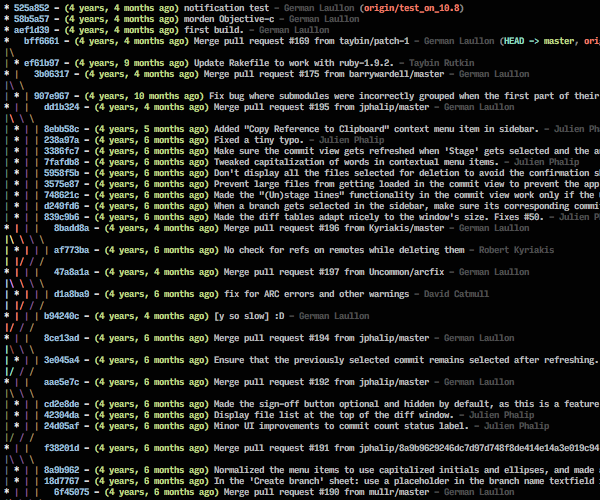
https://stackoverflow.com/questions/1838873/visualizing-branch-topology-in-git/34467298#34467298
And a proper diff tool like vim:
git config --global diff.tool vimdiff git config --global difftool.prompt false(Current diff could be closed with :qa. All diffs could be closed with :cq).