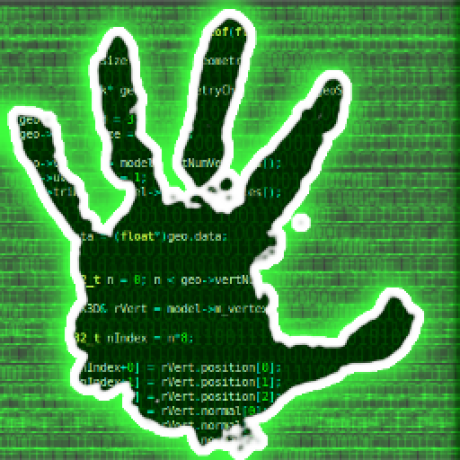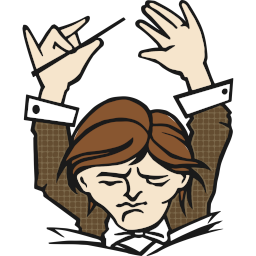Hey guys, I’m just an ordinary dev looking for something to work on. While messing around with my hobby projects, I couldn’t help but notice that under the surface, there are a lot of places that the libre desktop can be improved. I’d like to take on your suggestions on what I should seriously consider working on and helping out with.
Thanks for any comments and suggestions.
(For those wondering, I’m still working on my other stuff.)
If you’re into desktop functionality, better VNC implementations are badly needed. It’s not intuitive on most desktop distros how to configure a remote desktop solution correctly. We’re nowhere near the “it just works” quality that RDP has on Windows.
If you’re into hardware, I suspect there’s work that needs to be done with BD-R DL/XL support. I don’t think I’ve ever successfully burned a multi-layer Blu Ray disc across multiple distros, burners, and drives.
Seconding a desire for a defacto RDP solution for Linux. Bonus points if it works on android
X2Go is the closest I’ve seen to ease of use, and it’s based on already widely available components (X over SSH). It also has an explicit confirmation counterpart (x2godesktopsharing) so people can give explicit permission to remote into their already running desktop session.
But the UI is terrible. It’s badly laid out and wasteful and has dozens of arcane options that you have to dig through and figure out.
gnome-remote-desktop works really well for me. 1-click config too.
Man, just the “normies” user experience in general.
I’ve had so many issues from the start, even on “beginner friendly” distros. Hell, I’m a software engineer by trade - I literally use WSL2 every day for my job - but there are some things the OS should just do.
Prime example: wifi connectivity (er, just connectivity in general - Bluetooth included). It seems like every distro neglects this part to some degree. I’ve tried Ubuntu, Lubuntu, Linux Mint, Kinoite, countless others - but it seems like every one either has some form of Bluetooth connectivity issue (a la Kinoite not detecting my Bluetooth headphones) or a straight up wifi issue (like Ubuntu, Lubuntu and Linux Mint ALL not connecting to Panera WiFi on a wiped 2012 MacBook Pro - it was because Panera has a popup to accept wifi terms, btw, which is extremely common. Starbucks was broken too).
It’s that sort of stuff that prevents people from staying on Linux. People DO go to internet cafes to hang out and surf the web. It’s a helluva deal breaker that I need to turn on my phone’s hotspot just to connect to some Internet and then deal with LTE speeds. And as for the argument of “well that’s super old hardware” - it’s prime hardware that people will try Linux on and get pissed off.
Also, Nvidia support. It’s one of the most popular graphics card options - it’s a deal breaker that it doesn’t work out of the box on a lot of distros. Never ran into this myself, but just scroll here for a bit to see how prevalent it is.
I REALLY want to daily Linux but man, these issues prevent it (even now that I’ve moved on from the MacBook). If you really wanna help Linux grow, fix these problems and / or work on improving the “non-technical” user experience. You shouldn’t need to know what KDE is to use your desktop, nor should you need to Google like 15 things to get thru the installer with certainty.
I know this will get a lot of hate, and I really really want to love Linux, but I’ve been burned often so I’m skeptical.
Yea, sadly, Linux can do nothing to support Nvidia better since they don’t support the community with opensource driver and actively add DRM do make our lives harder. It’s just sad. Right now, I try to get my MacBook pro 5,5 with deticated Nvidia GeForce 9600m GT to work with openSuse I tested and failed with tumbleweed twice now and I’ll try leap next.
Why does it need to be the open source version?
Because Nvidia refuses to offer up to date driver (compatible with mainline kernel) for legacy cards like in my mac and I refuse to throw away a fully working computing machine. I would not mind if they stopped supporting but provide the community with the source and I would not mind if they would still update their proprietary drivers for legacy cards. Now my situation is ether use the reverse engineered driver, which seems like a time bomb that kills my install (based on my experience) or I use the outdated legacy driver patched by the community, which seems not to work on 6.6.6. next I try a LTS kernel version.
So tldr: if Nvidia would open the source of the legacy driver, they would make the live of many people more easy and they would actively work on minimizing eWaste which would be a win for sustainability. I don’t need more horsepower, my MacBook 5,5 is strong enough, all it needs is software.
NVK is changing things for the better on NVIDIA. I tested it out the other day on my RTX3070 laptop and a lot of games are already playable. Performance has a ways to go to match the proprietary driver but it’s incredibly refreshing to see modern games running playably on an open source driver stack on an NVIDIA GPU.
This is actually… Completely wrong. Open sourcing video drivers are getting really good a and, in a few years, they’ll be probably just as good, if not better than the proprietary ones.
I said it yesterday and got crapped on, but I’m gonna die on this hill: We need fewer distros, opening up the people working on them to focus on the actual software.
We have plenty of Ubuntu forks. Stop making distros and start make awesome GUI apps for Linux.
There is a magic url by Mozilla I use a lot to get on public wifi on Ubuntu. I can find it if ya want?
Please share. It’s a very common problem.
I’ve been using this: http://detectportal.firefox.com/canonical.html It’s a feature build into Firefox. It can be a little chatty for some folks doing web debugging, never noticed it myself. https://iamyuthan.medium.com/how-to-stop-firefox-from-spamming-your-proxy-tools-like-burp-fiddler-with-detectportal-firefox-com-7db7ce1de9a0
I don’t necessarily need it anymore, but I’m sure someone would find it useful in this comments section! Thank you!
I’ve been using this: http://detectportal.firefox.com/canonical.html It’s a feature build into Firefox. It can be a little chatty for some folks doing web debugging, never noticed it myself. https://iamyuthan.medium.com/how-to-stop-firefox-from-spamming-your-proxy-tools-like-burp-fiddler-with-detectportal-firefox-com-7db7ce1de9a0
I’m not giving you hate, but both problems you just described simply can’t be fixed on the Linux side.
When a company says “I’m offering a service based on closed source software, and I’m not supporting anything other than Windows” there’s hardly anything you can do except use the services of someone else.There’s not exactly a shortage of things that don’t work well on Linux, but Bluetooth problems seem unfair to pin on it. Bluetooth doesn’t work anywhere.
IDK about you, but bluetooth works great on both my Macs and my Windows PCs. Most of my issues with bluetooth come from the device turning off to save power and I have to wait a bit for it to turn back on and reconnect.
The “Open source or die” nature of a lot of enthusiasts and distros doesn’t help either.
If someone new installs debian on their machine and didn’t know their wifi card needs proprietary drivers then they’re kinda screwed unless they have another machine handy. Plus a lot of the time the open source driver will be worse for X but better for Y so now you have that conundrum.
Support for hearing aids
This. I have hearing aids too. I share your pain.
Most people think it’s an old-person problem, but a quarter of all hearing-aid users are under the age of 50. That’s a surprisingly large proportion of users.
Now granted, most younger hearing-aid users are such due to accidents or congenital issues, but still.
For me, it’s otosclerosis. Happens to people randomly.
But even if it was just an old-person problem, lots of old people use computers, so accessibility options need to be supported.
As the population ages, people who have been using computers for their entire working lives are now 60+. It’s no longer the case that elderly people are completely computer illiterate.
This is a huge one.
Error reporting to the UI is majorly broken in situations when hardware is involved, like a failing wifi adapter or USB deive, just like in windows. Maybe a system to surface dmesg activity as notifications? Idk maybe something already does this.
Sleep battery usage.
Seriously, I don’t know what is up with Linux but it wastes so much battery during sleep. My laptop lasts 8 hours on normal, daily use, but if I put it to sleep: 24h max.
Isn’t sleep supposed to just keep the RAM powered on because that component requires power to keep state? How can “keeping the lights on” waste so much energy?
I have given up on sleep long ago. Why don’t you just hibernate? With ssds the boot is really quick.
Edit: I got frustrated with ACPI and uefi issues on my laptops. I wish we had open source uefis for most laptops.
I thought sleep would be good, but I think you’re right. At this point I might just give up on sleep.
Unfortunately, that means repartitioning my drive as I don’t have swap at all (64GB RAM) 😢
CC BY-NC 4.0
Usually swap can be quite a bit smaller than RAM it might still work.
Edit: You might want to check out lvm if you do repartition. Also many filesystems support swap files on them.
I’ve read about LVM a few times, but it feels like I’d need a deep dive in file systems to get it.
CC BY-NC-SA 4.0
Hibernate to swapfile is possible you don’t need to repartition
Hadn’t thought about that! I’ll have a look. IIRC it’s not recommended on BTRFS, but maybe that changed.
How old is your machine? Starting 10 or so years ago, but really picked up the pace is “modern standby” or S0 standby. Basically in sleep your laptop doesn’t go to sleep, it enters a “low power state” and even worse, keeps wifi on and tries to run background tasks. It’s supposed to be quick to wake from sleep but it’s not. S1 standby was incredibly fast to wake.
Literally the last thing I want my computer do do when in sleep is compute. I want it to use as little power as possible without dumping my ram.
I just use hibernation now. Fuck sleep. It was S3, but still wasting a lot of energy even though it’s supposed to be handled by hardware after the kernel hands it off.
@raldone01@lemmy.world let me to the path of light. Boot is slow, but that’s fine. Battery life is more important to me.
Every problem I have stems from Nvidia. I can’t complain too much because it was a Christmas present from my friend and it’s a really good card but damn Nvidia drivers.
The one thing keeping my friend from switching even tho he wants to is vst plugins for his DAW. He uses both Ableton and Bitwig and Bitwig works on Linux but the plugins can be Windows only. There are projects to make them work but it turns into a mess to manage it all.
Depends on the specific plugin. I’ve been doing music production on Linux for several years now. Back then things looked a lot worse than now. Most popular bridge solution for Windows plugins on Linux is yabridge atm. The README is well worth a closer read, cause it will answer many questions on how to get even more modern plugins to display correctly (i.e. JUCE based ones).
Ye he was using yabridge but once again it becomes a mess to maintain and he just wants to make music
A GUI option in the Settings app to limit charging to 80%, extending the life of the device.
KDE system settings → Power Management → Advanced Power Settings
Hardware support, in particular:
- Better support for dual monitor setups (at first this was niche, but the ubiquity of laptops has changed this)
- Improved graphics cards support (curse you, nVidia)
- Better ARM and RISC-V support
The Arm support is there, its just not upstreamed because companies don’t like sharing
ARM and RISC-V not hardware that is auto-discoverable. It’s the hardware not the software that is the problem.
So I legit rub in to no issues on my 3 monitor setup on Linux what issues do you run into out of curiosity.
The latest updates (a few days ago) made my distro crash on the SDDM login screen (I’m using a KVM switch, I can confirm this is a KVM switch issue). I could work around it by doing autologin, but it’s disheartening that I had to do it.
Hibernation / sleep.
Hibernation straight up is not supported on many distros, and sleep is broken.
I’d also like better 2 in 1 support for things like HP devices.
deleted by creator
Hey, I’m actually really big into audio development at the moment. I think you might appreciate this video.
Consistent keyboard shortcuts across apps and WMs, and a common config syntax and file location for them so customizations are easy to share and migrate between apps and WMs.
Multiple workspaces per monitor, like OSX has. Currently it’s multiple monitors per workspace. So, switching workspaces switches all monitors instead of just the active one. Both Gnome and KDE get this wrong. Only esoteric WMs like i3 and awesome get it right, but they are not suitable for most people.
Sorry, but what is the use case for workspaces?
Maybe I’m just a crusty old user (working with computers since 1982), but I prefer everything immediately visible and accessible all the time. I just don’t understand what the difference is between minimizing a program and shoving it onto a completely different workspace.
If anything, IMO it just generates needless confusion as I thrash trying to figure out why I cannot find a certain program that’s supposed to be up and running.
I have far too many windows open to display everything at once, even with my 3 widescreen monitors (the curse of being a developer). I usually need about 4-5 workspaces to organise everything. Sometimes more. Often there are also multiple windows arranged on a single screen (I use tiling, so windows never overlap). I know by heart which application is on what workspace and screen (because it’s always the same). Because each workspace has a hotkey (Win + a numbered key) I can instantly pull up any window that I need, without searching for it.
I like to set up workspaces for general categories of software. For example, I tend to have a “work” workspace and a “communcation” workspace. I’ll have my IDE, a terminal window, my notes, a web browser etc. open across my two monitors in one workspace, and then email, Slack, Signal etc. open in another.
They all stay open all the time, and stay where I put them on screen, no minimizing. I nearly never look down at the window list to process if an app is open. If I hear a message arrive notification, I don’t really have to think about it, my hands just go to the hotkey, and my eyes look where the window should be.
Tiling everything on one workspace, even with two monitors doesn’t leave enough from for doing much work, and minimizing things means you have to consciously process “what app was that? What does the logo look like? Move mouse to, click there, where’d it open? Ah.”
I also wish for a complete desktop environment with workspace semantics of tiling wms. Someone’s actually building one out of sway, I remember. Don’t remember the name though.
I also have high hopes for Pop! OS, but it looks like they are trying to be a full DE instead of just a set of Gnome extensions now.
I just checked the name. It’s nwg-shell. Last time I tried was around 8-10 months ago, I think and it was still rough around the edges. Seems to have matured quite a bit.
Thanks, I will check it out!
Wayland Support for legacy nvidia grafic cards like GeForce 9600m GT (One should be allowed to dream, lol)
Okular (a rather good PDF viewer) can’t save sessions (open files & positions) in non-KDE environments.
The issue has been open since 2018: https://bugs.kde.org/show_bug.cgi?id=397463 .
There’s some partial merge request but it’s been dead for a year.
I know absolutely jack about Linux, but as someone with a steam deck, eGPU support would be pretty spiffy. Not sure how possible that actually is though.
eGPUs are supported on linux, but every device needs to have thunderbolt support, Steam Deck doesn’t have thunderbolt, so there’s nothing software can do. Maybe Steam Deck 2 will have it.
You can have an “external” GPU if your willing to give up your NVMe storage