no he’s definitely not the moon
Colonel Panic
Creator of things no one asked for.
- 13 Posts
- 52 Comments

 11·11 hours ago
11·11 hours agothat’s how the “extinguish” phase start - integrate it closely into your own product, so people use yours instead

 1·12 hours ago
1·12 hours agowill it get arduino support?

 2·12 hours ago
2·12 hours agocould we get this bot for our mails and phones?
wholesome or neutral communications are not always anyone else’s business
i’d argue that it’s never anyone else’s business
vibe coding is the dumbest term they could have come up with. can we call it imbecile coding instead?

 71·16 hours ago
71·16 hours agodid we arrive at the second stage of embrace, extend, extinguish?
you just invented Homelander from “The Boys”

 10·6 days ago
10·6 days agofound the economics student

 2·8 days ago
2·8 days agothx for summarising all of this! I’ve recently installed librewolf and it’s been surprisingly painless, everything was in place already
corresponds roughly with the 3.8% Linux desktop market share, not overly surprising

 1·12 days ago
1·12 days agothey’ve said knob
this dude is a mormon
aww c’mon surely you know at least one person who has a laptop and would lend it to you for 20min
why not just slap calyxOS or GrapheneOS on it yourself? it’s honestly never been easier to do than nowadays, just go to a website and plug in your phone via usb, then click a few buttons, presto. then install an encrypted messenger app like signal.
people who take camera pictures of their screen instead of doing a proper screenshot should not call themselves developers






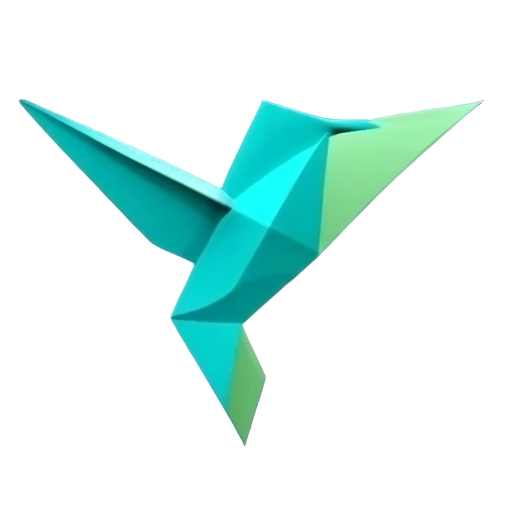

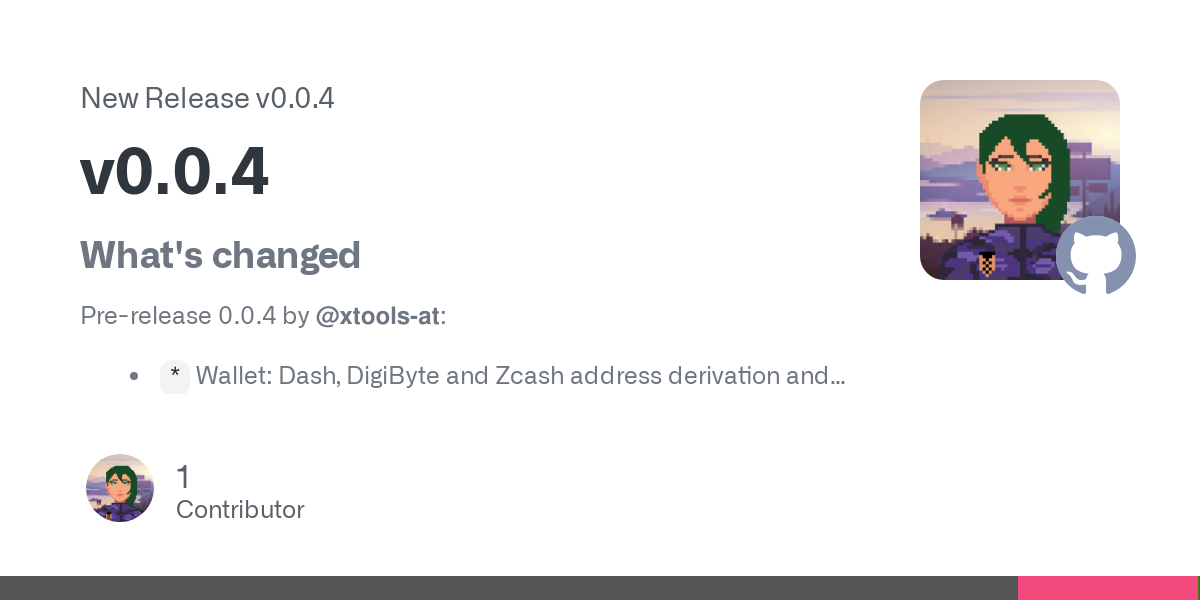
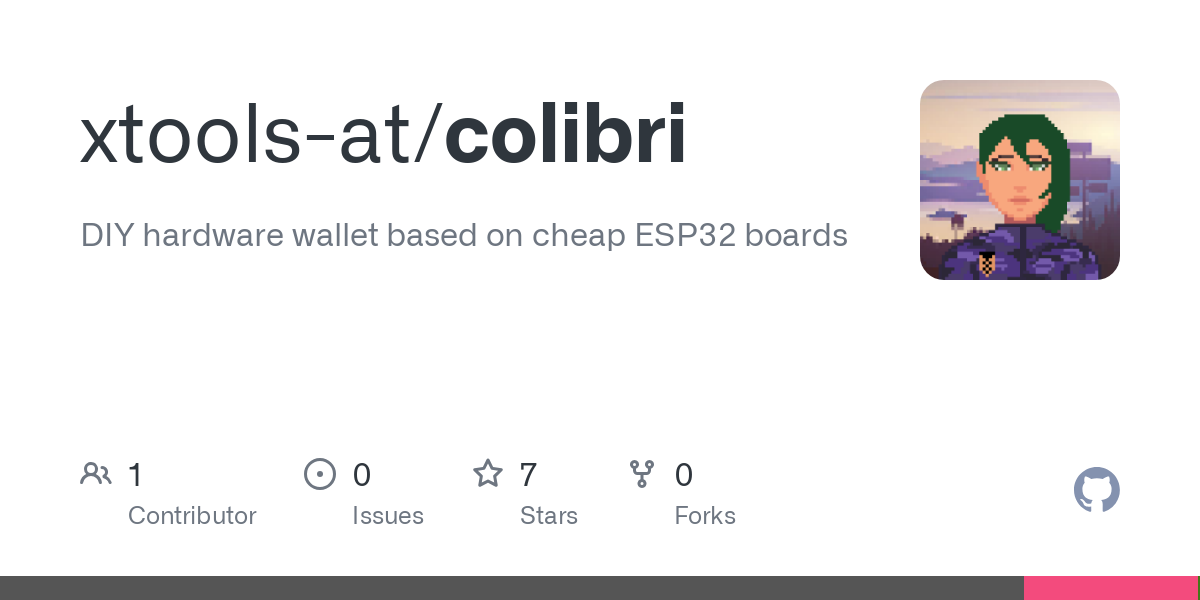

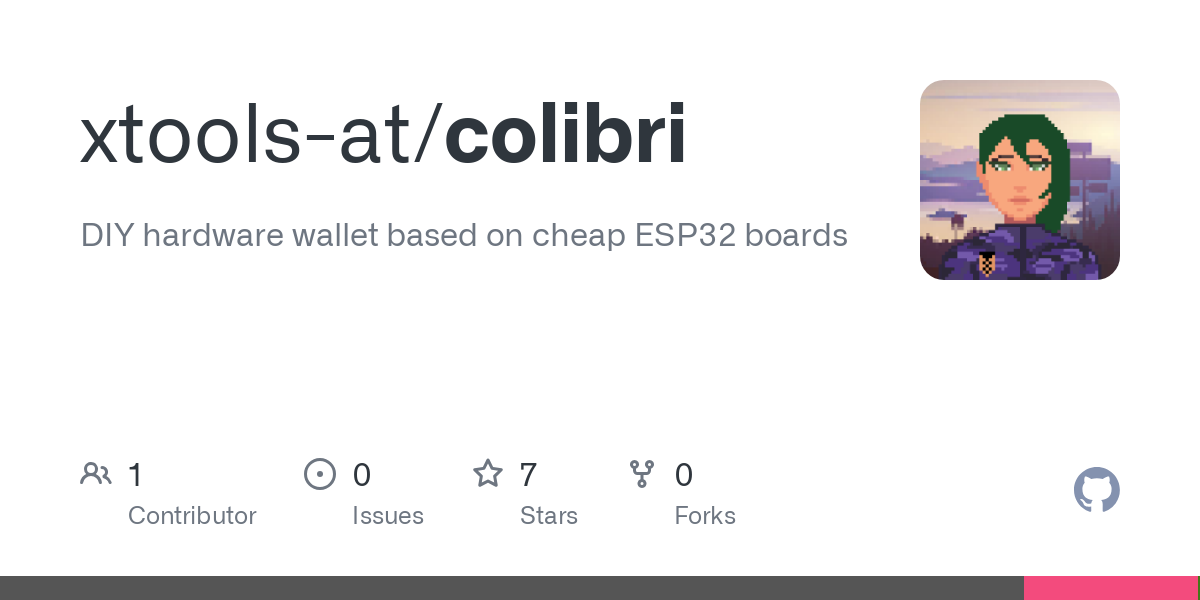

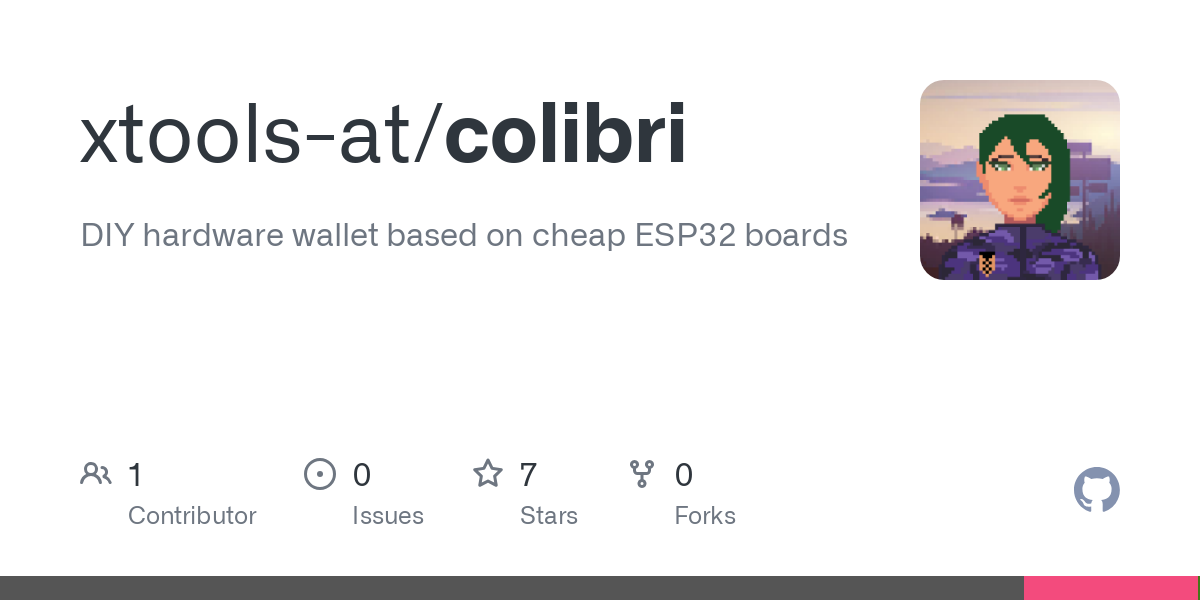

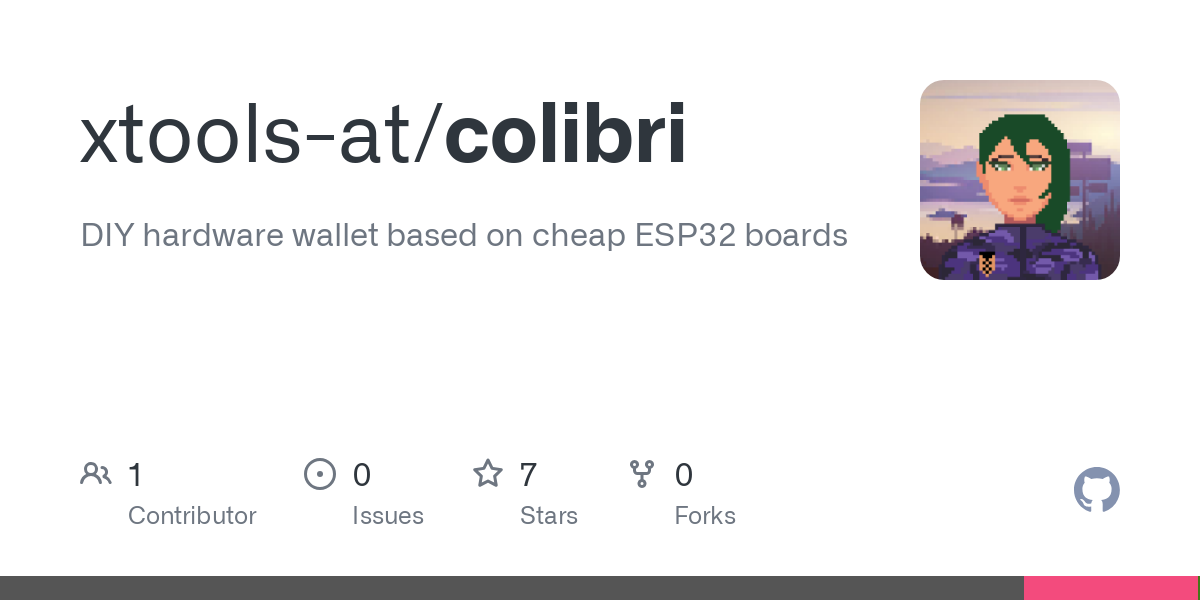
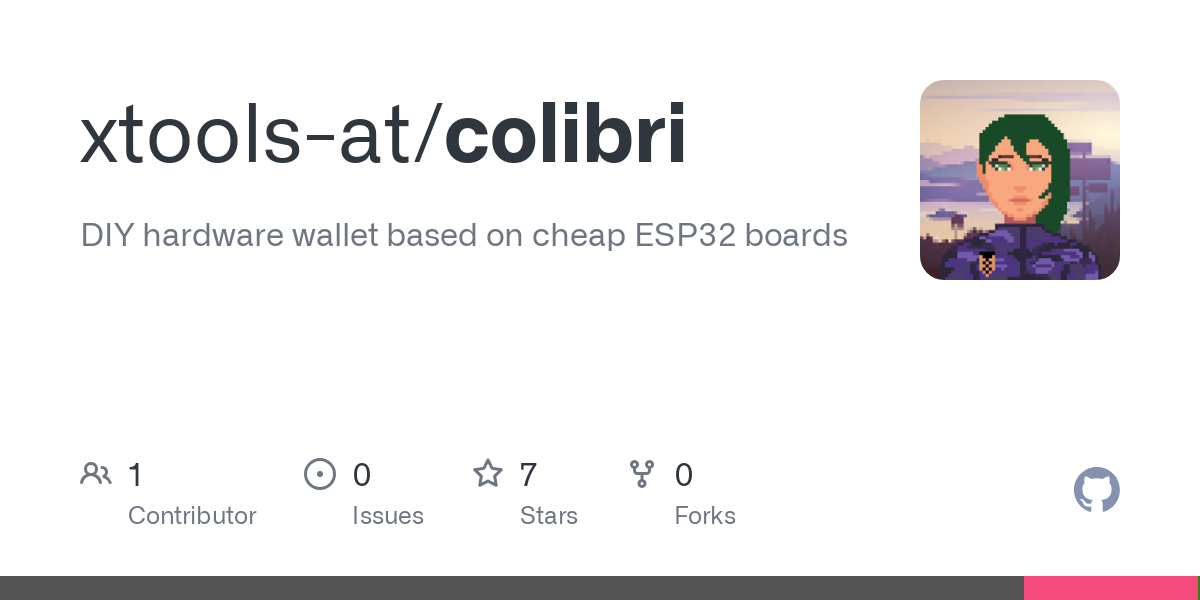

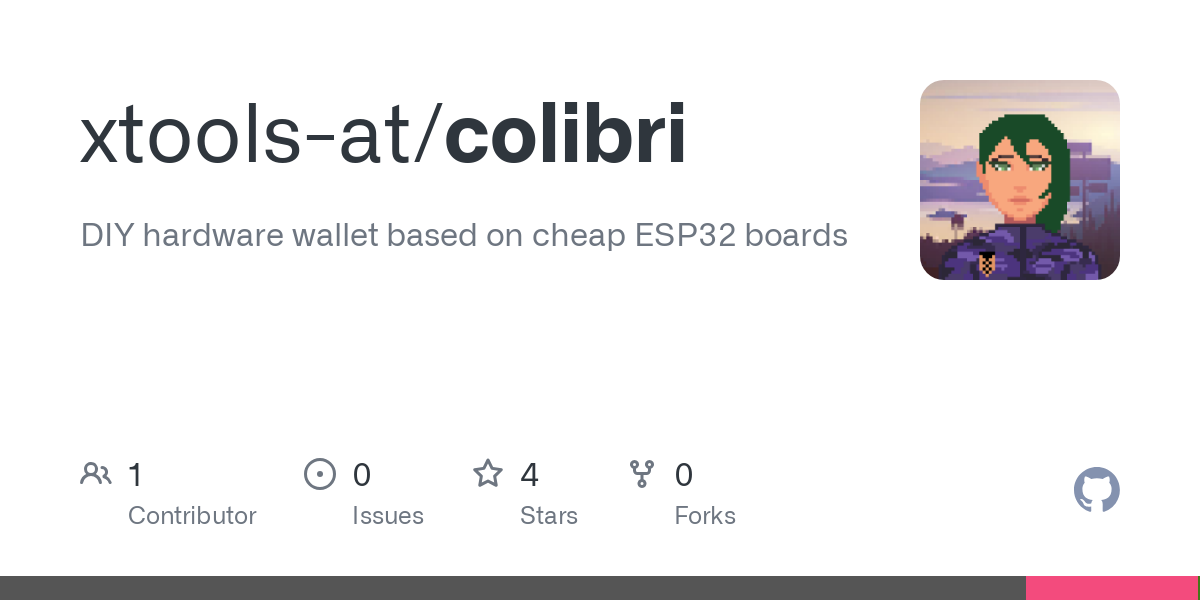
soooo… which games actually run on arm chips?