Does anyone else find javascript/electron-based code editors confusing? I can never understand the organization/hierarchies of menus, buttons, windows, tabs. All my time is spent hunting through the interface. My kingdom for a normal dialogue box!
I’ve tried and failed to use VSCodium on a bunch of occasions for this reason. And a couple other ones. It’s like the UI got left in the InstaPot waaaay too long and now it’s just a soggy stewy mess.
Today I finally thought I’d take the first step toward android development. Completing a very simple hello world tutorial is proving to be challenging just because the window I see doesn’t precisely correspond to the screenshots. Trying to find the buttons/menus/tools is very slow as I am constantly getting lost. I only ever have this in applications with javascript-based UIs
Questions:
-
Am I the only one who faces this challenge?
-
Do I have to use Android Studio or it there some kind of native linux alternative?
edited to reflect correction that Android Studio is not electron

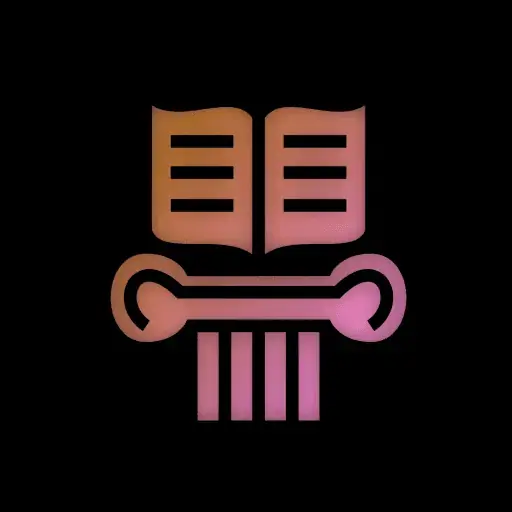
I don’t know? Could I? Specifically asking for android because the tutorials I find tell me to use Android Studio. Is it doing something essential and different?
I googled it, and found a few writeups for android without using an IDE. Some dated. Adding “24” to the search helps get recent articles.
Sounds like the UI can be done in XML, but would need to be previewed in Android Studio.
https://stackoverflow.com/questions/32643297/how-to-make-an-android-app-without-using-android-studio/76150499#76150499
Might be helpful? A more recent post on this kinda thing, but I only skimmed it. Then you can use whatever editor you want.
Another option is to drink the koolaid. Find an up-to-date tutorial that is for beginners, so it goes over the features of the IDE and why you should be using them.
I used to use Sublime for the majority of my stuff. But eventually tried drinking the VSCode koolaid for a new project, setting up language servers and all that. Wouldn’t go back.
Some things only need a text editor. But if there are extensions for the language/platform/framework in VSCode, I’d rather have the tooling support.