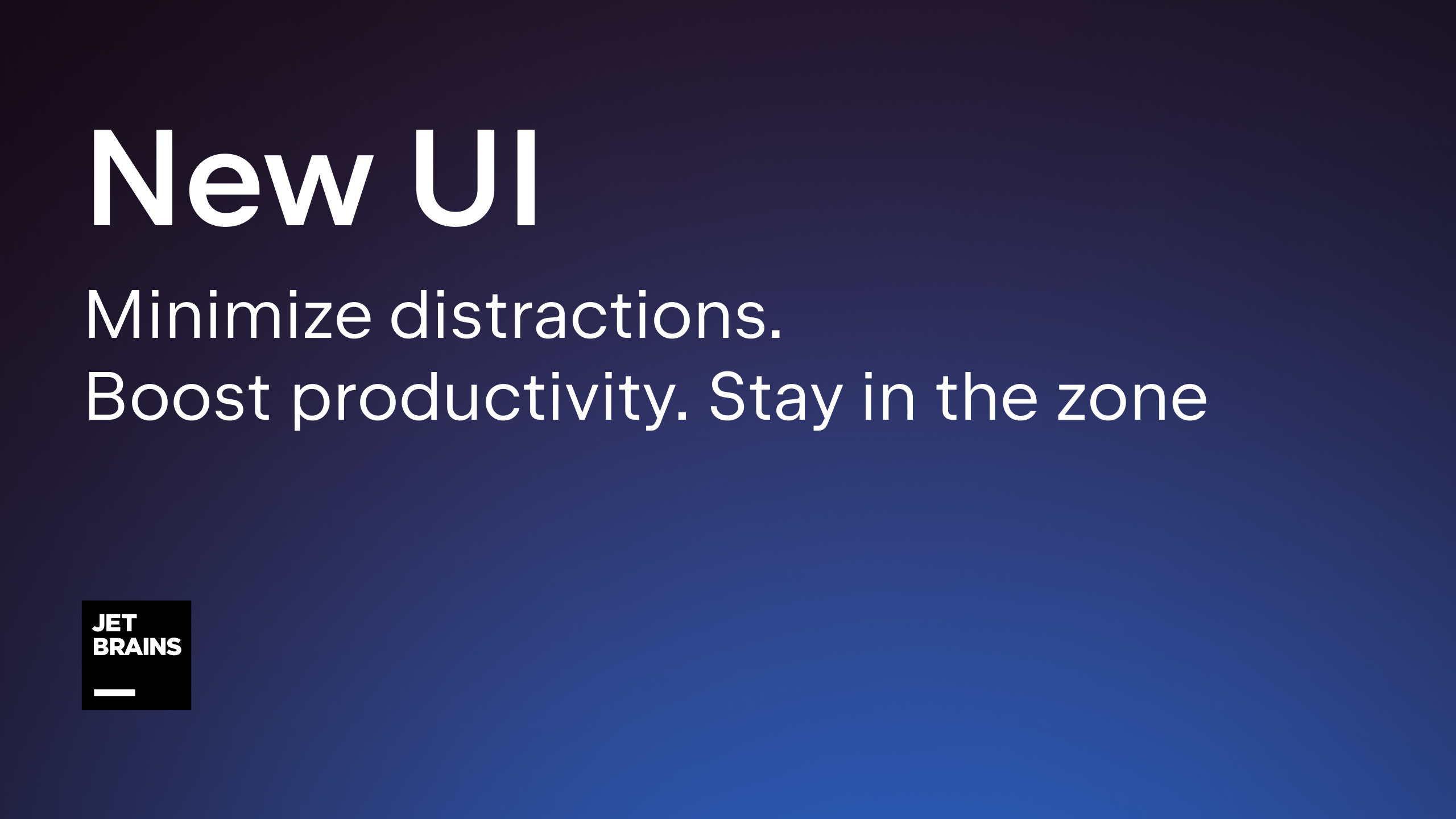I personally saw it, thought something around the lines of “this looks like VS Code” (probably will take some getting used to), and disabled.
Curious if anyone is using it and your thoughts so far.
A few months ago I enabled it to check it out and got used to it pretty quick. Haven’t disabled it and use it daily.
I tried it briefly but instantly switched back to the default UI. I found setting breakpoints to be annoying. Also, not everything needs to be VS Code. Part of the reason I use JetBrains IDEs is for the additional information it provides. Hiding away useful information in an attempt to look like VS Code is frustrating.
I Tried it but I didn’t like it. On my sceen there was not enought contrast between the File Tree and the Editor.
I’ve been using it consistently to test it out. I think it is severely lacking in several areas and has lots of bugs. It does look better than the original but I don’t think it’s more functional.
I used emacs for a long time and then switched to vscode for most stuff I work on except Kotlin projects, so I found the new UI much more of a match for what I’m used to and prefer it.
I tried it, and stayed with it. At first I was wondering who thought this would be a good idea, stuck with it for a while since figured it would be the UI by now anyway. I am fine with it now and prefer it to the old slightly. I am not sure if this is not a self inflicted case of Stockholm syndrome or it actually is good.
I tried it. I hate it.
I looked at it (in WebStorm) and thought it looked nice and would be workable, but haven’t really had a chance to use it because I’ve been doing other work recently that requires me to use VSCode.
I used it but something I needed wasn’t there and I switched back and haven’t tried it since.
Interested if you remember what was missing?
No, I don’t. It wasn’t anything super important but it was something I needed and didn’t feel like taking the time to find it right then. I use IntelliJ for work and not for play so I don’t really want to take time to learn a new UI when I can be productive in the old one. If I was working on a side project for fun at the time I would’ve poked around more.
You can press shift twice in any IntelliJ-based IDE and you get the Search Everywhere popup that will let you search actions as well as files, classes, functions, etc. It’s very useful.
Oh nice, I didn’t know it searched actions too!
I tried but keep the menus visible, I don’t like the default one with more clicks to show the menu items