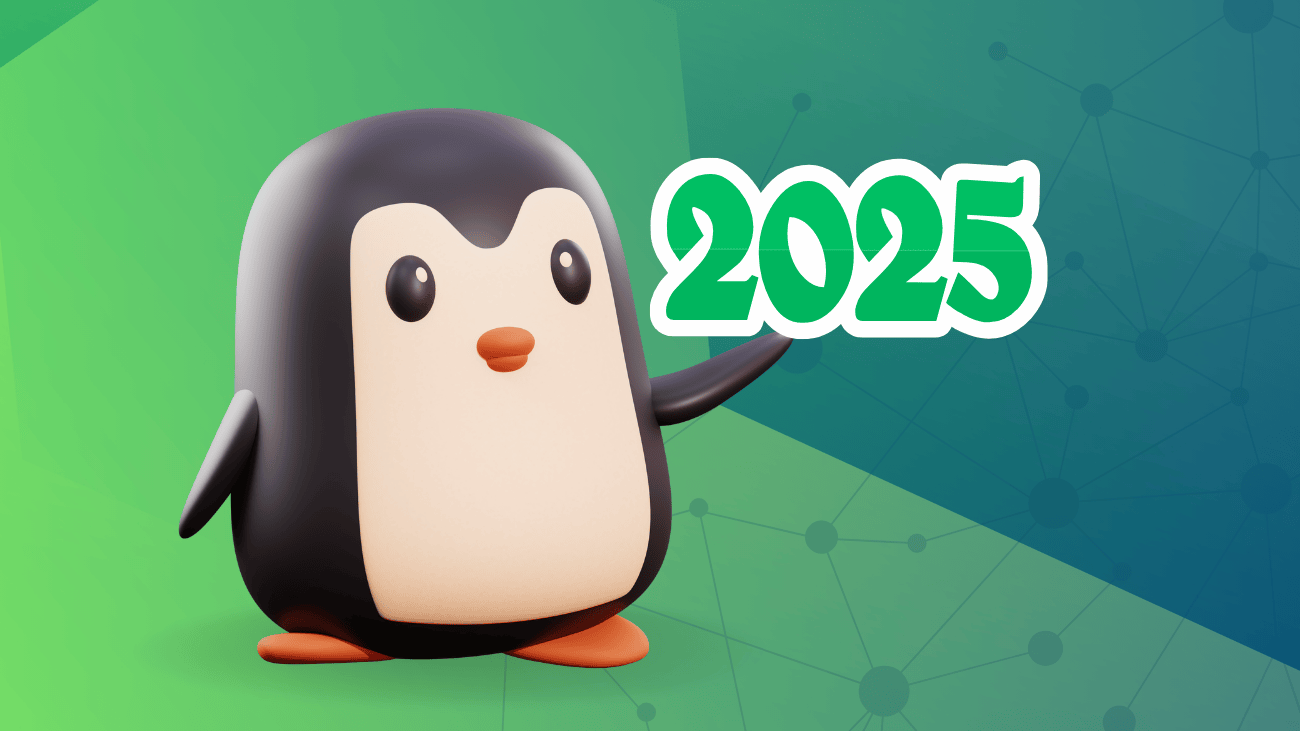- Built-in Local AI Assistant
Yess, because if I’ve learned one thing in the past year, then it’s that users love AI being shoved into everything!
Why stop at an AI assistant? Build AI into the kernel, I say! Let AI handle system calls, so everyone can be a low-level programmer! The kernel will just guess what your intentions were!
This is the author telling on themself, the whole article was probably generated by a LLM.
But an NPU is a much-needed necessity for most users! We definitely need to include a LLM in every base image so that this necessity can actually be used by software.
Finish the transition from X to Wayland?
I’m not a super-savvy user. Can someone explain to me why I should care about X vs Wayland? Everything seems to work with X, and as I’ve just read, many programs don’t support Wayland. So will this transition just lead to lots of broken software once someone decides they won’t ship with X by default anymore?
Wayland is basically the direct successor to X11. It basically fixes tearing, makes HDR possible, makes scaling way better, and is all-round just better prepared for the future. I’ve been using it for years without much trouble. The only issues I keep having are scripts which expect x11-specific tools to be there, but that seems to be quickly solving itself while people realize that x11 is quickly loosing support. If you want to try it, I recommend setting up a fresh installation of a distro with KDE, Gnome, Sway, or Hyprland, just to make sure all the right dependencies are installed.
Wayland is basically the direct successor to X11
Being pedantic. Wayland is a replacement not a successor. It’s for those X does it, why not Wayland, situations.
Wayland is nothing like X and definitely isn’t a successor
deleted by creator
@bleistift2 @addie Wayland will be the only display server, it’s impossible to deny it, for example KDE defaults to Wayland & Gnome is 100% detached from X11, the deletion of X11 is coming in the future
plus, X11 is full of spaghetti code and no one, and I mean no one, supports it anymore, Wayland came to correct that, plus if you have a laptop with a hybrid GPU, you must switch manually between for example Nvidia & Intel, on Wayland everything is done automatically, etcWayland isn’t a display server, it is a protocol. There is no source code for Wayland only a set of standards.
if you have a laptop with a hybrid GPU
That is something I really care about. Thanks!
[Edit: I just checked. Something is handling the switch automatically on my system]
X is broken and the people who understand it at a deep level are pretty much all dead. What’s worse is that the code base is massive and doesn’t follow modern code practices.
Wayland is different as there is no codebase. It is simply a set of standards that allow apps to connect to a desktop.
The X model:
App -> window manager -> X server -> hardware
The Wayland model:
App -> desktop -> hardware
This sounds like it wouldn’t be that big of improvement but unlike X Wayland is designed to take advantage of the modern GPU horse power. X was originally designed to run on UNIX mainframes so to make it run like it does took a bunch of Jacky work arounds.
Many of the people that maintain X are the same people working on Wayland implementations. They’re pushing people towards the new thing because it makes their lives easier, and that’s also the nature of engineer driven product development, it’s not going to consider all the edge cases underserved from replacing legacy software because there’s nobody to keep them in check.
Edit: Guess the thought police decided my factual information isn’t welcome here because it goes against their feefees.
There are people working on X?
Yeah, there’s maintenance and security patching, otherwise distros wouldn’t be packaging it…
You basically shouldn’t until you are forced to move. Almost all of the improvements so far are in the internal architecture.
You might notice some tiny differences if you switch, like logging in doesn’t show a black screen at any point, and window choosers when screen sharing show a (totally broken) grid of previews instead of a plain list of window titles.
Hopefully when X is fully dead (give it another 10 years) we’ll see some actual improvements, e.g. RDP-style remote desktop, good support for multi-monitor, HDR, HiDPI, etc.
I’m not sure if you have been paying attention but Wayland has come very far in the last year or two. It has XDG portals for screen sharing, HDR (early support), display scaling and plenty of other stuff.
I just want Sway to work on Nvidia GPU without flickering.
-
Built-in Local AI Assistant
-
Local AI-Based Image/Video Editing Features
Are these like… Really things people want…? These seem either superfluous, or like they should just be standalone apps dedicated to this sort of functionality if people want them.
These are niche in their actual usefulness to a point of essentially being irrelevant. Of all the user experience polish, nice-to-have-features, and general system integration that this space needs, these kinda feel like proactive wastes of time…
The “AI” stuff is just fluff and isn’t something that should be forced into everything. It isn’t going anywhere but it would be nice if the tech would hurry up and settle.
Yeah, I agree. Like there are a million things to improve on in terms of user facing features, polish, and user experience, it just feels like such an empty, forced addition.
Give me hdr, high refresh rate support, expanded user system configuration options on gnome, better option organization on kde, increased focus on well thought out user experience design, more graphical ways of doing common tasks users might find themselves wanting to do, or any number of small polish and integration improvements, etc. Hell, even linux phone improvements!
It just feels like a lot of work for something that really isn’t actually really valuable. Especially in a space where we have to triage and prioritize because we don’t have the same resources.
Like all things with open source contribution, it’s limited to things being produced based on what freelancers are interested in. This is a double edged sword, when you use a distribution you are using the end result of what its community interest is.
It’s why there’s fragmentation and lots of issues with any form of standardization of a UI language that can appeal to the average person because it’s a mine field of complexity.
-
More users.
But seriously, more ports of and/or viable alternatives to professional applications. It’s the top reason people stick with Windows—even when they don’t like it.
What kinds of professional applications are you thinking of? Like something meant for health care, finance, construction, education, energy, telecommunication, real estate, manufacturing and other sectors?
It makes more financial sense to write software for the most popular OS, not a minority OS. When a company makes software like that, they expect to sell it to only very few customers who are willing to pay hefty sums for it. Targeting a market segment with 100 potential customers sounds more appealing than targeting a market with only 1.
However, in a market already dominated by Linux, such as servers, clusters and mainframes, the tables are turned. When most of your clients already use Linux, it makes more sense to write professional applications for it.
I don’t see that happening like you think it can.
I think trying to get people on Linux is kind of silly. Just document the stuff you do and post about how you solve your own problems.
Remembering my screen layout so I don’t have to manually switch after every boot?
native support for e-ink display and stylus input
Would love to but damn. Last time I check the price of an 13-in eink, it was datsun something and it was $800. And it is just HDMI anyway.
For other eink device, I would wish for mainline support of the SoC first before anything else. Those non-HDMI e-ink always driven by a crapstatic SoC anyway.
I picked up a used boox device and I want to slap a non-proprietary os on it.
Different scaling for different screens that are attached at the same time?
Kde Wayland already can do very nicely since 6 a long time ago. Even can change display mode, scaling, without programs to be killed.
I am using laptop 1600p 13.5-in 1.25x and external 1-2x depends on which monitor/TV I plug into.
Not that I use AMD GPU, so if you’re on Nvidia, I don’t know how far the process has come for wayland and nvidia.
But mix (fractional included) scaling for wayland has been a thing a long long time ago.
And unlike Windows, very not finicky
UMU launcher integrated into Heroic Games Launcher
UWU launcher
I wait for Bottles to have it but yea)
Games, games and more games. Also wheel support and better game mod handling on games that support it, but maybe that’s too much to ask.
You likely know this already but oversteer might help with the wheel support
Don’t hard-reboot when memory runs out.
The process that takes up the memory is killed
Not in my experience. Mostly it just hard-reboots. Occasionally a random process that is using lots of memory is killed (not necessarily the one you want). That only works about 5% of the time though.
systemd-oomd usually kills the process before that happens tho. My system will hang for a bit but then it figures it out.
Ah maybe. I’m still on RHEL8. Even so, “it hangs a bit and kills a random process” is still shit! What it should do is suspend processes, and show you a GUI saying “you’re running low on memory, here are your running programs and how much they are using” and allow you to choose which processes to kill, or whatever.
That would be far too user friendly for Linux though. I don’t think the kernel/Wayland Devs could really comprehend that tbh. They’ll say something along the lines of “users shouldn’t be doing that”.
show you a GUI saying “you’re running low on memory, here are your running programs and how much they are using”
Good luck with this approach on a server.
If by ‘suspend’ you mean that the process will just halt, then: Which processes? All of them? Good luck displaying a message then. The last one that made a memory request? That might not be the true offender. The highest-consuming process? Same logic applies.
If by ‘suspend’ you mean moving the memory to disk, then a single misbehaving process, may end up eating all of memory and all remaining disk space.
Good luck with this approach on a server.
Indeed, obviously I’m talking about desktops here.
If by ‘suspend’ you mean that the process will just halt, then: Which processes? All of them? Good luck displaying a message then.
You could use some kind of heuristic to suspend ones using the most memory/CPU. Or just suspend them all. Obviously you would exclude the processes needed to display the message.
If by ‘suspend’ you mean moving the memory to disk
No I meant just pausing their execution. I’m pretty sure ctrl-alt-del does something like this on Windows.
@Sunshine
More efficient software.A better keyboard for tablets. Can’t “swype” with the current one, and the default settings feel weird. Made me not like Linux on my tablet. It’s not bad, but it’s simply not as good as on Windows.
Hopefully the distros integrate ollama or similar so users don’t have to think about it. And it all runs locally.
Anything like that should absolutely be left up to the user. The distro should not decide that for you. If you want it, install it and set it up yourself.
I dont see any harm in including support for running models built into the distro and then providing easy access to a pre-selected list of models to use with that if the user wants.
Sure, I agree with that. But that should, at the very least, not be included in a general purpose distro aimed at beginners unless they offer it as a seperate download or something. I feel like this kind of thing should be a seperate edition of the distro or something for people who actually want it.
It’s already in the AUR. And someone could just set up a PPA for DEB-based distros.
How about no. Users can install apps like Alpaca if they want AI. Right now there are zero Foss models anyway and there are many copyright issues.