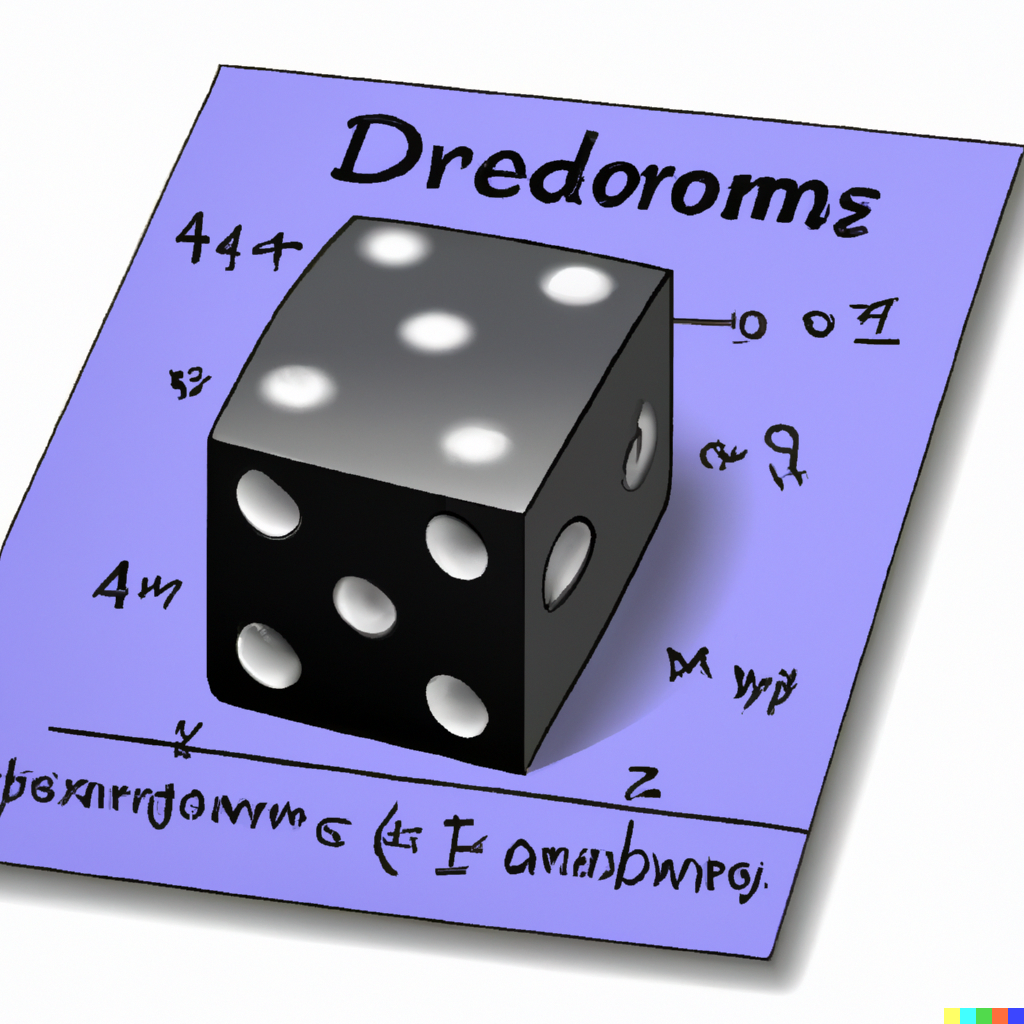Like the question above am I just an old man that’s not keeping up with the times or is terminator still a great terminal to use in 2025?
I chose Kitty cause of the name and I have never looked at anything else.
Another happy Kitty user here!
I use my terminal as an IDE. Kitty makes it (relatively) easy to write custom interactive applets (aka kittens) that open in new panes or communicate between panes. The ssh integration is also really useful: whenever I ssh into my remote work station my fish and helix config gets copied over.
Judging by the code (a mix of C, python, and go) and the fast release rate, the core maintainer seems to be an utter mad genius – which unfortunately is sometimes reflected in his notoriously abrasive communication style.
Only thing I’m lacking is persistent remote sessions. The maintainer is not quiet about his dislike of tmux and other multiplexers. It’s wildly inefficient to process every byte twice, he argues. Convincing but Kitty doesn’t currently offer an alternative for remote sessions, which is where I do most of my work. Wezterm has something for this in beta, but misses many of the niceties of Kitty. So I’m still using tmux for everything in Kitty, because it trips me up to have one way of working with panes locally and another way when working remotely.
I tried Ghostty, if only because the maintainer is an excellent communicator. I found it polished but simple. I couldn’t figure out how to page up the scrollback or search it. I couldn’t rename tab titles. The config format seemed under-documented. I’ll give it another go in a month or so.
I just use konsole. It comes with plasma and is more than good enough for me.
Konsole is great! Only complaint I have is its too complicated to change the text color scheme. But I’ll manage. Still beats everything else I’ve tried.
Yes, Team Konsole!
Ditto, this and Yakuake, which is great at keeping it out of the way until I need it.
I must be older and even more out of touch than you are, as I only use the default Terminal that came with my distro and I had to do a search to check what were Ghostty and Terminator (I know about the movie, obviously, but I’m also old enough to have been watching it in theatre the year it was first released ;)
I’m like a generation younger than you at least and I’m on the default terminal and tmux train, so I’m saying you’re not out of touch.
I’d like to think there’s a difference between “keeping up with the times” and chasing whatever new thing gets advertised.
Unless you’re really into number chasing with benchmarks then just keep using whatever you like until something YOU find better comes along.
Also I’m GenZ and just use whatever comes with the DE, it’s not an old person thing shakes fist.
Use whatever you like. You know your needs better than anybody else. As for me, I like Konsole and I will stick to that.
I’m no connoisseur, but I just want the same feel as I had back in the 90s. No terminal emulator, straight up tty with crisp VGA ROM fonts at some hacky SuperVGA resolution. Before the virtual framebuffer that basically every computer today uses for tty.
Konsole, gnome-terminal and ghostty can all be made to feel right to me. I’m giving ghostty a spin, and I like how it supports custom shaders so I can make it feel even more like home.
deleted by creator
theres a cool preset called “futuristic” on the linux version (cool retro term) -with a bit of tweaking you can make it look like a terminal from the alien franchise
Ooh didn’t know that…
(rushes off to try it)
“Am I just an old man…”
-Lord Nikon
I definitely am not getting old, nor am I Zero Cool
Lol zerocool is around here too. I have him tagged it’s always fun when we meet in a thread.
Multiple GNOME terminals in one window!
Terminator was originally developed by Chris Jones in 2007 as a simple, 300-ish line python script. Since then, it has become The Robot Future of Terminals. Originally inspired by projects like quadkonsole and gnome-multi-term and more recently by projects like Iterm2, and Tilix, It lets you combine and recombine terminals to suit the style you like. If you live at the command-line, or are logged into 10 different remote machines at once, you should definitely try out Terminator.
terminator sounds great. never heard of it. i did try ghostty, but i can’t help myself opening xfce terminal. muscle memory.
Hmm you interested me
Yeah it’s great I have a hot key super + Enter to open terminator so the mussle memory doesn’t change if I change terminals
I switched from terminator to alacritty a while back. Moved to kitty a few months until a bug was fixed. I do try out new terminals occasionally, but nothing feels as nice as alacritty to me so i stay.
I use foot which is Wayland aware and renders Unicode fonts. Honestly I don’t need much from the terminal itself as I’m usually in tmux to deal with all the “tabs” and scrollback.
Yeah. Pretty much all of the above.
I used to rely on Sway for terminal tabs and splits. Only recently did I realize that tmux is the better option, even for local use. Already used tmux for SSH sessions.
for terminal tabs and splits. Only recently did I realize that tmux is the better option, even for local use
Reasoning?
- Muscle memory. I already did development on remote machines in nvim.
- If I start tmux in the root of a project, then every new pane or window I open automatically starts in that directory. So no need to
cdto the root for every new shell session I start.
Interesting, thanks. Had not considered that second point.
From a look at the documentation it’s just a fancy terminal. If you don’t really care about theming or image rendering then it’s not something you need. If you’re trying to rice a UI like hyprland then it looks like a good option.
Personally, I don’t see much added value over whatever the default terminal is but I’ve never been one to mess with things that do what they are supposed to.
The main advantages I have felt with fancy terminals are
- GPU accelerated means scrolling feels smoother
- Nice single configuration file for the terminal which I can easily move around
- Launches slightly faster. Only noticeable when you are launching multiple terminals
Launches faster sounds like you have a weird shell config.
Also scrolling isn’t really existing in a terminal. If you are
tail -f somefilethen it depends on how fast it is written to, how fast tail is. If you have some TUI tool open it dependa how fast it can emit it’s UI.If your program only emits 100MB data each seconds then a terminal sink of 30GB/s wouldn’t really benefit.
Power users like me run a terminal multiplexer anyways so there is another bottleneck.
And the configuration is onetime only (if the terminal configuration will be downward compatible with a version 10 years from now).
Terminator isn’t supported anymore as far as I remember. A good substitution for it is Tilix. I’d been using the latter for a while but recently I switched to the new default terminal in Fedora (it had weird name that I unable to remember) and Tilling Shell extension for Gnome.
Tilix is great but also unmaintained.
Maintainers wanted. At least it’s not completely dead…
I’m an old man. I don’t get the appeal of a terminal with hardware acceleration and all that fancy stuff. I use what the distro/DE came with.
I am with you. xfce4-terminal in drop down mode is all I need!
Xfce4-terminal has the quake style drop down mode?
(rushes off to try it)
Exactly. You invoke it with
xfce4-terminal --drop-downIf you set that as a shortcut in xfce, the first call will start it and recurring calls will show the running instance.