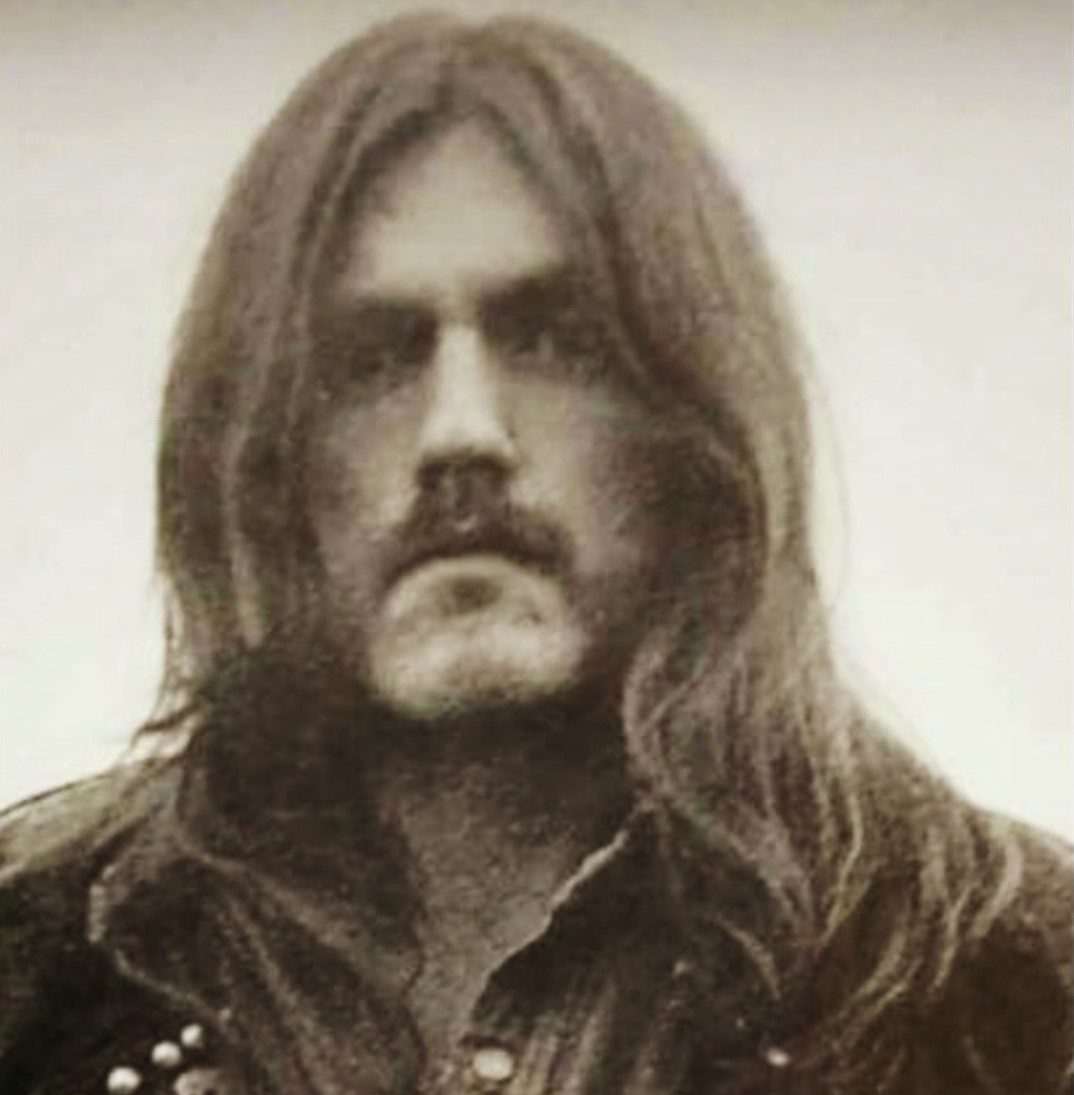Hi Boost gang! I’ve just uploaded a new version. This is the changelog:
- Improved Create Post screen, with image upload and automatic title suggestion from url
- Edit posts including text, title, image or link
- Block instances (For instances running Lemmy 0.19). In posts, long press community name or 3-dots -> Block -> Block instance
- Scaled and Controversial sort (For instances running Lemmy 0.19)
- Support for Lemmy links (
!community@instanceand@user@instance) - Autocomplete communities after typing
!when composing text - Better performance for images embedded in comments
- Removed karma count from profiles (Lemmy 0.19 does not have karma)
- Fix reporting comments from inbox
- Bug fixes and small improvements
I would appreciate it if you could test the new features and leave your feedback in the comments.
Thanks for your support!
Rubén
Is the ‘read on scroll’ featute in there? I am waiting patiently to finally be able to use Boost…
No, but I’ll enable it back.
Would it be possible to also add the “Hide previous posts” button in post options as well?
Lemmy does not have a hide feature, it should be mark previous posts as read instead, and then set you account to not show read posts.
Now you mention it, this is sorely needed. I guess there’s no way to implement it just in the client?
It’s just, sometimes I come across a really triggering post and I need to hide it from my feed to ensure I don’t come across it again by accident later, and yeah, that’s just not a thing currently.
I hope Lemmy adds it, it’s important.
(I don’t want to hide posts ive read, I like to go back to things to see new comments and updates and stuff)
You are a god!
Oh please please do. Auto-read for scrolling was such a great feature
Any ETA on admin/mod tools?
Ended up downloading Summit two days ago since it got admin tools.
🛡️ yep, top of the to-do list
That’s great!
Looks good!
I appreciate having scaled sort on mobile now, and better post editing will make things a lot easier. I’ve been using the mobile browser when I needed to edit details
While you’re working on the images in comments, can we get a toggle to collapse or disable them entirely? For those of us that want a text-only experience.
Also, scores are still showing even when the toggle is off.
Tried scaled sorting and I’m getting “400 An Unknown Error Has Occurred”
Other sorting options seem to be working.
Tried scaled sorting and I’m getting “400 An Unknown Error Has Occurred”
Lemmy world is not on version 0.19 yet
Good to know. Given lemmyworld is a major instance, I’d maybe add a note to this post to anyone coming from that instance so you’re not going to get hit with a bunch of same comments from people who don’t keep track of what their instance is on
Toggles are always welcomed for sure, but personally I am enjoying the new image display performance, they’re looking slick. Great work @[email protected]
Hell yeah. Thanks for the great work.
Any ETA on mod/admin functions? I’m having to go in through my mobile browser to take care of reports, etc.
Just updated, great work!
Will this update be on the playstore?? How do I get it
It is a beta version. There is an option on the Play Store listing to join the beta.
Possible bug with an inline image comment: the text in the comment is missing and the image is cropped
Link to content: https://lemmy.world/comment/6754336
Screenshot from Boost
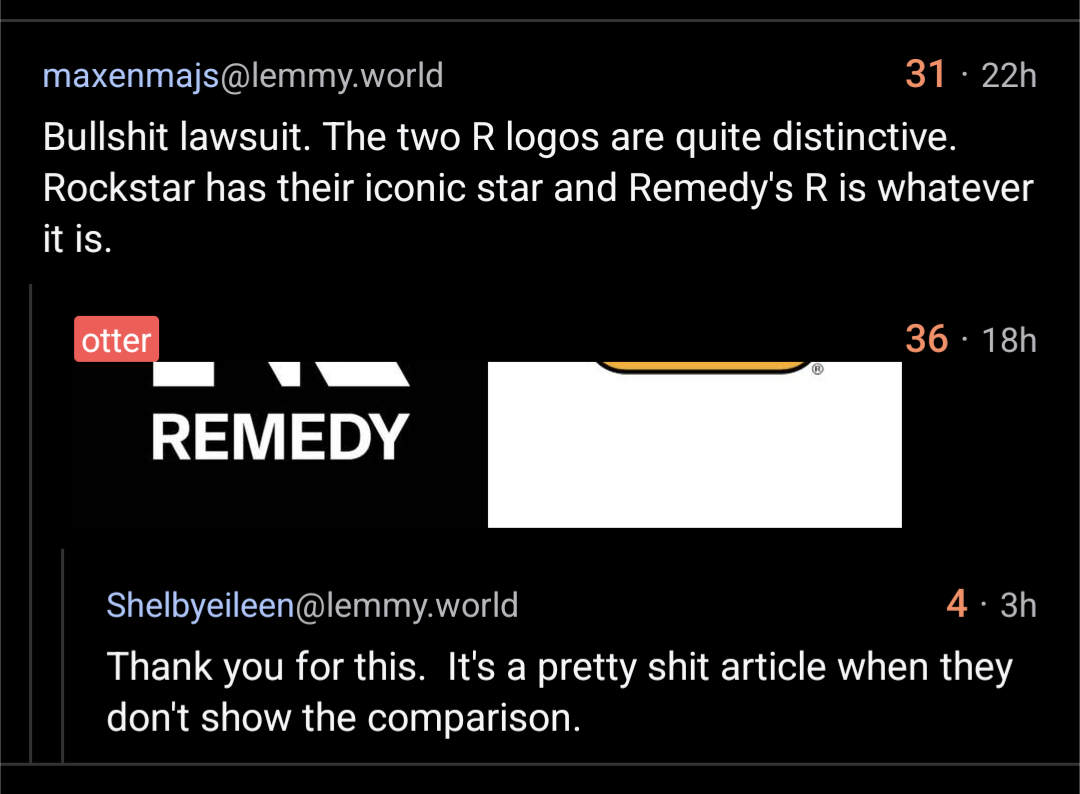
Screenshot from the mobile web (correct contents)
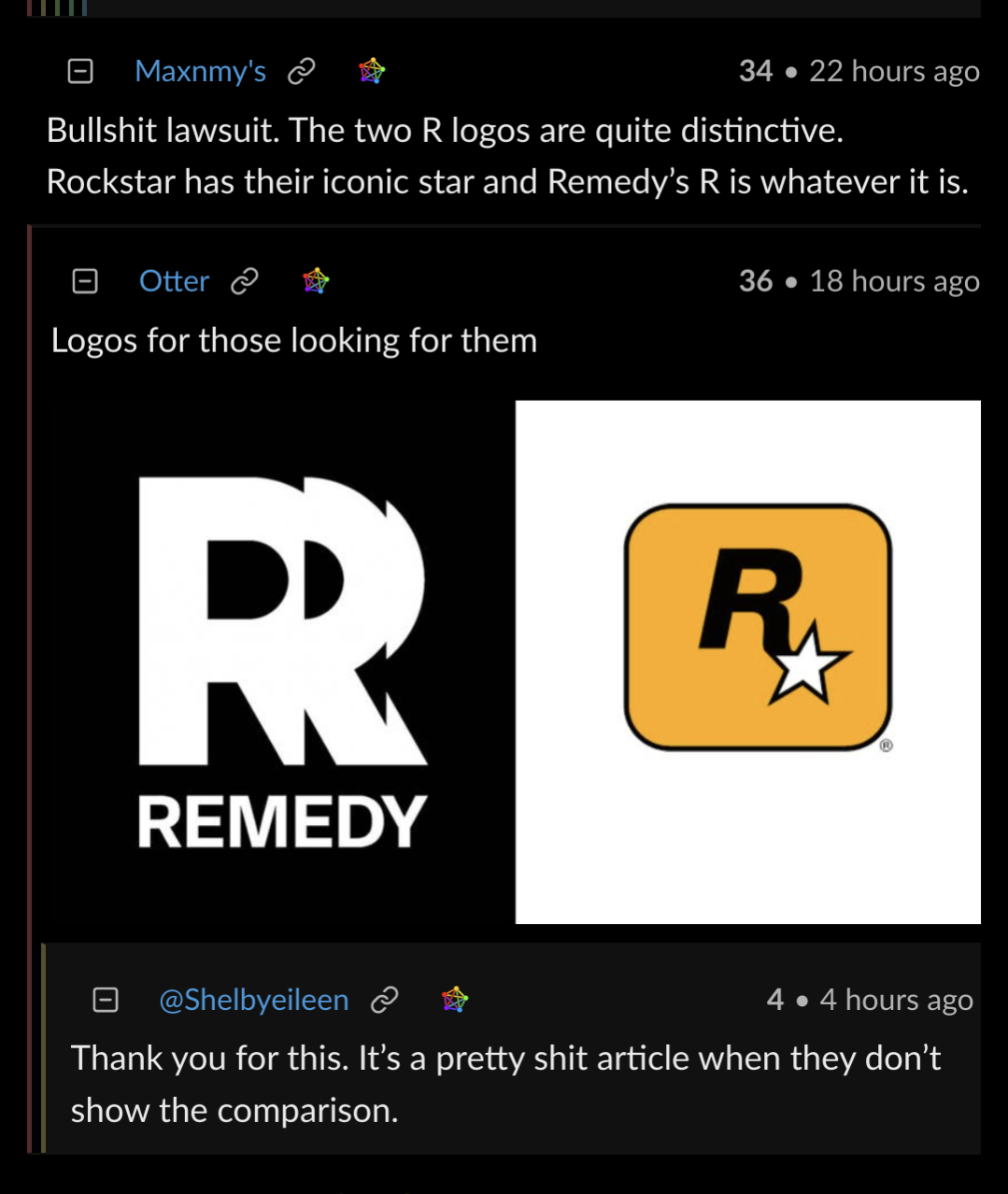
Odd it seems fixed again
If it helps replicate the issue, here’s how I got to it:
- got a notification with the reply, tapped on it
- viewed the reply, tapped to open all comments
Not sure if this is new to this version, but this post’s image looks really bad. The image itself is alright.

It’s because it’s a very long image. Press the HD button in the top right corner, that should fix it.
This is by default. You need to enable ‘Load HD Images’ In settings, however things will sometimes take longer to load due to the extra data.
Load HQ images is enabled though…
Hmmm. Maybe try a forced reset of the app? It seems to be working on tall images for me.
Hmm I have “Mobile Data Saver” on, which is supposed to load smaller images, but I assumed that would only save data on mobile, and not impact WiFi usage. Hmmm…
I’ll look for the Load HD images option you mentioned too.
Support for Lemmy links (
!community@instanceand@user@instance)YES!
I’ll update now, thanks!
My feedback in general is just…everything works. I’ve not been searching for new communities and stuff for a while though, and I don’t use PMs and things, so I’m probably missing out on a lot. But what I’ve used has been great :-)
So happy about the performance fixes for comment images, makes such a huge difference!
Thank you!
Blocking instances sounds awesome. Signing up for the beta right now. Is this the same thing or related to the idea I recently had of blocking anything that is speaking languages I don’t understand. Or would blocking based on language or country be possible? I wouldn’t mind having foreign speaking posts if it was possible to have anything not in my native language instantly translated. I’d rather not block communities due to a language barrier.
Blocking instances is a Lemmy feature only available on servers running Lemmy version > 0.19. Lemmy.world has not updated yet, so it won’t work in the beta yet.
Gotcha.
Finally the bug of the darker screen when going back from opened images is fixed and I can go back to using Boost