Vertex:
#version 120
void main() {
gl_TexCoord[0] = gl_MultiTexCoord0;
gl_Position = ftransform();
}
Fragment:
#version 120
uniform sampler2D tex;
void main(){
vec4 texSlmp = texture2D(tex, gl_TexCoord[0].st);
gl_FragColor = vec4(texSlmp.r, texSlmp.g, texSlmp.b, 1.0);
}
All I get with this is a black screen.
I cannot seem to get tutorials for anything older than OpenGL 3.3, and for my usecase, I could go lower, except everyone tells me “OpenGL is obsolete, try Vulkan instead”.
gl_TexCoord[0] seem to be all zeros if I modify the fragment shader to try to output gl_TexCoord[0].st, so its content would be displayed as color information, which I did for a different test. Also I can’t find anything on how do I “pass” textures (or other values) to the shaders in the official docs, nor any of the tutorials I could find explains how that actually works.
EDIT: Target version is OpenGL 2.1/GLSL 1.20
EDIT2: I updated the shaders to GLSL 3.30, but then my DuckDuckGo search results suddenly turned bad about the subject, and in/out still doesn’t work between vertex and fragment shaders (values taken from the vertex shader is all zero).

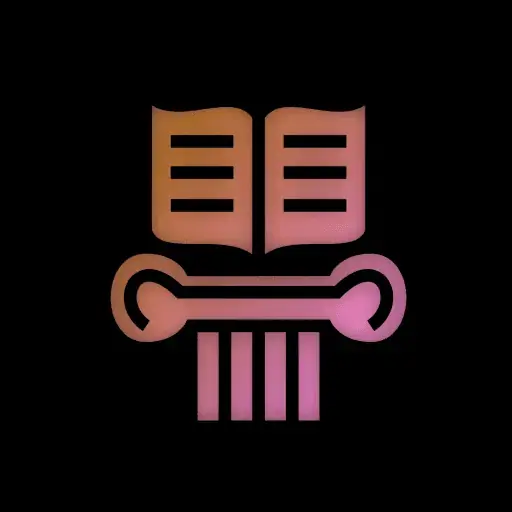
You don’t say what your target OpenGL (or GLSL) version is, and we need to see your setup code as well. Typically gl_MultiTexCoord and ftransform isn’t used since ancient times.
Updated, target version is OpenGL 2.1/GLSL 1.20
I’m curious why you want to target 2.1 specifically? A lot of drivers these days don’t go below 3.x
And just changing the shader to #version 330 often isn’t enough, that’s why we need to see your setup code either way.
Preferably a minimally reproducible example project that we can build and test to be able to tell you exactly what’s wrong with your code.
Okay, I’ve changed things around, it seems there was a typo, I fixed it, now I’m getting access violation errors from
nvoglv64.dll.