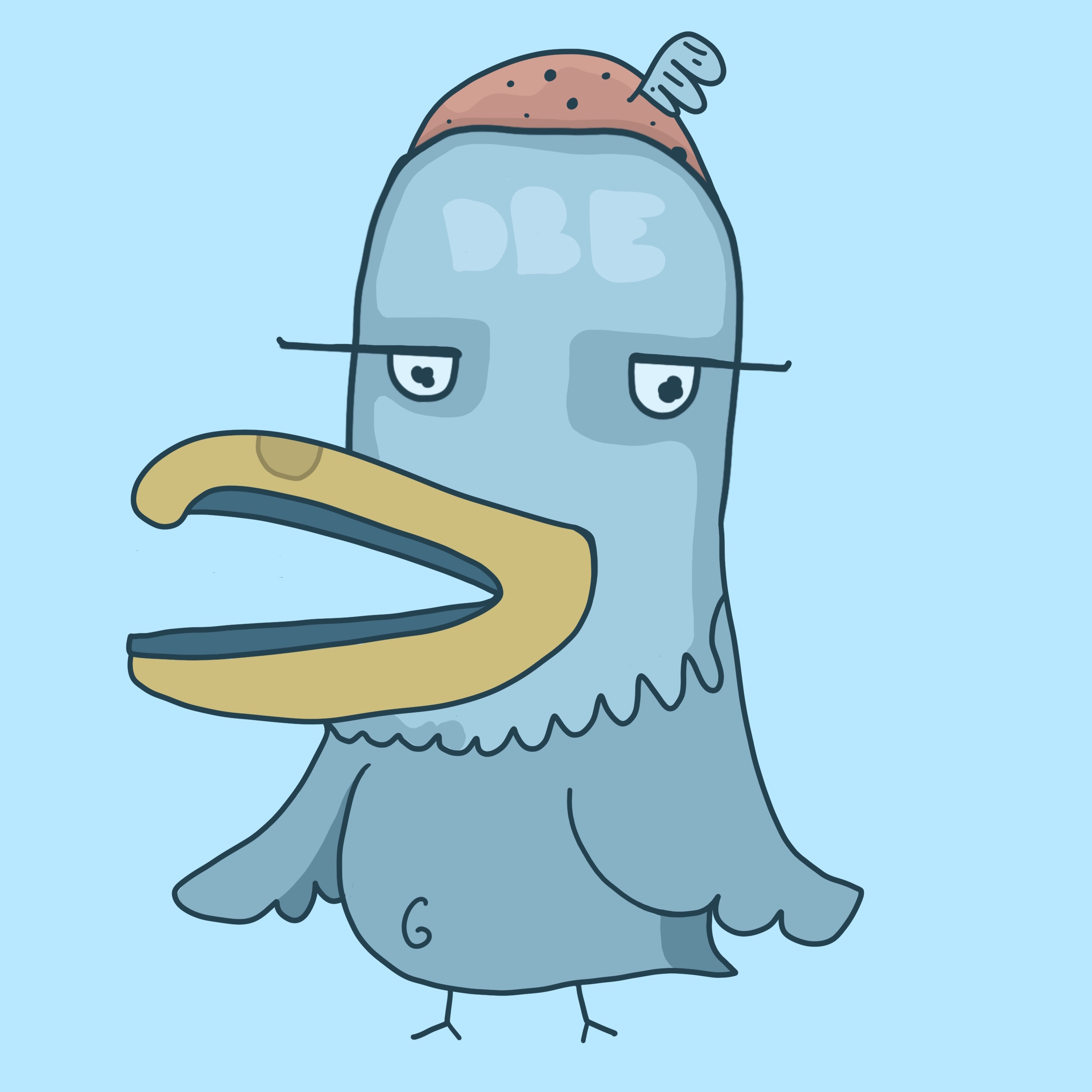- cross-posted to:
- linux
- cross-posted to:
- linux
Imagine we made this into the privacy key that, by default, launches your distro’s privacy settings.
How’s that for subverting MS’s intent?
I would love this. Go put up some GitHub issues
deleted by creator
the thing is this key is prevalent on modern hardware. if you do not like it then you are stuck on old hardware forever
if you do not like it then you are stuck on old hardware forever
As long as I can get security updates for my current versions of software, then I could not give less of a fuck. I don’t game, I don’t use AI locally, I just want a stable system that doesn’t change functionality.
For all I care you could give me back windows 2000 and I’d be fine. Best damn windows ever released. If only it still got security updates.
It’s innocent enough but this headline somehow just reads like it’s from the onion.
“Microsoft paid manufacturers to add another stupid key to laptops? Huh, okay then. Stupid key is now in linux. Map it up however you like yall.”
Linux users when they see the Copilot key:

emacs enjoyers:

“Linux developers find a use for stupid Copilot key that no one has ever pressed.”
Not the glorious return of the Hyper key I expected, but I’ll take it.
I know right. I love me some more shortcut modifiers.
In theory it is possible to map rctrl to another key either way, but the different glyph on it is nice to differentiate it from an actual control key.
paid
More like extorted.
it’s not really an “extra” key… but it is mapped differently (lsh+win+f23 or sumsuch) than one it might be ‘replacing’.
in us-ansi layout the right-side ctrl, a second winlogo or context menu key… could all be gone leaving only right alt and new copilot key between space and arrows.
F keys go up to 23?? I’m missing out on so many functions!!!
There are 24 function keys on the IBM 122 key layout.
Fun fact: Tools like caffeine use these higher F-keys to bypass locking your desktop due to inactivity.
Less fun fact: Some terminal windows will happily process and display such high F-keys as input, leaving you with a screen full of garbage when you return.
I have an fn1 and fn2 key on my preonic and holding fn1 replaces qwer,asdf,zxcv with f1-4,f5-8,f9-12 and fn2 does f13-24 in the same positions. some games have been able to map things to them but the glyphs tend to not work, but mostly I use them for global shortcuts like turning on or off the mobo LEDs, multi monitor layout presets, etc
Can you link this keyboard? My Sway config is about to get really complicated
its the custom firmware that does it, the layout and layers I just made up as I needed them but its flashing the firmware every time I want to change something. There are other keyboards and keyboard firmwares that can do this, I use qmk, and its possible to mod normal keyboards to varying difficulty. The keyboard I have is a semi diy that came as a kit but there are others ready to use but still customizable in firmware. I think there was also another kb firmware that let you live edit the layouts without flashing firmware using a config software but I haven’t looked in to it.
Links to the firmware+keyboard. https://docs.qmk.fm https://olkb.com
If I understand secondary function correctly, that’s essentially what the FN key does on keyboards it switches it from F1 through 12 to 13 through 23, but they generally use the buttons to control system settings such as your brightness or audio. The FN lock just switched the polarity so it defaults to 13 through 23 instead of 1 through 12
I can’t even remember 1-12; if I ever need to get in the boot menu, I just spam all 12 at the same time and hope one kicks in in time.
This is why I replaced my F11 key with a YuGiOh Blue Eyes White Dragon key
Long live mechanical keyboards
They should return it. Whoever lost that key could still be looking for it.
Finders keepers
The important question this raises is:
After replacing the Windows logo key cap with a penguin or distro logo, what symbol do you put on the new key?
Double wield those penguins, babyyy!!!
I tried custom laser engraving caps, some of my favourites:
‘Attack 0’ and ‘Attack 1’, actual key legends on some '80s Casio home computer
‘Run Stop’ from Commodre machines
The “diagonal half full box” inverse video key from Atari XL/XE keyboards.
I suspect the various Jolly Roger designs from either fictional or real pirates would work well. Or various “spell type” or “faction” logos from games.
“TURBO”
I guess some people would suggest the GNU gnu?
On a more serious note: The mapped application/action would make sense.
Honestly, I’m down for this. We can also have a market for replacement key caps of the button and then be able to bind the co-pilot key to whatever you want. I’m thinking of the amazingness of that being able to set it up so Sublime automatically opened something to keep pressing or have it as a secondary modifier key so you can have co-pilot shift for your shortcuts which means that you don’t have to do the awkward L
Ah, that key. Keyboard. This was really scary. It did not mean as in cryptographic key, I was thinking my secure UEFI was getting more complicated now that I managed to run the stupid ‘mok’ command in the universalblue Fedora installation just last week…
Great, now linux is infected with M$ ai bullshit
I hope that is satire because this is letting you map the key to other stuff
No, they hide all the ai inside the actual key itself.
If you prise up the edge of the key and look under it, you’ll see all the ai nanobots hidden under there.
AI nanobots look a bit like crumbs, fluff and dust - so if you can see any of those under your AI key, you know the AI is still there.
/s
TIL I’m covered in nanobots
That’s not nanobots ( ͡° ͜ʖ ͡°)
The most nefarious nano bots look like Cheeto dust. They work their way into the wires and replace the electrons, so cleaning them out won’t help. They can’t survive the DC to AC conversion (yet), so fortunately the problem is limited to your PC and any accessories, so just destroy those and you’re good.
This is good, solid, scientific advice - however, you no longer have to destroy it - I can sell you these small magnets to wrap round the cables, which will attract and then trap any escaped nanobots. They will get clogged up quite quickly though, so you need to replace them every month - but don’t worry, we’ve got an easy and convenient subscription for them. Normal magnets won’t work, by the way - you need the special ones we make.
This is amazing, thanks for your service in righting this wrong. You might consider selling those magnets for fixing HDD issues as well, since that’s where the nanobots will be going to first.
BTW, don’t worry about the username, this person’s legit.
Found the guy who never reads lol
No
Lol, dumbass.