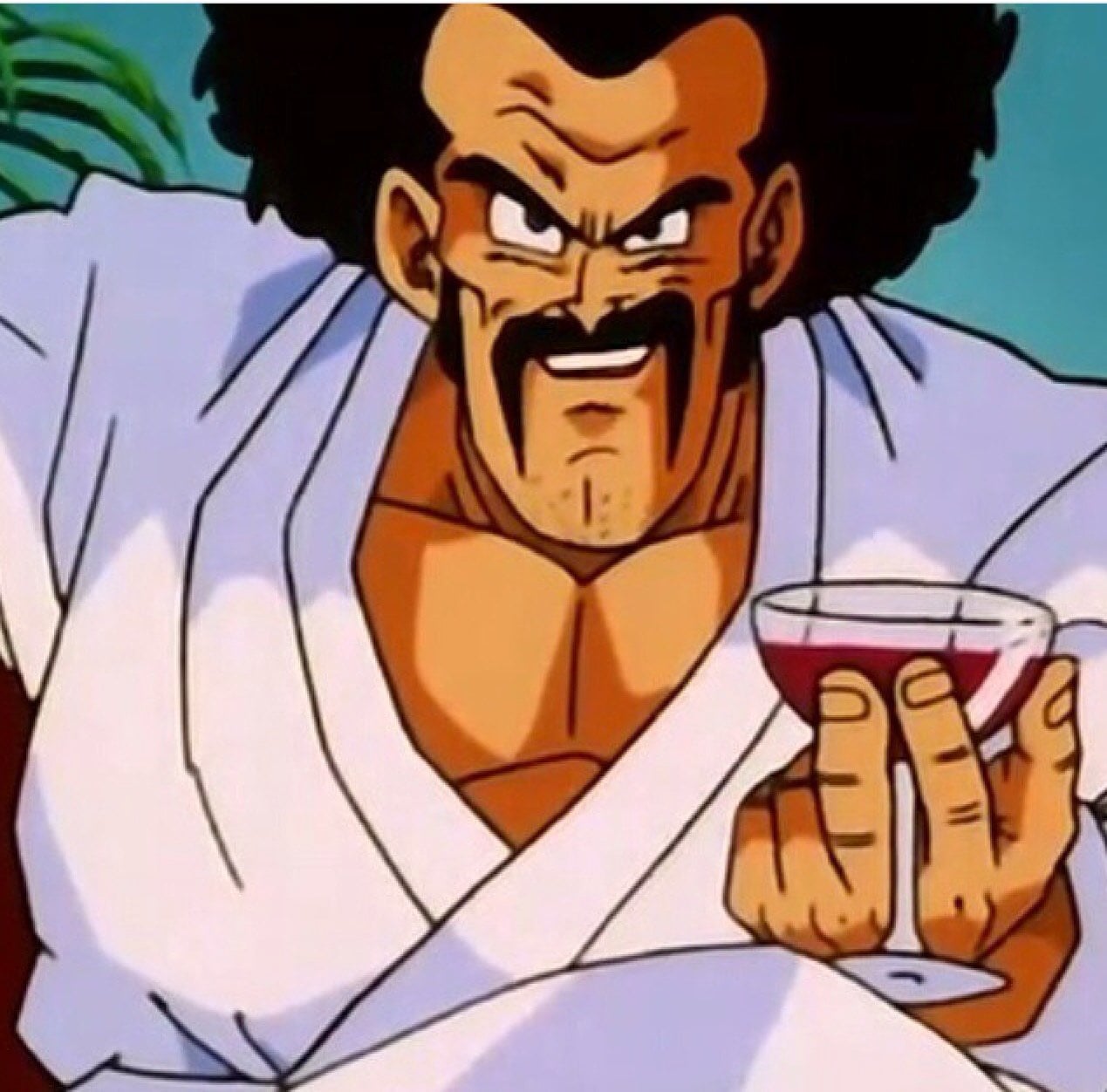- cross-posted to:
- [email protected]
- cross-posted to:
- [email protected]
That’s a gamer, not a software engineer
I mean, I do have RGB lights but it’s not because I’m a software engineer. I’m just a dork.

Lol thank you for making that, I had that meme in mind while I was writing that reply.
I specifically built my computer to have as much RGB as possible. Also because I’m a dork.
I am a software engineer and I also have a PC with RGB vomit. But not because I’m a software engineer. Because I’m also a dork, and the icy blue color keeps my cpu cold.
I switch to red when I’m gaming for the extra power.
FOUND EM ORKY BOYZ!!!
Dey sed POWAH, naht SPEED
KOMPUTER POWA IZ TO GO FASTA! ZOGGIN GROTZ TRYIN TO TINK…
My computer is lit up orange except for the cpu cooler. Those lights are set to blue for better cooling
It makes sense to target your colors for granular performance increases in different areas.
deleted by creator
Yeah, as a software engineer I have 3 monitors if you include the one built into my laptop
I have 4 if you count the TV in my lounge I can connect to via AirPlay.
What about my phone’s display, does that count as well?
Why not? The last decade before semi-retirement I had all the different ways to get in touch with me restricted to my phone. My work computer had no email client, no messengers, nothing. I even helped lead the charge to eliminate desk phones.
That little display may have been the single greatest priductivity booster ever. It stayed on a shelf across the room on do not disturb. The only people allowed past the DnD were my wife and my son. If there really was a work emergency, a manager or coworker knew where to find me to tap me on the shoulder.
I’m a software engineer and while I do have 2 monitors I have absolutely no RGB anything. Just a nice clean setup. My main monitor is on a wall-mounted arm so it appears to just float above my desk. My MacBook is hidden behind the other monitor, which is in portrait and on an arm so it floats just above my desk. Wireless mouse and keyboard (magic mouse and magic keyboard with numeric, both in black/aluminium), no visible wires. One single thunderbolt cable to connect my MacBook to a dock that’s hidden below my desk, which hooks up to my monitors, ethernet, amplifier, etc.
When forced to have rgb components… I disabled them. If nothing else it’s yet another point of failure and extra waste heat.
How bright were those LEDs?
Speaking of heat, I ended up turning my stupid stinky rgb on to display the temperatures of various components. Blue to red the hotter it gets. RAM shows ram temp, water block shows cpu package, radiator fans for coolant/core max, gpu does gpu, etc. Actually pretty useful.
That was about the only cool feature on my Corsair AIO when the LED still worked. But I don’t remember if it was able to go smoothly from one color to another. Might’ve been.
Should get a new CLC or an Air Cooler before this one starts leaking I guess, it’s the original h100i.
Yep, I have an fully enclosed case. Only RGB is my water cooling block on my cpu that I left the rgb header unplugged. Even though I would never see it, I am a person of principle, damn it!
Hah, jokes on you, I have an ultra wide.
Which is basically two monitors without any separator in the middle.
Ooh, the thinest of bezels: none.
once you go two ultrawides you will enter a new realm of existence.
Side by side or stacked on top?
Stacked on top, and vertical orientation since we’re not doing Java here!
Six vertical ultrawides is the only way.
Side by side most of the time. I put them on arms so I can move them around and swivel them. It’s ridiculous having two 34" Ultrawides. But, I can. So I Do. I also run a 3rd 40" 4k display when I need it or want to sit further back.
34” 5k2k ultrawide as main monitor and a 27” 4k in portrait for documentation.
Have a 27" 1440 in portrait for a side monitor. Best decision I ever made with my monitor set up.
Yeah I went from 1 32" 1440p and two 1080p side monitors to just a single 4k 43" and I’m saying that the time of multi monitor setups has come to an end.
I just made the switch from 3 24 inch monitor to a single 49 inch super ultrawide. It’s basically 3 monitors with no bezels. A lot of things are annoying though like full-screening videos/games but there are workarounds.
My biggest problem with 4k and ultra wide monitors is screen sharing (like on zoom/teams/WebEx etc).
Most people still have 1080p screens at best, so when someone with a 4k or ultra wide shares their screen, it’s really tough to see what’s going on.
My main display is a 4k TV, but if I have to share, I’m sharing a window, or one of my auxiliary (1080p) screens.
I’ve resorted to just sharing my laptop screen. You can also use picture by picture to get split displays which are easier to share.
I go out of my way to find components that don’t have RGB lighting on them. When I use my computer, I want to be looking at the screens (the two-monitor part is true,) not the case.
Exactly! Even the indicator light of my speakers bothers me during long nightly sessions. I want to see the screen, nothing else.
I’ve got a piece of black tape over the power line on my computer, because it is too bright. And I have masking tape over the caps/num/scroll-lock lights on my keyboard; because they are also too bright. (The light is much gentler through the masking tape.)
Only 2 monitors? Them be rookie numbers, need to get them up
3 is good
At a previous job I had, we were only given options for 1080p monitors. I ended up with a total of 5 and needed all of them.
I think I started on a single 640x480 CRT. Professionally. My actual first computer was 320x200. Now I’m on dual UHD + laptop screen.
Professionally similar; 1024x768 here (might have had an 800x600 laptop or thereabouts).
But when people today complain about how how anything less than 4k x 60fps on some game is unplayable, I remember playing Doom in 320x200 on a 14" monitor, and still having to shrink the screen into an even tinier window, so I could get 10fps.
I remember in high school when I started running my monitor in 1024x768 and felt like I was a legit professional programmer.
5 here
No, I don’t have useless LEDs in my computer. My gaming rig is actually in a flat black case that blends in with the furniture.
Except my employer shipped me a dev box with a big polycarbonate window and an unnecessarily beefy GPU with RGB LEDs that dance by default. 🤦
I wonder if anyone has studied the rate of cosmic ray-induced bit flips in a PC with a side window case vs. an all metal one.
It’s an interesting question, but realistically inconsequential.
Do you mean that you think bit flips are inconsequential, or that the rate of bit flips is inconsequential?
The rate for your home PC is inconsequential, and the difference between a thin sheet of metal and lexan would have an inconsequential impact.
But flips are not inherently inconsequential. Coincidentally, a lot of my current work involves making sure we are not adversely affected by cosmic bit flips in safety-critical hardware.
The rate for your home PC is inconsequential,
Please don’t make assumptions about my data integrity needs.
But thanks for clarifying what you meant.
If you have real data integrity needs, you shouldn’t be relying on off-the-shelf home PC parts. There’s real hardware and software for such applications.
Your basement is safe enough from cosmic rays for your personal needs.
Where’s your ECC?
If it’s actually controllable, and not just hardwired on, openrgb is your friend.
If I already don’t give a shit, why would I bother?
Because it seems like you disliked them and “off” is one of the controllable options?
But I guess you are at a so advanced level of not giving a shit that you don’t even care that they dance around.Not only is the box under my desk with the window facing the wall, you are correct, I wouldn’t give a shit if it weren’t. I was simply noting the irony of my “professional” equipment being the most frivolous.
Flashing RGB light are legit the most annoying shit ever. I just have a black box for a case and my peripherals glow a dim solid color (so I can see them in the dark) if at all.
Nobody puts their RGB into flashing rainbow except for displays in shops.
Who only do it to show what kinds of colours you can choose.
It is so you can match the colour of every part to whatever you like. Without the manufacturer having to determine colours beforehand.
People absolutely “do”. Mostly because they cannot be bothered to change the default setting or because they are teenagers and actually like it
Oh you sweet summer child.
gestures at my entire uni classroom, in which nearly all the people I know have RGB peripherals and computers at home
I largely mean flashing in general, it’s all just distracting to me. Also most people I know personally actually like the rainbow madness. Even if they try to match their keyboard and mouse, they’ll still often have a unicorn box. They also love putting their rainbow tower on top of the table, I really don’t get it. A friend’s uncle even has a case the height of a table, like bro… Is there no end to this?
I used to have a cheap mechanical keyboard that has side rainbow RGB panels that can’t be turned off. I thought that would be turned off when I turn off the backlight. Nope.
I think I’m up to 5 spread across two different workstations, but no rgb that shits annoying to me.
I have some rgb on, laptop has back lightning that is brighter than my lamp though so that’s never on unless I need a torch and for some reason don’t have my phone.
Yeah I always make it one color or turn the LEDs off completely given the chance.
Not a software engineer (network engineer…so I dabble in Python but that’s about it).
Still, my work setup has over 14.5 million pixels spread across 4 displays, and usually another laptop or tablet going as well.
Guys, I think age is making us boring. I also personally prefer black rectangles and soft neutral lights, but I think we’re the bories.
I work at a small computer shop and I love putting all those RGB lights in for people. Especially when I can do a full aRGB setup with a SignalRGB layout so patterns can move across the whole machine. For my own computer the only lights are the tiny power and hard drive activity lights, and I wouldn’t have it any other way. RGB lights belong only in other people’s computers.
Bring back beige boxes!
I could go for that pale grey which slowly turns yellow, I think the material is called Nintendium
I’m also oldish. But man, I freaking love lights. Of all kinds. I just love making shit out of lights or doing weird things. LEDs and neopixels are amazing. I have permanently installed lights on the house, and entire (small) room in the house dedicated for a honelab with RGB everywhere. It’s cool as shit (to me).
But not on my work systems. That would be really annoying. Soft lights and elegant design for me.
To me, RGB is like a cheap car with a bad paint job and too many neon. If I could put my computer in a closet, I would.
I’m not even that old, born in 2000, but I have never enjoyed the rgb bullshit on computers. I even specifially got my keyboard without backlight so I could have a wirelles one with decent battery life
most backlit keyboards let you disable the lighting, and have fairly legible legends without to begin with.
Or you can just touch type like me. Thats what i do with my wireless keyb, i have the backlight if i need it though.
just wait until you rice your distro, then you become a middle aged father who lusts after vintage cars.
And brown poop fans
Look, if Noctua is going to charge me 10 whole dollars extra for the exact same fan in black, I’m getting the poop brown.
Yeah I hate that it seems now you have to pay a premium to NOT have RGB
I stray away from it as much as possible
Can’t you just turn it off?
With some proprietary crashware that runs only on Windows drivers and with 7 background services, yes.
OpenRGB is worth checking out if you haven’t already
My RAM goes back to unicorn puke each time I turn my computer on.
Most GPU’s don’t even come without blinking lights anymore.
Potty mouth.
I do have 2 monitors. But I have an opaque side panel. Case closed. Pun intended.
Wtf is a rainbow computer?
RGB bro
Can they just call it what it is? RGB
But it’s addressable to ROYGBIV bruh! D:
I gave you an upvote because I came to ask the same thing.
We’ve wandered into a bad neighborhood…
deleted by creator
I don’t know how to make my RAM be not a rainbow and I’m too lazy to look it up
I got a bunch of rgb in order to set it all to purple on my desktop. But then I started using Linux full time on it so I lost the windows rgb software, and was too lazy to fix it. So it went from looking amazing to this ugly clashing thing for the last 3 years I used the system as each part eventually reverted to its demo mode.
OpenRGB might be able to help you change the colors if that’s something you’re interested in fixing nowadays.
I don’t use the system anymore but at the time the parts I had weren’t supported.
Ah, well I hope your new system is more to your liking then!
True Neutral
Monitors – hell yes! RGB – can’t stand it. My keyborad has a plain white backlight and that’s it. It’s purely functional.
Could one argue that your conscious choice to not pick an RGB backlit keyboard is in part because of your aversion to it, therefore making it somewhat of an aesthe-RGB == FPS bro
Stereotypes exists so that I can be the 5% that doesn’t fall into them.
Two monitors but a solid case side panel (in fact it’s a case that’s so old that at the time TG side panels were not common). If I could be at liberty to choose parts purely based on looks, I’d go with something black, minimalistic and with no RGB.
Huge fan of the non-TG Fractal Design R series cases for your use case. Pretty, but minimalistic. Airflow might be a bit of an issue given that they’re noise focused cases.
I have the Define R5 right now and it’s mostly good, but it’s choking a bit. I was thinking of getting a Torrent because of the airflow. Even with the TG I think it looks good, could be useful for shoving an info display or a clock inside, moreover a solid side panel doesn’t make as much sense when it’s not dampened (and this is an airflow-focused case).