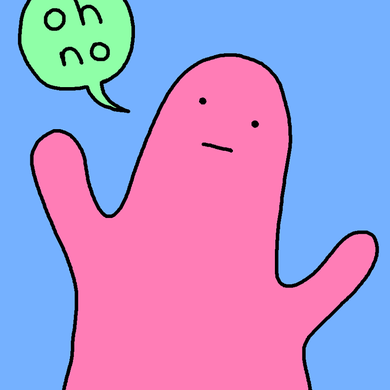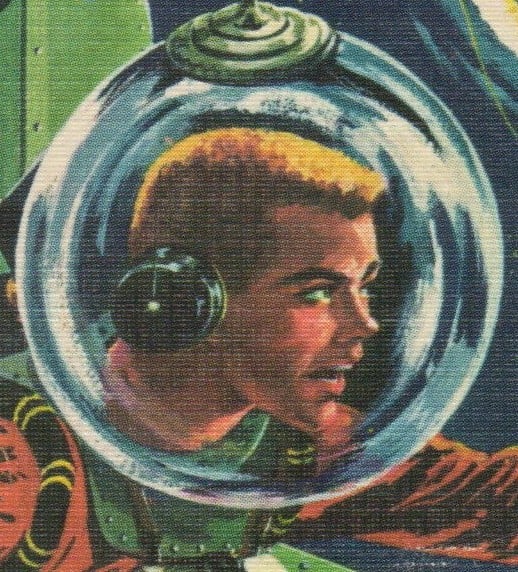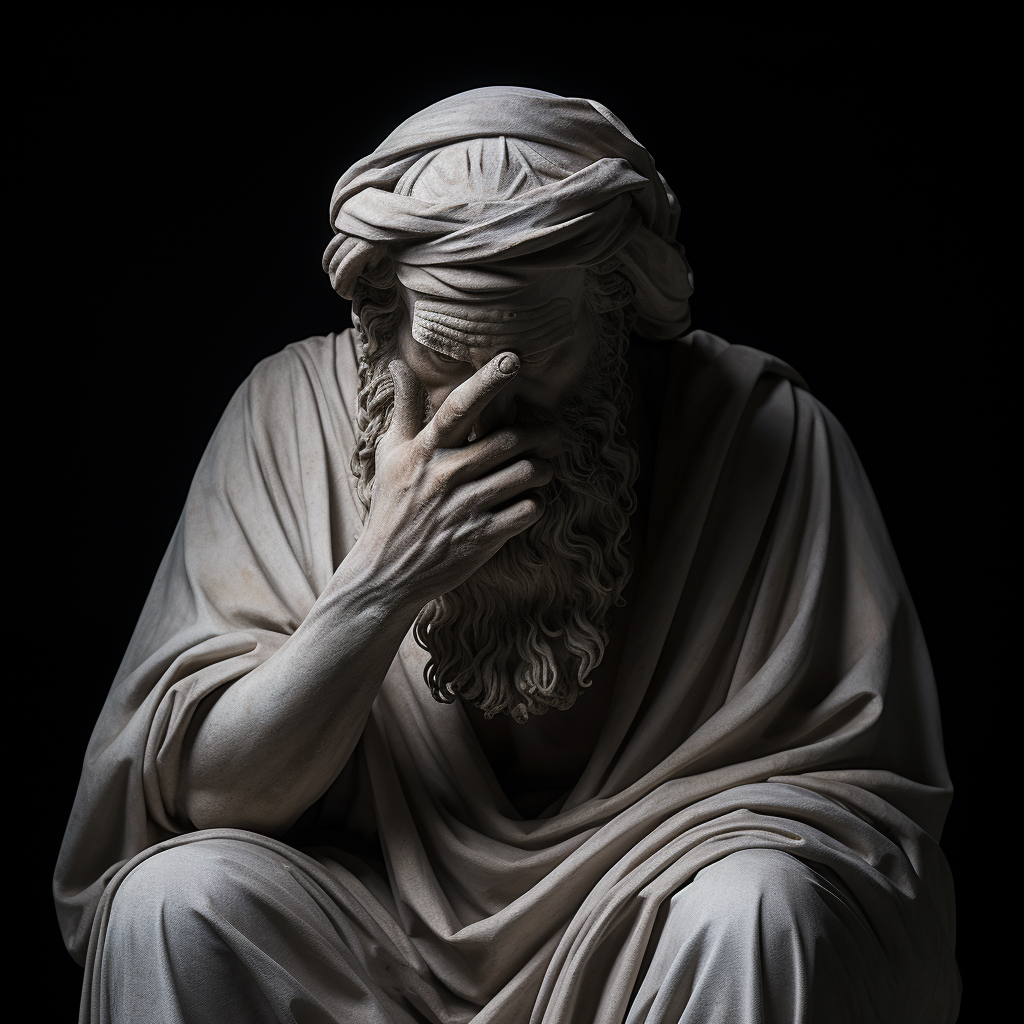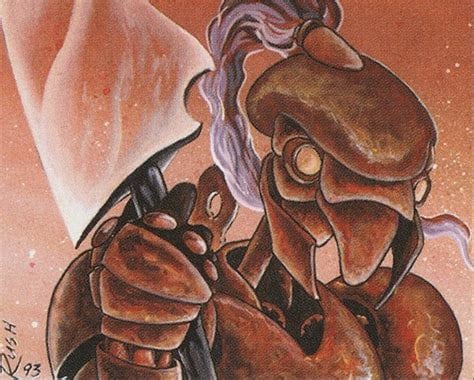TBF, they could probably make the “releases” page more prominent rather than having it buried in all the “code” stuff.
GitHub has bad UX for people who just wanna download and use the programs
I’d agree, but the caveat is that github is primarily about an interface for source control and collaboration between developers for projects. The release page is really just an also-ran in terms of importance.
Imo they aren’t even trying, because it’s not that hard to make it better. Doesn’t even have to be a compromise. Most people just need a visible download button for the programs, that’s all.
If that’s a concern for the project maintainers, they should create a homepage for the project with download links.
Or make a shortcut/link in the readme to the newest release of the most popular OS’s.
A decent release page tends to contain all kinds of files for different OS, so ‘regular’ people who just want the .deb or .exe would likely become confused regardless.
I mean, if you don’t even know what OS you’re on…
Next you’re going to tell me cars need boosters so babies can reach the pedals… At a certain point, it becomes irresponsible to enable ignorance.
Imagine how many download buttons would be if Github had ads.
SourceForge had a better UX for those who just want to download software.
And SF is horrible, so this says a lot.
There is, it’s literally right there on the home page of the project. You can either copy a URL and download it by cloning the git repo, or you can download the whole project as a zip file. Then you just have to compile it!
GitHub is for developers, not end users.
It’s not a compromise to make another download button for the last release as well. No one looses.
That’s not a download button for the program. But there is indeed a link to the release page right on the home page of the project, so you’re still correct.
Excel has a bad UX for people who want to use it to make art
Do most people who use Excel also make art with it? Because sometimes devs also just download exe files on GitHub :D
They don’t just always copy code from there.
GitHub, Inc. (/ˈɡɪthʌb/[a]) is a developer platform that allows developers to create, store, manage and share their code
https://en.m.wikipedia.org/wiki/GitHub
Yes it has other functions too, but it’s primarily for code.
Do MOST people who use GitHub download .exes? In my experience the VAST majority of people are using it for source and version control, not external releases. The overwhelming majority. FOSS and OSS is a small portion of the overall GitHub user base compared to, say, enterprise companies.
So you never downloaded a program on GitHub?
No one everever said you need to compromise its focus on developers. There is no compromise to be made. It’s just a stupid button. Stop arguing lol.
No, you shouldn’t really be downloading exe’s from github. It is widely being used to spread malware and to pretend that the software is open source when it is not. At least look for a link to the store page(including microsoft store), a distro-specific package or build instructions. Those usually have an AV scan or at least harder to fake.
Yeah a dude I know got hacked by downloading some random github program, the hacker even started taunting him via discord lol.
But I downloaded plenty of shit from github, like prusaslicer, my 3d printer’s firmware and plugins for octoprint. Always stuff that is verified via another page though. Almost never stuff that comes up during a random search, and if I do, I look it up first to see if it’s safe.
The github project page is for developers, and Github already gives you tons of ways to make a user website. Don’t ask your users to visit github.com/group/project, make them visit group.github.io/project, like any sane person.
Same with Gitlab, BTW.
And if you don’t like the full static site, use the wiki, or guide your users in the first paragraphs of the README so they find the user information if they must.
Removed by mod
So when you just needed software to run on your machinr, you built it yourself. But first read every single line of code to ensure that it’s safe. Did I get that right?
Because if you don’t trust the developer to provide safe binaries then you wouldn’t trust the same developer to provide safe code either.
Cool, I’m not surprised as we are on Lemmy. Welcome to the 1%.
We’re talking about how to design one of the biggest platforms on the internet. Of course there is a compromise. No one is advocating for removing the button, but arguing that the UI is somehow deficient for people wanting to download binaries is really missing the purpose of GitHub.
It’s an additional feature of GitHub that literally everyone uses. Therefore it has purpose. I think it’s ridiculous to argue against it.
Explain to me how developers or the UI would suffer from easier access to releases?
But if you want to put a some text and pictures in very specific locations and never worry about them suddenly jumping into random places, Excel is actually better than Word. That’s why people tend to use Excel for all sorts of weird purposes like that. Unlike with Word, things actually stay where you put them.
Yes and there are definitely people who use excel for art. Just like there are people who use GitHub for its releases page. It’s just not the primary use of either program.
I’ve seen some of the impressive pixel artworks people have made in Excel. However, I prefer to do Excel art by writing a bunch of wild functions and drawing a stacked line chart from the resulting data. The graph itself is the artwork, while the cells behind it are just a necessary part of the process.
not only the ux, some devs make it absurdly confusing to find a binary.
I don’t want to throw anyone under the bus, but there’s this one niche app.
their github releases at one point were YEARS out of date, they only linked to the current version in seemingly random issue reports’ comments. And the current versions were some daily build artefacts you could find in a navigation tree many clicks deep in some unrelated website. And you’d better be savvy enough to download a successfully built artefact too. And even then the downloaded .zip contained all kinds of fluff unnescessary for using the app.
The app worked fine, sure, but actually obtaining it was fairly tricky, tbh.
These build artefacts probably weren’t meant for end users, that’s why they contained the “unnecessary fluff”.
absolutely, but they were in general (IIRC) suggesting them for the main downloads, but just not telling anyone outside the comments, which was the weird part
GitHub has bad UX for a lot of things
The Github UX is amazing if you ever had to use gitlab or bitbucket
Comparing bad to bad doesn’t make any of them better lol
I’ve gone nuts trying to download a single file from the git website on my first interactions with it (because somehow adding a download file button when you’re viewing a file on the site is just too much to handle)
It’s not black and white. I actually liked a few things better about bit buckets UI. It’s been too long to remember specifics though I think it was concerning PRs and diffs. I still think GitHubs review UI is too complicated. It took me literally years to fully understand it.
i really enjoy the lack of dark mode and the way it doesn’t work on a tablet
My bad. It indeed is black and white. There can be no redeeming aspect of bitbucket. Fair point
thank you! now was that so hard?
It does actually have a dark mode now! Still not great otherwise.
I’m not so sure. I seem to be able to find my way around a GitLab project in much fewer moves than a GitHub project. But maybe I’m biased because I use it all the time at work. I know they change the sidebar a lot, though.
The worst part about Bitbucket is the horrible, godawful, practically useless search
That’s not really what it’s designed for though
It doesn’t have to be a compromise imo. Most people just need a visible download button on the front pages. Wouldn’t hurt devs at all. I mean, even devs sometimes struggle with this lol.
It doesn’t have to be a compromise
You keep using that word. I don’t think it means what you think it means.
Any change to appease you would be a compromise, you understand this, yes?
I’ve bounced off GitHub more than once trying to figure out how to download the .exe file that I assumed must be somewhere. Honestly I still don’t understand the interface and I’ve submitted bug reports for Jeroba on there. I might have even used GitHub for a project once? Every time I look at it it’s overwhelming and confusing and none of it is self-explanatory. But, that’s fairly true for a lot of stuff in programming.
If there is an exe, it’s under the releases link. On desktop it’s on the right sidebar below “About”. On mobile it’s at the bottom after the readme blurb.
It’s not obvious because the code is the main focus and GitHub would much rather people host their releases somewhere else.
And even if releases are hosted on github, there should ideally be a download links page somewhere that presents the different binaries or installation files in an easier to understand format, especially if the software is designed for non-developers.
That’s where it is? I’ve been sneaking my way in by clicking
tagsand then thereleasestoggle!
I swear they move the link to release page every few months.
They purposely hide it, because they don’t wanna tend to normies
I fixed it for them
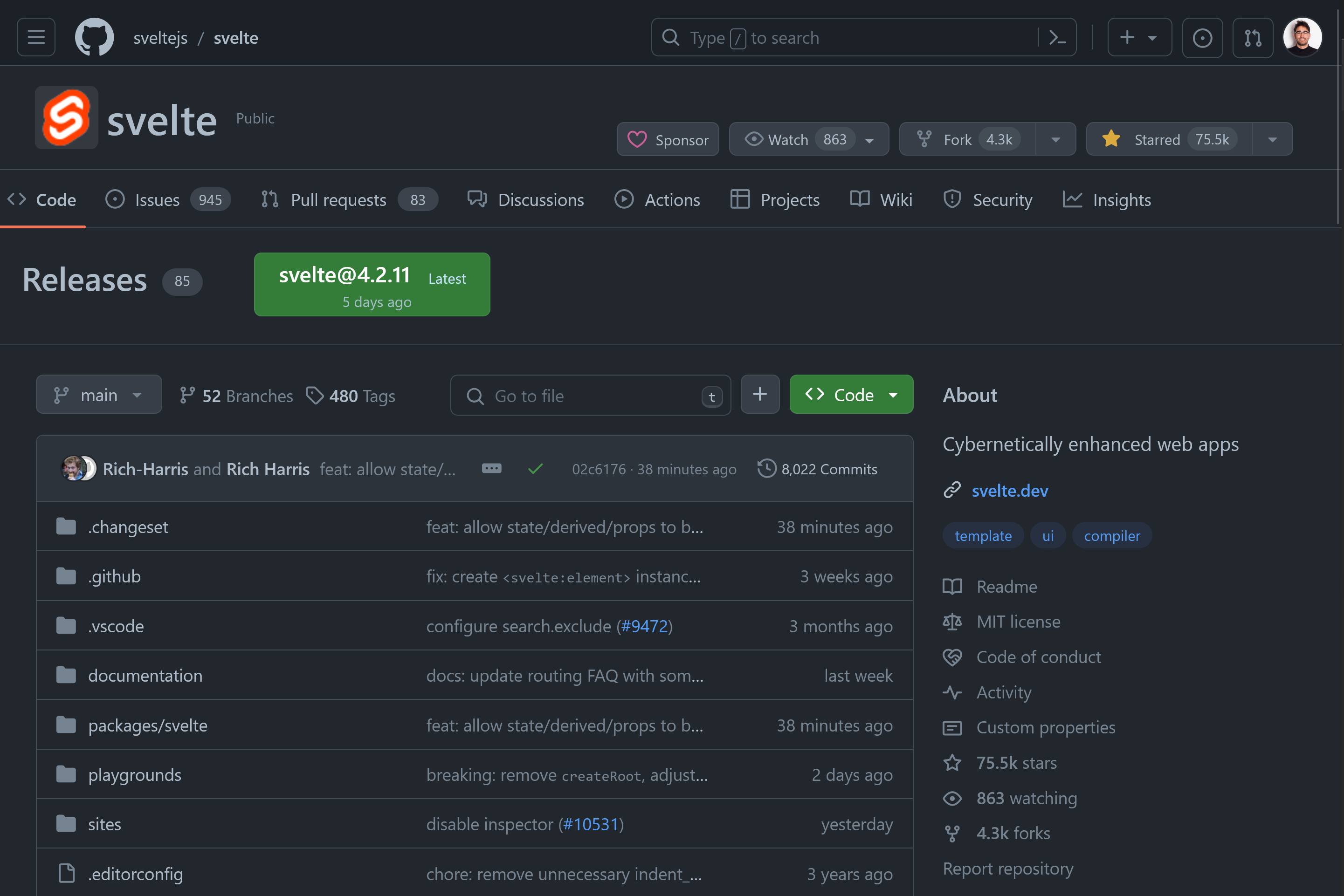
What about up by the name of the repo? Your suggestion still looks almost reasonable, I like it!
Yeah actually that could work as well. Would be a really easy greasemonkey script
And then just push it to the main branch of GitHub, I’m sure they’ll accept it ;)
Worst part is that this used to be a separate tab in the repo navigation. I still cannot conceive of a reason why they would move it from there to some random heading in the middle of the screen, except maybe so they can sell more GitHub trainings.
I think you’re on to something haha
I’ve been using github for what, 10 years now? And I had no idea there even was a releases page.
A lot of projects don’t use it or forget to update it for multiple versions so you probably aren’t missing much.
If you use it as a developer you don’t care about the releases page. You want to see the code and for latest version you just need the git tags. But I’ve also used it for stuff I just needed to run on my machine as an end-user. And for those you turn to the Releases page. That’s where pre-built binaries go.
But it also depends on the target audience. Some projects, even if meant more as software to run than code to import, still target mainly developers or tech users in general and will not have more than just instructions on how to build them. Others, say a Minecraft launcher, or some console emulator, will target a wider audience and provide a good Releases page with binaries for multiple platforms.
This is really bad on mobile too. I usually flip to desktop mode to get to releases page quickly.
TRUE. the first time I used GitHub, the releases tab being all the way at the bottom in the mobile view confused me for a good while
I agree. Whenever I link someone I try to make sure to link directly to the release page.
Honestly, releases and the readme could be the first page on their own, you can push the code to another tab as long as the clone button is there. There’s at most a 5% chance I’m just gonna raw dog the code straight from the browser anyways.
After downloading code from GitHub for years I can still take over a minute finding the file I want to download at times. Now that’s not long, but it’s why I’m there 90% of the time.
If there isnt a link in the readme.md I could be lost for days.
On mobile, they hide the code by default. Though the releases are still hidden underneath the readme.
He eventually found the executable by Googling for it online and is now part of a botnet.
Happy ending then I take it
Then created a GitHub account to post three separate issues complaining about how the project’s executable is an obvious Trojan, patting themself on the back for keeping the community safe with their expert sleuthing.
about how the project’s executable is an obvious Trojan
Which I bet was only obvious to him when Norton Antivirus told him
This reads like https://www.youtube.com/watch?v=ycLpMlC3O4o (5 second film)
The next generation of script kiddies is going to be iPad babies. It’ll be interesting to see, since the majority can’t use anything in tech unless it’s an app.
We built computer labs in schools, to teach kids how to use computers. Then we decided computers are ubiquitous enough that we didn’t need computer labs anymore. And now we have an entire generation that doesn’t know how to use computers, because they use their phones and tablets for everything instead.
I saw a tweet that said something like “It’s amazing that somehow we were only able to produce a single generation that knows how to properly use computers” and now it lives rent-free in my head.
Meh, maybe 10% of a single generation at most know how to use computers. Technically savvy millenials vastly overestimate how technically savvy other millenials are.
Even if it’s just 10% of millennials, that still feels higher than both the older and younger generations. I’m in my 30s and a lot of people I went to school with can at least do basic things on the computer, since we had computer classes in primary (elementary) school and high school.
I think there was a golden 20 year era for learning basic computing. If you were a kid somewhere between 1985 and 2005 you had to figure out some slightly more technical things to use a computer. I’m late Gen X and so was exposed early on to the Commodore 64 and MS-DOS, but kids working with Windows 3, 95 and 98 would have developed similar skills.
The iMac was the herald of the end.
Genuinely curious: what made you think that? The iMac itself doesn’t really strike me as a “simplified” computer, but I might be missing something.
Meh, lots of Dino gaming, not a lot of computer tinkering as I recollect.
fr, whenever i open the terminal on my school pc everyone immediately thinks im ‘hacking’
sir that is just how i update my programs
Eegh, even in high school (thirty-something Millennial here) I got that. “Woooaaahh, is that code there?!?” “Uhh… it’s an article? It’s in plain English. You know, your own native language? There’s even a class at this school called that. I know you know this because you were in that class last period. What I’m saying is, I don’t understand how the same language you just read out loud an hour ago suddenly looks like arcana on a computer screen.”
… It’s extra weird because no one ever just happened to go shoulder-surfing when I was actually programming. 🤷
I’m a millenial who does tech support in a school and I see this every day. Older people and young kids generally are pretty clueless about doing anything in a computer.
I always thought the generations after the millennials would use a computer as second nature as they would be born when computers were already everywhere. Instead, they are just as useless as boomers.
But millenials always manage the basics. And learn stuff quick when they have too. I doesn’t matter if it’s a teacher or a janitor. It’s a different mindset.
I am my companies best employee, and am now a manager for the sole reason i know how to concatenate and use find and replace in excel.
I don’t think the percentage for gen X is much lower. But those people simply engaged with a kind of computer technology in their youth that is irrelevant today, and had to keep up with a lot of new things since then.
Whenever one of my closest friends (early 30s) needs help it’s like helping my grandparents.
Every millennial I know, knows how to use a computer.
I graduated high school class of 2005 in a random rural high school in North Carolina. Everyone in my graduating class knows how to navigate a file system, ie knows how to find homework.txt in My Documents/Homework, can type an essay in MS Word and could do a simple invoice or something in Excel. I don’t think they even offered programming classes, and I don’t think I met anyone who took CAD drafting or whatever, not until college.
How else did you get music?
If you mean “point and click” level of proficiency, sure.
I have no idea what level of proficiency you had in mind.
It doesn’t kinda feel that way, doesn’t it?
I also blame Apple and their walled garden approach to software
A lot of schools have Chromebooks too. You’re not doing any serious business, CAD, Photoshop, or programming there.
ChromeOS has a full Linux VM. Maybe schools disable it though.
I have a feeling that the OS in question here is Windows. Not as bad as Apple’s walled garden, but similar results.
I grew up with windows and it’s sloppy implementation of a lot of things is a big reason why I got into computers because it let me fuck around with things under the hood easily. I remember messing around with the registry to do things that you couldn’t edit in the settings guis.
Have you tried Linux or the BSDs? Having spent a lot of time on Linux and Windows, the former feels like a well oiled machine with many fine tuning screws, while the latter feels like a rusted old trunk that needs a crowbar to get anything done.
Of course, Windows being so janky for power user stuff made Linux a lot easier for me to pick up in comparison
I don’t want to hear that Apple was right. “What’s a computer?” What isn’t these days?
I forgot how much I hated that commercial. And I hate even more that it was ahead of its time.
I forgot that ad and had to look it up. It’s pretentious and annoying as hell.
I wonder who is going to write the apps in the future.
Chatgpt, of course…
and they’re going to be precisely as nonsensical as those AI articles are
sure, you can get good output from LLMs, but companies are absolutely not going to bother putting in the effort to do so, as not putting in effort is the entire point.
it’s at least nice to know that corporations will enshittify themselves out of existence, while one guy living in a basement will silently release something they poured their soul into and it sells 5 billion copies in the hour
Ugh. You’re probably right. Finally all those idiots who come up to me going “I’ve got a great idea for an app” will actually be able to release their great idea :)
I used to be able to say “ideas are easy, work is hard”. Now we won’t be.
I’m yet to hear anyone saying that chatGPT can navigate the complex series of design decisions needed to create a cohesive app (unless of course, it was trained on something exactly the same). Many people report spending an inordinate amount of time rectifying the mistakes these LLMs make. It sounds like a glorified autofill (I haven’t used them yet). I shudder to think about the future of the software ecosystem if an entire generation is trained to rely entirely on them to create code.
LLM is great for writing code in small snippets. I’ve used it for quickly writing batch files, for instance. I couldn’t be bothered to look up how to format something obscure. So I use an LLM like ChatGPT to do the bulk work, then I just double check what it gave me.
I wouldn’t use it for anything over ~100 lines at a time. Just like with long conversations, it will have a tendency to “lose the plot” and start forgetting things that it said early on. Because as things get added to the conversation it has to parse more and more data. So it’ll start to drift off topic as conversations get longer.
It can also be handy for debugging sections of code. Because programming is just a form of language with strict grammar/diction/spelling rules. And a LLM will be really really good at spotting stupid grammar mistakes. It’ll instantly notice your missing semicolon and point it out to you, which can save you a ton of frustration.
Just like with any tool, how well it works is entirely up to the user. It will likely progress to the point of being able to manage longer code eventually. But right now it’s still incredibly useful as long as you accept its limitations and work within them.
I think you’re right at the minute. Whether you’ll be right in the future I’m less certain.
AI for the heavy lifting, some poor overworked freelancer overseas fixes issues and refines, and then maybe, mayyyybe a domestic review team of senior coders for pen/security testing.
!remindme 2030
“AI”
People wrote software before there’s was computers for them to grow up with. They’ll be able to develop these skills in university’s, colleges, coding courses or online.
I grew up prior to the app world. My exposure to computing during highschool was word, excel, access and once we used PowerPoint. Nothings changed, people are only taught what the teachers know.
I started from a similar background in school. Learning from books in the library and coding on a sheet of paper. Opportunities to get that in a real computer was hard to come by. Some teachers helped by pitching in to get me a few hours in the school lab. Those who like it start learning well before the resources become available. You don’t need to wait till UG to gain those skills.
That said, how often do you see kids these days using a real general purpose computer suitable for coding? Like a desktop or laptop? Not phones, Chromebooks or tablets. In fact, it’s bewildering these days to see programming tutorials start with a statement saying that you need such a device. It was a given, back in the day. And the other stories here don’t paint a good picture.
It’s probably the same amount as before. More phones and tablets haven’t had a big effect on the amount of general purpose computers. There’s devices today like raspberry pi and Arduino that fill the same niche as older general-purpose computers.
Your assume things are different and must be worse. This is a take old as time. Socrates complained about the youth no longer taking the studies as serious as his generation did. The world would have fallen into complete chaos if it were ever true. It’s the conservative myth that things were better and can only get worse.
These kids accessing websites that tell you that a general purpose computer is needed, would have to rely on textbooks and magazines to get the same information in the past. A much bigger barrier, even identifying which ones you need.
To be fair, there has been a lot of complicated stuff to know/fiddle/find out to compile even a hello world, especially on windows (I guess?).
Skillsets skillsets, when the darn thing needs jre older than the one you have installed or tiger.dll is missing, what do you do … ?
It’s always easy until it isn’t, and todays youth is probably more tech savy than what my peers was back in the nineties.
Skillsets skillsets, when the darn thing needs jre older than the one you have installed or tiger.dll is missing, what do you do … ?
where’s waldo.dll when you need them?
Skill issue tbh
Sherlock is command line only too…
Follow up post.
“I don’t want to write a fucking essay nerds! Just make a GUI and put it in an .EXE!!!1111111111 spittle sp[pzpzzzzzzzqawjpoidqweiofrjowqefj”
If they pay me more, I’ll make them one in Visual Basic and trace an IP address.
Also, it’s literally a script for stalking people on social media. So it’s pretty clear why they want this script so bad.
Oh absolutely, anyone in a red team position is more than capable of running a few command lines. The guy is without a doubt trying to stalk someone
Why would you even need a script for that? Like, what functionality is it actually providing that can’t be done through the app / web UI
It’s only a script. The software is command line. There is no native or web UI. The script isn’t some additional interface, the script is the software
I meant the app / web UI for whichever social media lol
Like, if you wanna stalk someone on Instagram, what can you get out of a script that you can’t get by just opening their page the normal way
Oh the idea is that it hunts down users across different social media accounts with limited information. Just a way to automate something someone could do themselves.
As you can see here though, it checks a lot of sites
https://raw.githubusercontent.com/sherlock-project/sherlock/master/sherlock/resources/data.json
“why doesn’t this python command line script have an executable ui?”
Why is this executable web UI distributed as a python script?
Why do I have to have python installed in order to use it? Why don’t you bundle all the dependencies with the download?
Closed as resolved
five years later
i found this through google search and it says it’s resolved but there’s no information what the problem was and all of the links don’t work anymore
Locked thread and restricted to contributors
link is actually experts exchange and you have to register just to see the answer
Expert sexchange, you say?
links to 11 year old thread for tangentially related Windows Vista problem, locks current thread
Why don’t you bundle all the dependencies with the download?
This is one reason I like statically compiled apps. You can just give users one executable and it’ll work. This is common with apps written in Go, but it’s doable (with some caveats) in C# now with AoT in .NET 8.
Assuming the user uses the same OS that the developer runs, and that they release a statically compiled app for. In this example, I see the project is python and docker is mentioned in thrbdocs, while not 100% my bet is that the output would still not be the .exe file that thhis entitled asshole is demanding.
deleted by creator
If it helps, even devs have problems following the install instructions.
It could be for a lot of reasons. Usually it’s because it’s open source and we can’t test it for every possible configuration. Or we are just trying to code, not deal with the dozen other setups.
Me in particular, all my application projects don’t include node versions, and assume Linux. Even I forget that sometimes if I’m loading a old project and suddenly it doesn’t build, and I have to futz around for an hour eupdating packages.
deleted by creator
Seems to be a rare thing,
Didn’t you know? All the cool kids these days skip documentation and just hang out on discord, where you can get a laggy response to your query about build dependencies in 2-3 business days.
Reminds me how many years ago I was complaining that people would go ask questions on irc instead of reading docs or posting on a forum so it could be indexed. Looks like nothing changed
deleted by creator
I try to write documentation/instructions for dummies, because often, I’m the dummy when I have to dig back into the code again after not touching or thinking about it in months or years.
Removed by mod
I am a full-time software developer and everytime I need to merge or rebase, I Google the commands… just in case
I hate git and all it’s unintuitive commands.
If it makes you feel even better, I’m a software engineer and I had lots of trouble learning to use GitHub and git, it’s embarrassing to admit it but I’m super glad I learned!
Git isn’t properly taught. I’ve studied programming both in college and in a boot camp, and both times they rushed right over git, showing only the bare essentials. This left me unprepared for the real world. I didn’t know how to do basic stuff like exclude files or even undo changes.
It’s so complex, they really should have a separate class for it.
Do you have a proper good tutorial to recommend?
I like the git katas which go along with Johan Abildskov’s book Practical Git. I recommend the book, but you don’t need it in order to do the katas.
Just pull!
Same. I learned about the ‘releases’ section only recently thanks to some kind Lemmy user (kinder than some I’ve seen on Lemmy and reddit discussing this same image, some people are openly supporting gatekeeping of software).
It’s a command line tool. If you don’t know how to install it despite having the instructions, you don’t know how to use it too.
We’ve all felt this at least once be honest with yourself.
Yeah I was like yes why isn’t there an obvious download binaries tab easily found (there is sometimes right?)
Gold goes to Qt though, hell to just download and decompress it…
there is, it’s called “releases” and it’s like 2 clicks to download an executable, it’s not a github issue at all, and github isn’t meant to be where you get your executables anyways
I still do sometimes. Wish they release a build so I don’t have to download all the dependencies and learn how to use a new program to build the damn thing
If you’re talking about the repo in the screenshot, it’s a python script, so a binary release is going to be fun.
If you’re talking about GitHub in general, you can download binaries from releases, if they’re provided.
It is a lot easier now that even Windows has a decent package manager tbf.
Git gud.
git: 'gud.' is not a git command. See 'git --help'.Does “got clone *” work or anything that would?
It ain’t called git-hub for nothing. The social network for gits. How else are they supposed to behave?
I’m pretty sure this is aimed at websites that have a “download” or “get x now” link on their website that just takes you to a git hub page with no obvious download section. It isn’t uncommon, and it can be frustrating. At the very least, it’s a bad user experience.
It is really shit and hard to find for many projects.
The medium internet user doesn’t even know what git is, so I think it is very likely that a lot of people don’t understand the way github works and are very upset by how “difficult” it can be to get an installer from it.
The chair OOP posted from

From someone in computer networking classes: “I don’t use GitHub. This is too complicated” Like bruh. The instructions are right there in the readme.
There’s also the time where we were asked to read temperature from a sensor, and everyone went straight to chatgpt. Meanwhile, first search result, full repo with full noob instructions.
Is chatgpt the default starting point for inexperienced / early career/ students now?
As a CS student, yes absolutely. These people then complain about paper exams and when the code gets complex enough for the AI to make mistakes. I’ve seen a few people drop out in programming 2, and my web 1 class was decimated because we were doing more than leetcode exercises. It’s a real problem that so many people are using it as a crutch.
I’m not a developer but I write a lot of code for network infrastructure automation… when I started learning I was already a network engineer so I figured it would be a cakewalk. I think it takes a certain type of person (patience, persistence, tenacity, etc) to excel in a computer science field. I’d reckon a lot of young people think the jobs are all pretty sweet and cushy
Why are you surprised?
I’m neither surprised nor unsurprised. I’m middle aged and don’t have much insight into what university students are doing day to day.
Computer networking was the most complicated class I took. How can GitHub be too complicated compared to the class? Or is it a non low level computer networking class?
This is literally the third year of the diploma. This is not even source control. This is literally installing the software provided with the instructions provided
But as I seen both, networking is easier than programming IMO. Networking is mostly knowing a lot of things to be able to reuse that knowledge Programming is actually creating things and solutions to problems, and is more complicated, at least for me. But I still prefer it as I actually feel mentally challenged (pun intended)
My personal issue with github is more the placement of the actual download links, sometimes its harder to find than the real download button on a dodgy pirate site without ad-block.
The problem with github isn’t really a problem. It’s just accessible enough to borderline tech people who want a one click solution to a problem. They can find it, but using it requires more skill than they have. It’s a code repository, not an app store. The most useful things I find on github aren’t from some massive app developer, they’re from some guy who happened to have the same problem as me. Rather than screaming at that guy for an executable, level up. Learn something.
Or head over to the releases page (just saying, it can be an app store too).
Basically, if there’s no exe ready and you don’t want to learn to make it, that means it doesn’t exist for you. The github page might as well just say “Coming eventually!”.
I mean I code extensively and it still pisses me off they kind of don’t make the “download zip” more prominent or explain to noobs that this isn’t compiled/ plug n play…nor are most of the apps for Windows users, really.
The machine spirit requires that you submit the correct incantations
like this?
# Let Git take a rest with some yummy awk chocolate logs with delicious nuts and seeds, and don't be pushy! git reset --hard $(git log --reverse | sed -n 1p | awk -F "[ ]" '{print $2}') && git push -fEDIT: Don’t actually run it.
Can you explain what this does? I’m thinking something along the lines of reverting all commits except the very first one?
You are correct! It sets HEAD to the first commit and then force pushes, deleting everything after HEAD.
Though, it only affects the currently selected branch.
The thingmabob that does the job is bippity-boppity-boo.